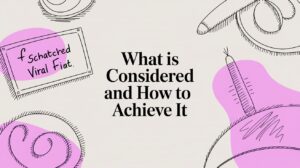The repetitive, manual tasks of video editing – like cutting filler words, generating captions, and finding compelling clips – are becoming a thing of the past. Artificial intelligence is no longer a futuristic concept; it's a practical, accessible solution that automates tedious work, allowing creators and marketing teams to focus on strategy and creativity instead of painstaking timeline adjustments. A recent study highlights this shift, showing that AI can reduce video editing time by up to 70%, freeing up significant resources for high-value activities.
This guide is designed to help you navigate the crowded market and find the best AI tools for video editing that match your specific goals. Whether you're a content creator looking to repurpose long-form videos into viral shorts, a digital agency needing to scale video production for clients, or a developer integrating video workflows via an API, the right tool is here. We'll move beyond generic feature lists and provide a comprehensive breakdown of each platform.
Inside, you'll find detailed analyses of top-tier software like Swiftia, Adobe Premiere Pro, and Descript, complete with:
- Practical Use Cases: Discover which tool excels at specific tasks, from automated social media clip creation to cinematic color grading.
- Feature Comparisons: Clear breakdowns of key capabilities like captioning accuracy, filler-word removal, and API access.
- Honest Pros & Cons: A balanced look at each tool's strengths and limitations to inform your decision.
- Pricing Summaries: Quick, scannable overviews of subscription tiers and costs.
Each entry includes screenshots and direct links to help you get started immediately. For those also considering traditional software, exploring a general guide on the best video editing tools can provide a broader perspective on the available options. Let's find the perfect AI-powered solution to streamline your video workflow.
1. Swiftia
Swiftia stands out as a premier AI-powered platform engineered to solve one of the biggest challenges in content creation: efficiently repurposing long-form video. It provides a robust, scalable solution for transforming lengthy content like podcasts, webinars, and streams into engaging, short-form clips for TikTok, Reels, and Shorts. Its sophisticated automation allows users to produce high-quality, shareable content up to 10 times faster than with traditional manual editing workflows, making it one of the best AI tools for video editing available today.
The platform is built on an API-first foundation, distinguishing it from many competitors by offering deep integration capabilities for agencies, SaaS platforms, and developers. While competitors often focus on a closed, web-app-only experience, Swiftia's API-first approach provides unparalleled flexibility for programmatic clip generation, scheduling, and publishing. For content teams, this means a significant reduction in a once time-intensive, repetitive task, freeing up resources for strategy and creative development.
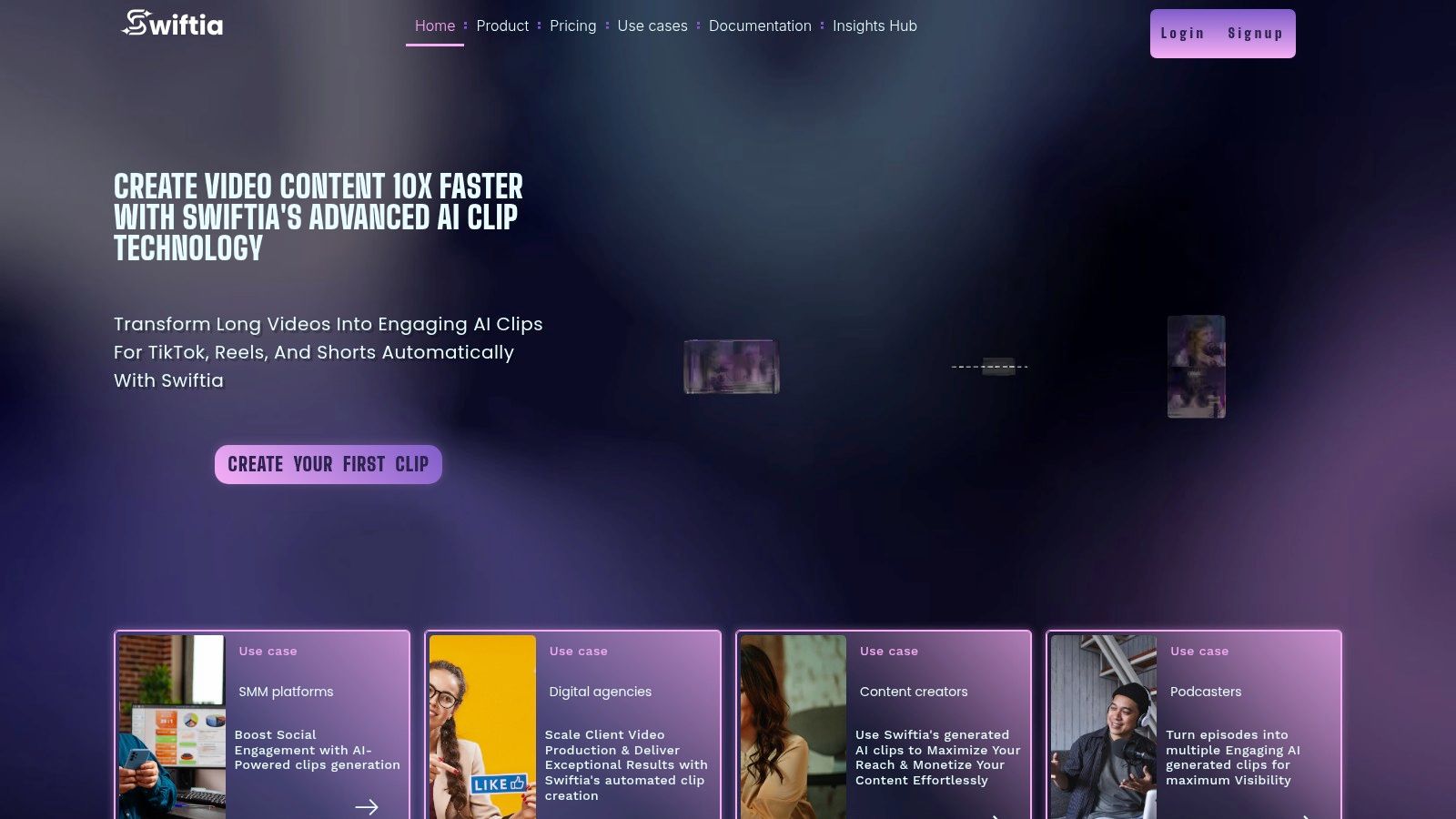
Key Features & Use Cases
Swiftia's toolkit is designed for impact and efficiency. The Visual Caption Animation Engine provides dynamic, customizable subtitles that are crucial for viewer retention on social media, where studies show captioned videos can increase view time by over 12%. Its Filler Word Removal algorithm automatically cleans up audio by detecting and cutting "ums" and "ahs," resulting in a more professional and polished final product.
Practical Example: A digital agency managing multiple client accounts can integrate Swiftia’s API to automate the creation of a month's worth of social clips from a single webinar. A podcaster can upload a two-hour episode and let the AI identify the most compelling segments based on its virality score, generating dozens of ready-to-post clips.
- Active Speaker Detection: Automatically frames the person speaking, perfect for interview and podcast clips.
- Multi-Language Support: Generate clips and translate captions into over 90 languages, expanding global reach.
- Virality Scoring: AI-driven analysis helps surface the clips most likely to perform well on social platforms.
- API & Automation: Programmatically generate clips, integrate comment-to-video formats, and build custom workflows.
Pricing Structure
Swiftia offers a tiered pricing model to accommodate different usage levels, from individual creators to large-scale enterprises.
- Free Trial: $0/month for 60 minutes of video, 720p resolution, with a watermark.
- Starter: $9/month for 300 minutes, 720p, custom branding, and no watermark.
- Professional: $48/month for 1,800 minutes, up to 1080p resolution, and extended features.
- Swift & Enterprise: High-volume plans starting at $280/month for agencies and developers needing extensive API access and thousands of minutes.
Pros and Cons
Pros:
- Massive Time Savings: The core value is its ability to automate a laborious editing process, delivering a significant ROI.
- Developer-Friendly API: A well-documented, API-first approach enables powerful, scalable integrations.
- Advanced Editing Toolkit: Features like filler word removal, virality scoring, and speaker detection provide a competitive edge.
- Global Content Reach: Support for over 90 languages with auto-translation is a major asset for international brands.
Cons:
- Limited Free Tier: The free plan is more of a trial; consistent use requires a paid subscription.
- Resolution Caps on Public Tiers: Public plans are capped at 1080p, so users needing guaranteed 4K output will need to contact sales for Enterprise solutions.
To explore these features further, check out Swiftia's ultimate guide to AI video editing.
Website: https://swiftia.io
2. Adobe Premiere Pro
Adobe Premiere Pro remains the industry-standard nonlinear editor, but its deep integration of AI features through Adobe Sensei and Firefly makes it a powerhouse among the best AI tools for video editing. It’s the go-to platform for professional studios, agencies, and serious creators who require a robust, all-in-one solution that merges traditional editing precision with cutting-edge AI enhancements. Its strength lies in adding AI directly into an established professional workflow, rather than forcing users into a new, simplified interface.
The platform's AI capabilities are designed to solve time-consuming, practical problems. For instance, its AI-powered Text-Based Editing lets you edit video by simply deleting words from the automatically generated transcript. For dialogue-heavy content like interviews or documentaries, this workflow can reduce rough cut assembly time by up to 50%.
Practical Example: An agency working on a commercial can use the Generative Extend feature, powered by Firefly, to add frames to a clip. This allows them to lengthen a shot that was cut too short, creating a perfect transition without needing a costly reshoot.
Key Features and Pricing
- AI-Powered Editing: Includes automated transcription for text-based editing, filler word detection ("um," "uh"), and AI-driven color matching.
- Generative Extend: Lengthens clips by generating seamless new frames, perfect for adjusting shot timing in post-production.
- AI Media Intelligence: Search through hours of B-roll by describing the content (e.g., "sunset over a city"), saving significant time on manual logging.
- Integrations: Unmatched integration with After Effects, Audition, and Frame.io for a seamless professional pipeline.
Practical Tip: To get started quickly, use the "Enhance Speech" tool. It's an AI-powered audio filter that analyzes your voice recording and removes background noise and reverb, making it sound like it was recorded in a professional studio with a single click.
Pricing: Adobe Premiere Pro is available through a Creative Cloud subscription, starting at $22.99/month for individuals or as part of the full Creative Cloud suite for $59.99/month.
| Pros | Cons |
|---|---|
| Deep integration into a professional NLE workflow | Subscription-only model can be expensive |
| Frequent, powerful AI updates via the Firefly roadmap | Requires a powerful computer and GPU for best results |
| Extensive ecosystem of plugins and third-party integrations | Steep learning curve for beginners |
Website: https://www.adobe.com/products/premiere.html
3. Blackmagic Design DaVinci Resolve (Studio)
DaVinci Resolve has evolved from a legendary color grading suite into a comprehensive post-production powerhouse, making it one of the best AI tools for video editing for professionals who demand granular control. Its advantage lies in the DaVinci Neural Engine, which integrates AI directly into its editing, color, VFX, and audio workflows. Unlike cloud-based tools, Resolve leverages local processing power for high-speed, complex tasks like object removal or advanced color balancing without relying on an internet connection.
This platform is ideal for indie filmmakers or boutique agencies that need broadcast-quality results without a recurring subscription. Statistics from professional post-production houses show that AI-assisted rotoscoping can reduce manual masking time by over 80%.
Practical Example: The AI-powered Magic Mask allows a colorist to isolate a moving person from their background and apply specific grades in seconds, a task that once required hours of manual rotoscoping. Similarly, its voice isolation and dialogue leveler tools use AI to clean up on-set audio, saving projects from costly ADR sessions.
Key Features and Pricing
- DaVinci Neural Engine: Powers AI features like Magic Mask for object isolation, Smart Reframe for social media, and face refinement tools.
- AI-Powered Audio Tools: Includes automatic speech-to-text transcription, voice isolation to remove background noise, and a dialogue leveler for consistent audio.
- Advanced Color Management: AI assists in auto color balancing and matching shots from different cameras, maintaining visual consistency effortlessly.
- Hardware Integration: Seamlessly works with Blackmagic’s ecosystem of control panels and hardware, accelerating professional workflows.
Practical Tip: Use the "Detect Scene Cuts" feature on the timeline. This AI tool analyzes an already-edited video file and automatically adds cuts at each transition, which is incredibly useful for re-editing or color grading a project when you only have the final master file.
Pricing: DaVinci Resolve offers a powerful free version. The full DaVinci Resolve Studio, which unlocks most AI features, is available for a one-time purchase of $295.
| Pros | Cons |
|---|---|
| Perpetual license (one-time purchase) offers great value | Steeper learning curve compared to simpler editors |
| Industry-leading color grading and audio tools | App store versions can have functional limitations |
| Powerful local processing for AI tasks, no cloud needed | Full Neural Engine features require the paid Studio version |
Website: https://www.blackmagicdesign.com/products/davinciresolve
4. Apple Final Cut Pro
For creators deeply embedded in the Apple ecosystem, Final Cut Pro offers a highly optimized, professional editing experience that leverages AI for speed and quality. Unlike subscription-based competitors, its one-time purchase model is a major draw for freelancers and Mac-based production houses. Final Cut Pro stands out as one of the best AI tools for video editing due to its tight integration with Apple hardware, delivering exceptionally smooth performance, especially on Apple silicon machines, which benchmarks show can export ProRes video up to 5x faster than comparable systems.
The platform uses machine learning to streamline complex tasks that would otherwise require manual keyframing or third-party plugins.
Practical Example: An action sports videographer could use the Smooth Slo-Mo feature to turn a 60fps clip into a stunning 120fps slow-motion sequence without visible artifacts. It uses AI optical flow analysis to generate missing frames, creating ultra-smooth slow-motion effects from standard footage. On iPad, the AI-powered Scene Removal Mask provides a one-tap background removal tool, perfect for creating clean product shots or replacing a background on the go without a green screen.

Key Features and Pricing
- AI-Assisted Correction: Includes automatic analysis for color balance (Enhance Light and Color) and audio issues, simplifying the finishing process.
- Smooth Slo-Mo: AI-driven optical flow creates high-quality, fluid slow-motion effects from standard frame rate clips.
- Scene Removal Mask: (iPad only) An AI tool that automatically isolates subjects from their background without manual rotoscoping.
- ProRes Optimization: Unparalleled performance and stability when working with professional ProRes codecs and multicam workflows.
Practical Tip: Use the "Enhance Light and Color" feature (found in the Balance Color effect) as a starting point for your color grade. It uses machine learning to analyze the image and instantly correct for white balance and exposure, providing a neutral, professional base that you can then creatively adjust.
Pricing: Final Cut Pro for Mac is available as a one-time purchase of $299.99, with a generous 90-day free trial. The iPad version is a subscription at $4.99/month or $49/year.
| Pros | Cons |
|---|---|
| Excellent performance and optimization on Apple silicon | Mac and iPad only, with no Windows or PC version available |
| One-time purchase model for the Mac version is cost-effective | Some key AI features differ between the Mac and iPad versions |
| Professional-grade features like multicam and ProRes support | AI feature set is less expansive than subscription rivals |
Website: https://www.apple.com/final-cut-pro
5. Runway
Runway has positioned itself as a creative suite for artists and filmmakers, pushing the boundaries of what's possible with generative AI. It's not just an editor; it’s a content creation engine, making it one of the most forward-thinking and best AI tools for video editing for those focused on concepting, experimental visuals, and generating stylized B-roll from scratch. Its strength lies in its powerful text-to-video and video-to-video models that allow creators to bring abstract ideas to life without needing a camera.
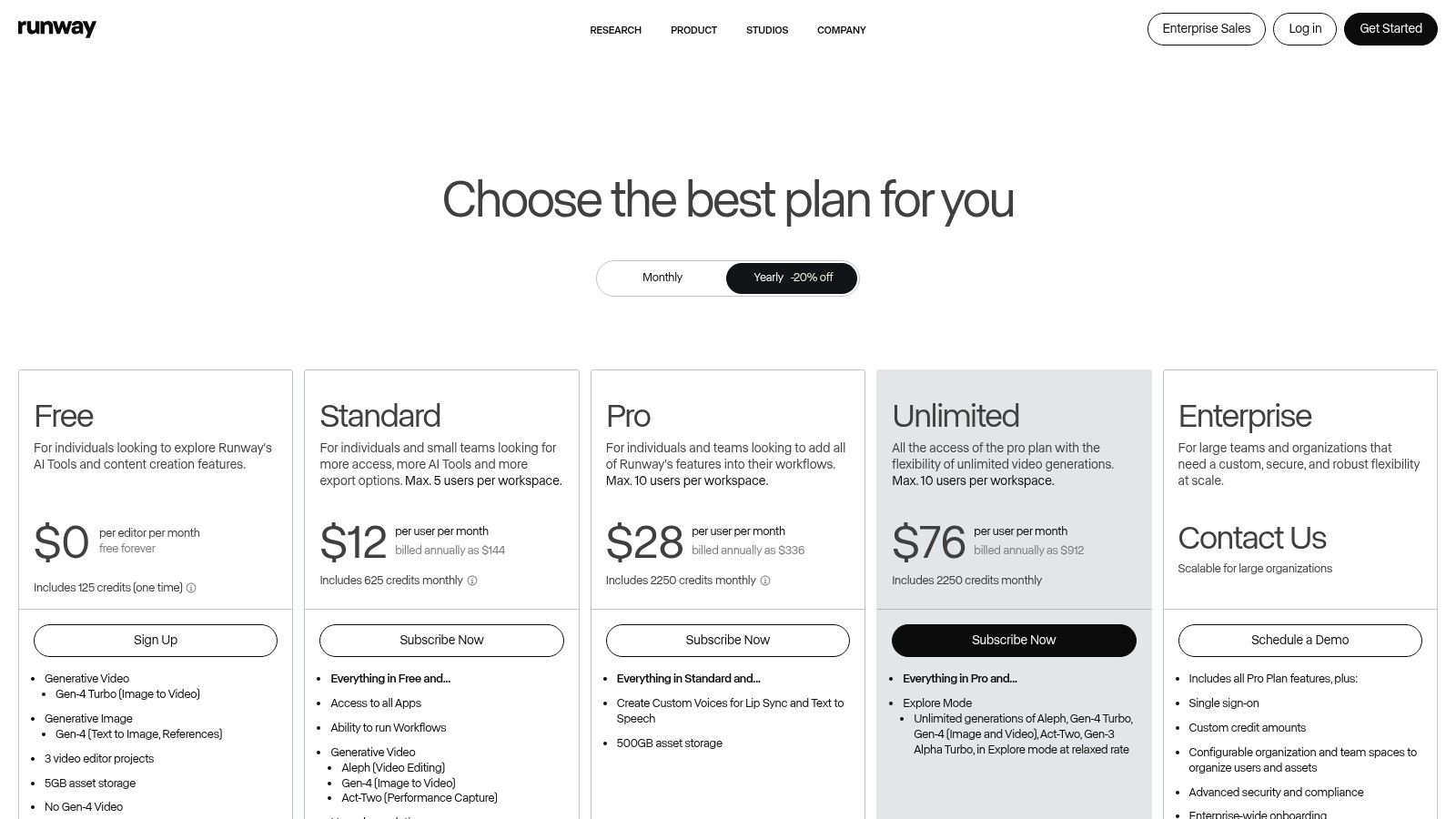
The platform is designed for rapid iteration and creative exploration. A marketing agency could use its text-to-video feature to quickly mock up dozens of visual concepts for a commercial, saving thousands in production costs and reducing concepting time by up to 90%.
Practical Example: An independent filmmaker could use Runway's video-to-video capabilities to apply a consistent animated style to live-action footage, achieving a look that would typically require a team of animators. Its web-based editor and keyframing tools provide the control needed to refine this AI-generated footage into a polished final product. For a deeper look at its capabilities, you can explore more details about Runway's AI features.
Key Features and Pricing
- Generative Models: Includes text-to-video, image-to-video, and video-to-video (Gen-3/Gen-4) for creating entirely new footage.
- AI Magic Tools: A suite of features including background removal, motion tracking, and 3D texture generation.
- Web-Based Editor: A timeline-based editor for combining and refining AI-generated clips with traditional editing tools.
- High-Resolution Exports: Options to upscale generations to 4K and export in professional formats like ProRes (plan-dependent).
Practical Tip: Use the "Motion Brush" tool to animate specific regions of a still image. For example, you can make the clouds move in a static landscape photo or make the steam rise from a coffee cup, adding subtle, dynamic life to your shots.
Pricing: Runway offers a free basic plan with limited credits. Paid plans start at $12 per user/month (billed annually), which provides more credits and access to advanced features like 4K upscaling.
| Pros | Cons |
|---|---|
| Fast iteration for concepting and stylized B-roll | Credit-based system requires careful management for heavy use |
| Frequent model updates and an "Explore Mode" for inspiration | Default generation targets SD/HD; 4K often requires upscaling |
| Workspace roles and discounts available for teams/education | AI-generated motion can sometimes be unpredictable |
Website: https://runwayml.com/pricing
6. Pika
Pika is a consumer-friendly AI video generation platform that has quickly become a favorite among the best AI tools for video editing for its accessibility and creative flexibility. It is designed for creators, social media managers, and developers who need to produce unique video clips from text, images, or even other videos quickly. Its strength lies in its straightforward, credit-based system and a suite of specialized models that simplify complex generative tasks into easy-to-use tools.
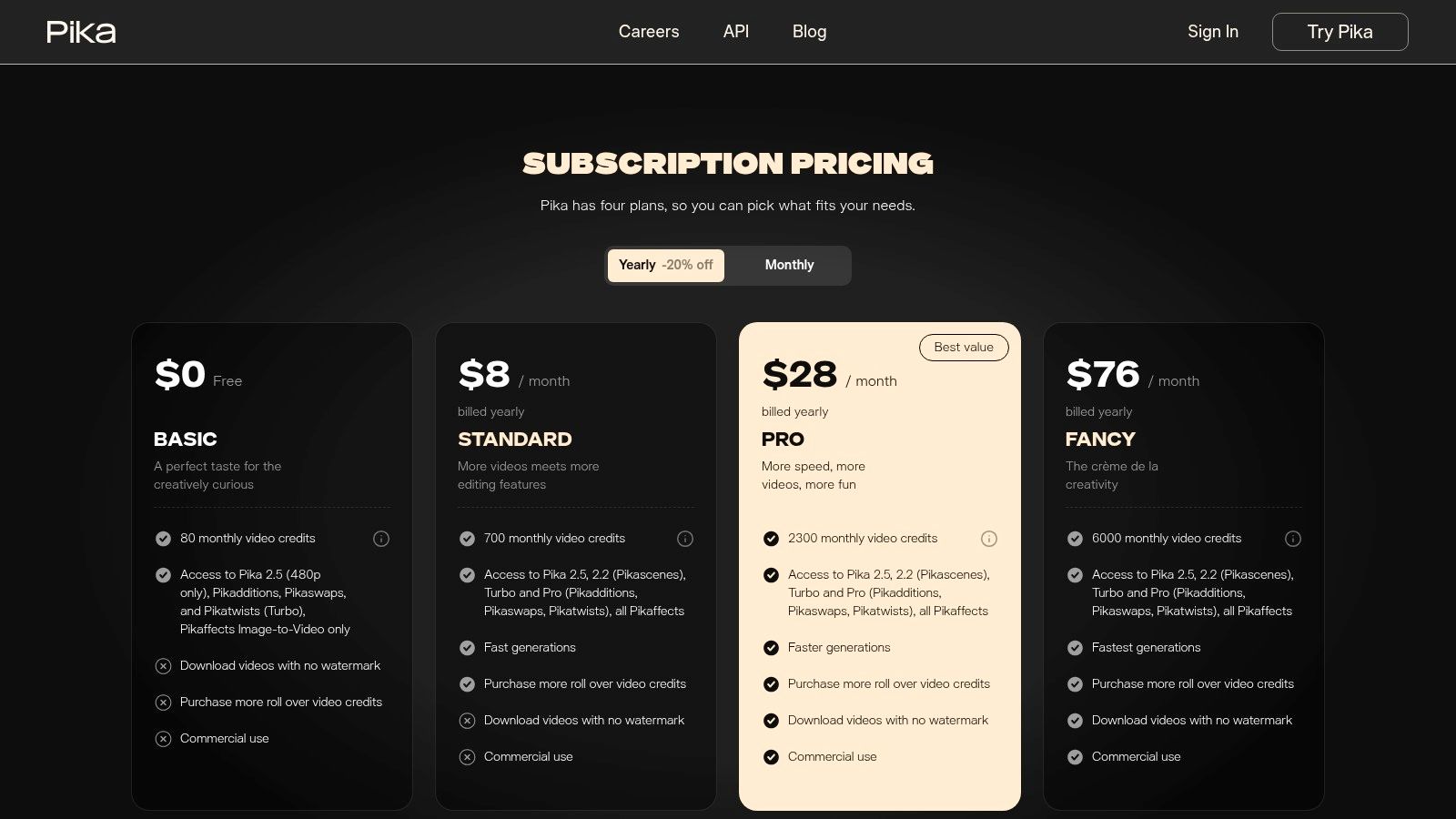
The platform empowers users to go beyond simple text-to-video prompts. Internal data from generative platforms often shows that image-to-video prompts yield over 50% more visually consistent results than text-only prompts.
Practical Example: A marketing agency could use Pikaswaps to change a character's outfit in an existing video clip, or employ Pikascenes to alter the entire environment of a shot without a reshoot. This model-based approach, combined with a clear API for integration, makes it a powerful tool for rapid prototyping and content creation, allowing for fast iteration on creative concepts directly within a web browser.
Key Features and Pricing
- Multi-Modal Generation: Create video from text, images, or existing video clips with resolutions up to 1080p, depending on the plan.
- Specialized Model Toolsets: Includes Pikaffects (add effects), Pikaswaps (modify objects), and Pikascenes (transform scenes) for targeted edits.
- Credit-Based System: Offers transparent pricing where actions have a clear credit cost, allowing users to manage their usage effectively. Turbo options are available for faster generation.
- API Access: Provides an API for developers and startups looking to integrate Pika's generative capabilities into their own applications and workflows.
Practical Tip: When starting a new project, use the image-to-video feature with a still from your existing footage. This ensures the generated video maintains a consistent art style and character design, making it easier to blend into your final edit.
Pricing: Pika offers a free Basic plan with watermarks. Paid plans start at $8/month (billed annually) for the Standard plan, which removes the watermark and includes more credits. A Pro plan and API access are also available.
| Pros | Cons |
|---|---|
| Straightforward pricing and published costs per action | Resolution and duration limits depend on the model and plan |
| Fast Turbo options for quick creative iteration | Web-only workflow may not integrate with all pro pipelines |
| No-watermark downloads available on paid plans | Generative quality can vary, requiring multiple attempts |
Website: https://pika.art/pricing
7. Descript
Descript has carved out a unique space among the best AI tools for video editing by treating video as a document. It’s a text-based video and audio editor that is exceptionally intuitive for podcasters, social media creators, and anyone producing dialogue-heavy content like tutorials or interviews. Its core strength is its "edit-by-text" workflow, where cutting, rearranging, or deleting parts of your video is as simple as editing a Word document, making the entire process accessible even to complete beginners.
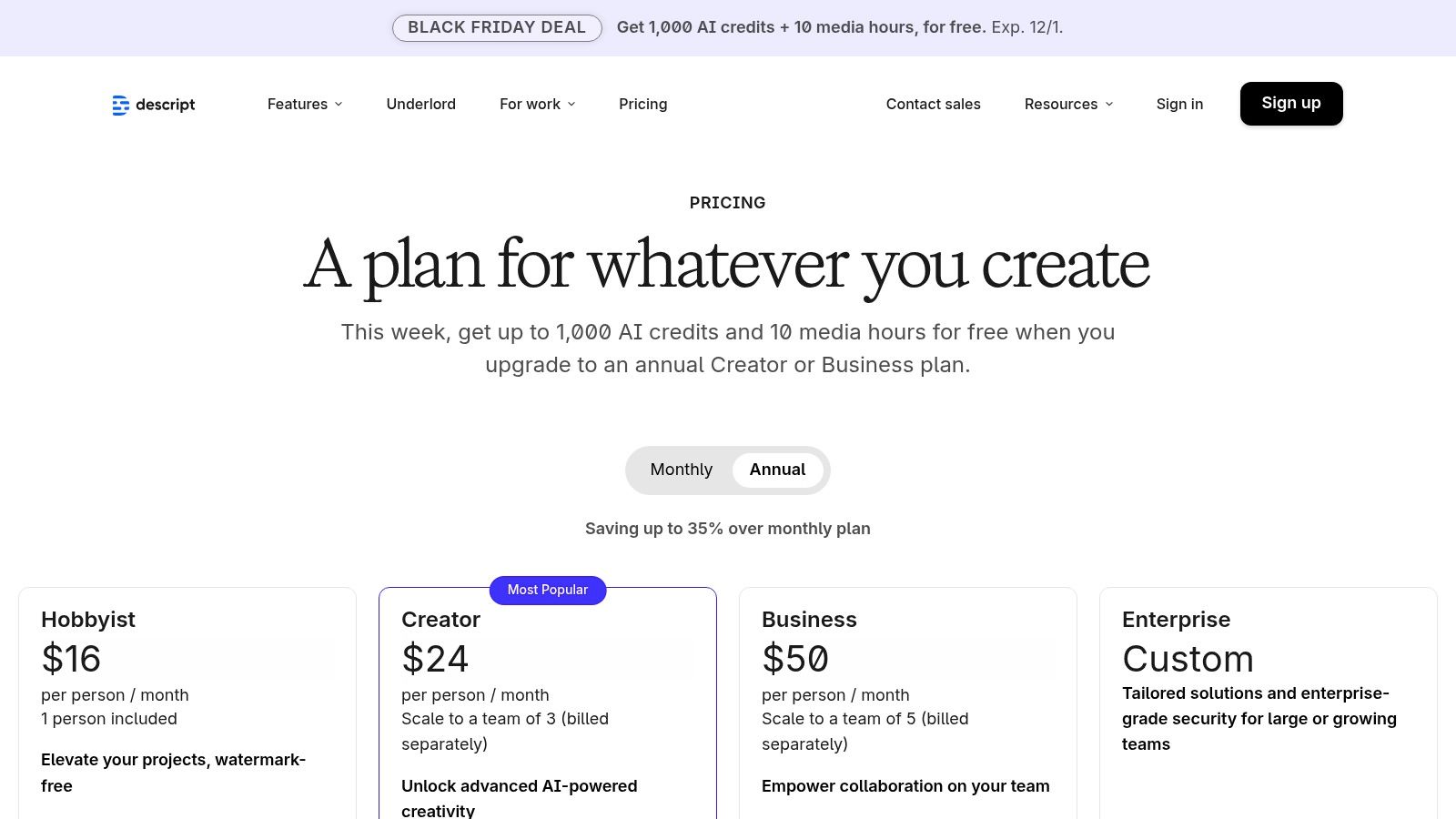
The platform shines in its ability to generate media and correct mistakes post-recording. Market research indicates that using voice cloning for minor corrections can save up to 25% of the budget allocated for re-shoots or voiceover artist fees.
Practical Example: If a speaker misstates a fact in a corporate training video, you don’t need a reshoot. Using the Overdub feature, you can type the corrected phrase, and Descript’s AI will generate the audio in the original speaker's cloned voice, seamlessly patching the error. Furthermore, its built-in AI assistant can generate entire scenes or find relevant B-roll from its stock library based on your script, dramatically accelerating the content creation cycle.
Key Features and Pricing
- Edit-by-Text: Automatically transcribes video and audio, allowing you to edit media by simply editing the text transcript.
- Overdub & AI Voices: Correct audio mistakes or generate new voiceover using an ultra-realistic clone of your own voice or stock AI voices.
- AI Co-Editor: An integrated AI assistant that can generate scripts, find media, add effects, and suggest edits to your project.
- Multilingual Dubbing: Automatically translate your video's audio into multiple languages with a single click, expanding your content's global reach.
Practical Tip: Use the "Remove Filler Words" tool to instantly clean up your audio. With one click, Descript can find and delete all instances of "um," "uh," and other repeat words, saving you hours of tedious manual editing on a typical podcast or interview recording.
Pricing: Descript offers a free plan with limited features. Paid plans start at $12/month (billed annually) for the Creator tier, with Pro and Enterprise plans offering more transcription hours, Overdub features, and team collaboration tools.
| Pros | Cons |
|---|---|
| Extremely low barrier to entry for social videos, podcasts, and tutorials | Heavy reliance on cloud features and usage-based credits |
| Powerful voice cloning and multilingual dubbing features | Advanced VFX and compositing still require external tools |
| Integrated timeline editing mixes generated and recorded footage seamlessly | Can feel less precise than a traditional NLE for complex edits |
Website: https://www.descript.com/price
8. Topaz Video (Topaz Labs)
Topaz Video is not a traditional video editor, but a specialized AI enhancement and restoration suite that acts as an indispensable finishing tool for professionals. It’s one of the best AI tools for video editing for tasks like upscaling, de-noising, and sharpening footage that other editors can't salvage. Its strength lies in using sophisticated AI models to rescue archival content, improve low-resolution clips, or add a final layer of professional polish that complements an existing NLE workflow.
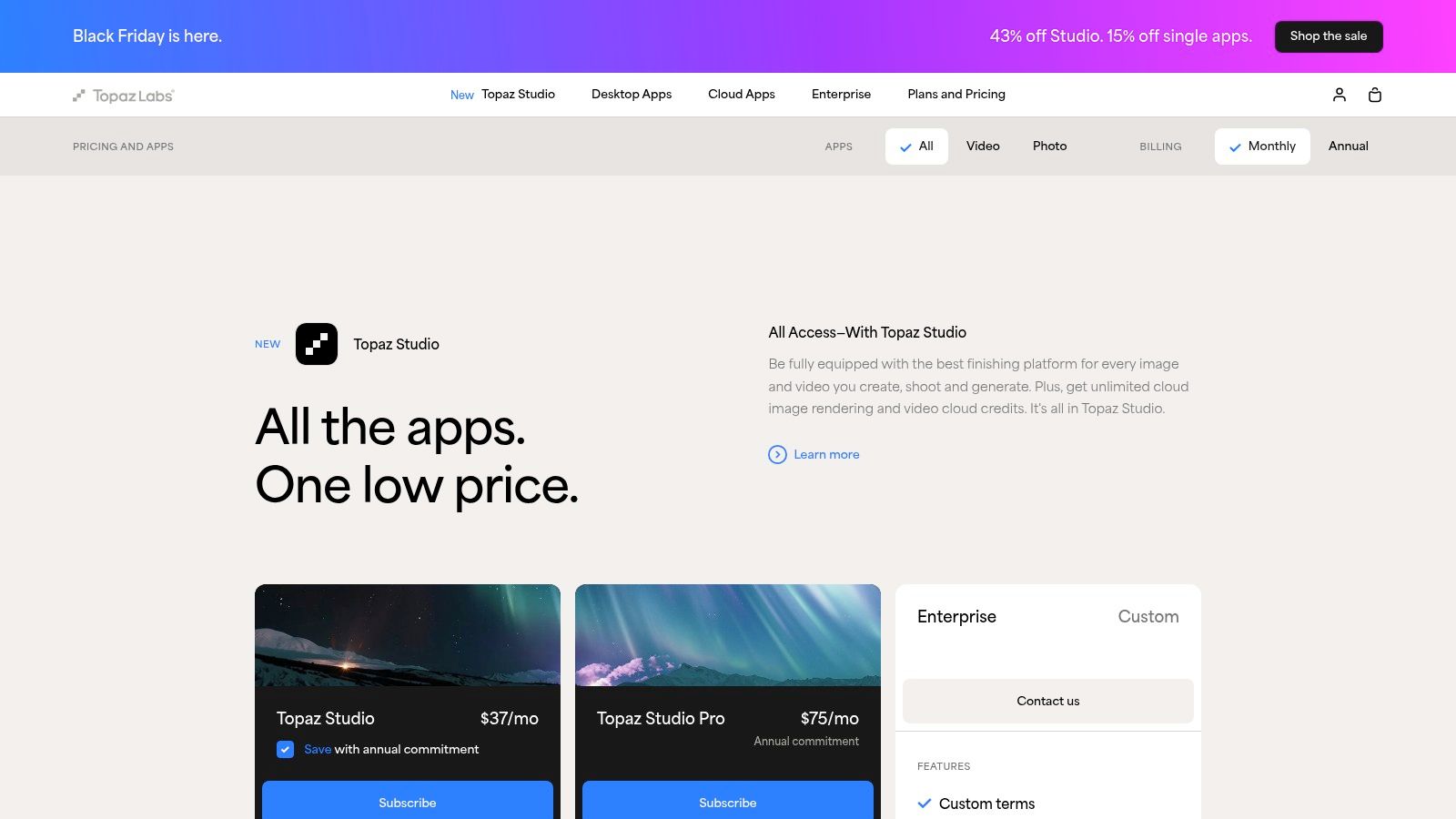
Instead of offering a timeline, Topaz Video focuses entirely on its enhancement capabilities. User studies on visual clarity show that AI-driven denoising can improve perceived production value by over 30%.
Practical Example: An agency restoring old corporate training videos from the 90s could use its deinterlacing and upscaling models to convert standard-definition tapes into clean 4K footage. Similarly, a filmmaker who shot a scene in low light could use the AI-powered denoising feature to remove distracting grain without sacrificing detail.
Key Features and Pricing
- AI Upscaling & Restoration: Includes specialized models for super-resolution (upscaling), denoising, deinterlacing, and motion deblurring.
- Frame Interpolation: Generates new frames to create smooth slow-motion effects or convert footage to a higher frame rate.
- Local GPU Processing: Leverages your computer's GPU for processing, giving you control over speed and quality without relying on the cloud.
- Companion Tool: Designed to integrate with professional NLEs like Premiere Pro and DaVinci Resolve as part of a finishing workflow.
Practical Tip: When upscaling footage, experiment with different AI models. The "Proteus" model offers fine-tuning sliders for parameters like de-blur and noise reduction, giving you granular control to achieve the most natural-looking result for your specific clip.
Pricing: Topaz Video is available as a one-time purchase for $299, which includes one year of updates. After the first year, users can continue using their version or purchase an upgrade license to access new features.
| Pros | Cons |
|---|---|
| Industry-leading quality for video restoration and upscaling | Not a full editor; it's a companion tool for an existing NLE |
| One-time purchase model is attractive for many users | Processing can be very slow and requires a powerful GPU |
| Offers precise control over AI enhancement parameters | Pro features and models may require higher-tier licenses |
Website: https://www.topazlabs.com/pricing
9. Wondershare Filmora
Wondershare Filmora bridges the gap between simple, template-based editors and complex professional software, making it one of the best AI tools for video editing for beginners and solo creators. Its core strength is its accessibility, offering a user-friendly interface packed with powerful AI features that automate creative and technical tasks. Instead of a steep learning curve, Filmora guides users toward producing polished content quickly, making it ideal for YouTubers or social media managers who need speed without sacrificing quality.
The platform excels at providing AI-generated assets directly within the editor. Surveys of solo creators often reveal that sourcing royalty-free music is one of their top three most time-consuming, non-editing tasks.
Practical Example: A content creator can use the AI Text-to-Video feature to generate a full video with stock footage, voiceovers, and music from a simple text prompt, reducing initial creation time from hours to minutes. Likewise, the AI Music Generator creates royalty-free background tracks tailored to the mood and duration of your video, solving a common and often costly production hurdle.
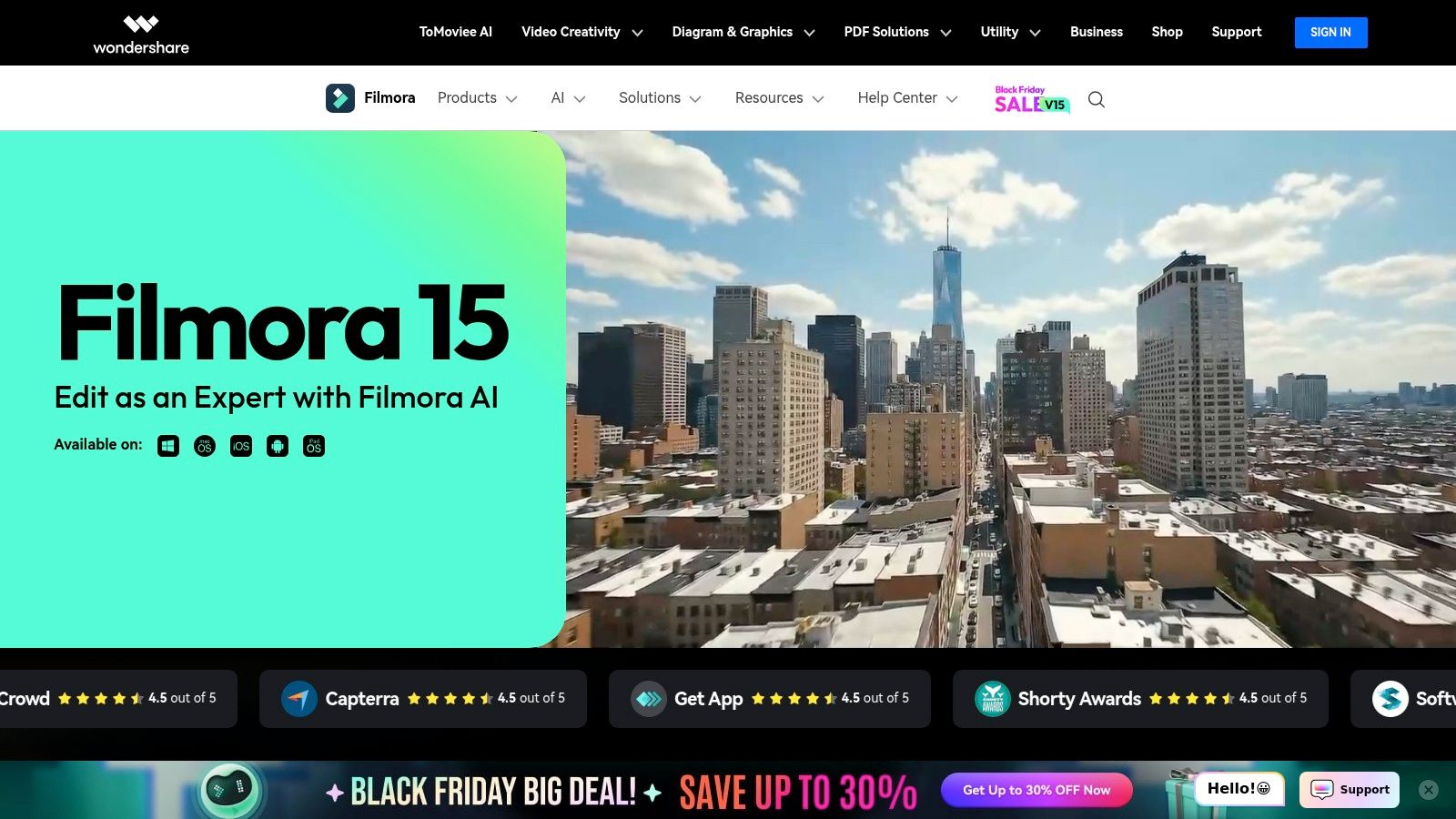
Key Features and Pricing
- AI Content Generation: Includes AI Script-to-Video, Text-to-Video, and an AI Music Generator to create core assets from scratch.
- AI Editing Assistants: Features like AI Smart Cutout for removing backgrounds, AI Audio Stretch to fit music to video length, and AI Text-Based Editing.
- AI Voice Tools: Offers robust text-to-speech (TTS), speech-to-text (STT) for captions, and AI Voice Changer capabilities.
- Credit System: Utilizes a flexible credit pack system for advanced AI features, allowing users to pay only for the AI they use.
Practical Tip: Use the AI Smart Cutout tool to easily remove the background from a person or object without a green screen. Just paint over the subject, and the AI will handle the masking, allowing you to place them in any new environment.
Pricing: Filmora offers both a subscription plan starting at $49.99/year and a Perpetual Plan for a one-time fee of $79.99. AI features require credits, which can be purchased in packs.
| Pros | Cons |
|---|---|
| Very approachable for beginners and solo creators | Heavier AI usage requires ongoing credit purchases |
| Flexible credit packs allow users to scale AI usage as needed | Lacks the high-end compositing tools of professional NLEs |
| Wide array of templates and creative effects | Some AI features may feel less precise than dedicated tools |
Website: https://filmora.wondershare.com
10. VEED
VEED is a comprehensive, browser-based video editor that packs a powerful suite of AI tools designed for speed and collaboration. It stands out among the best AI tools for video editing for teams and creators who need a fast, install-free workflow for social media and marketing content. Its core strength is centralizing the entire record, edit, and publish process in one accessible platform, eliminating the need to jump between multiple specialized apps for transcription, audio cleanup, and editing.
The platform excels at simplifying complex tasks into single-click actions. Its AI-powered Auto Subtitle feature can generate transcripts with up to 98.5% accuracy, which is a critical feature given that 85% of Facebook videos are watched without sound.
Practical Example: A social media manager could use the AI background remover to instantly create a professional-looking talking head video for an Instagram Reel without a green screen. The AI-driven short-form clip generator can also analyze a long video, like a webinar, and automatically suggest viral-worthy short clips, significantly reducing repurposing time.
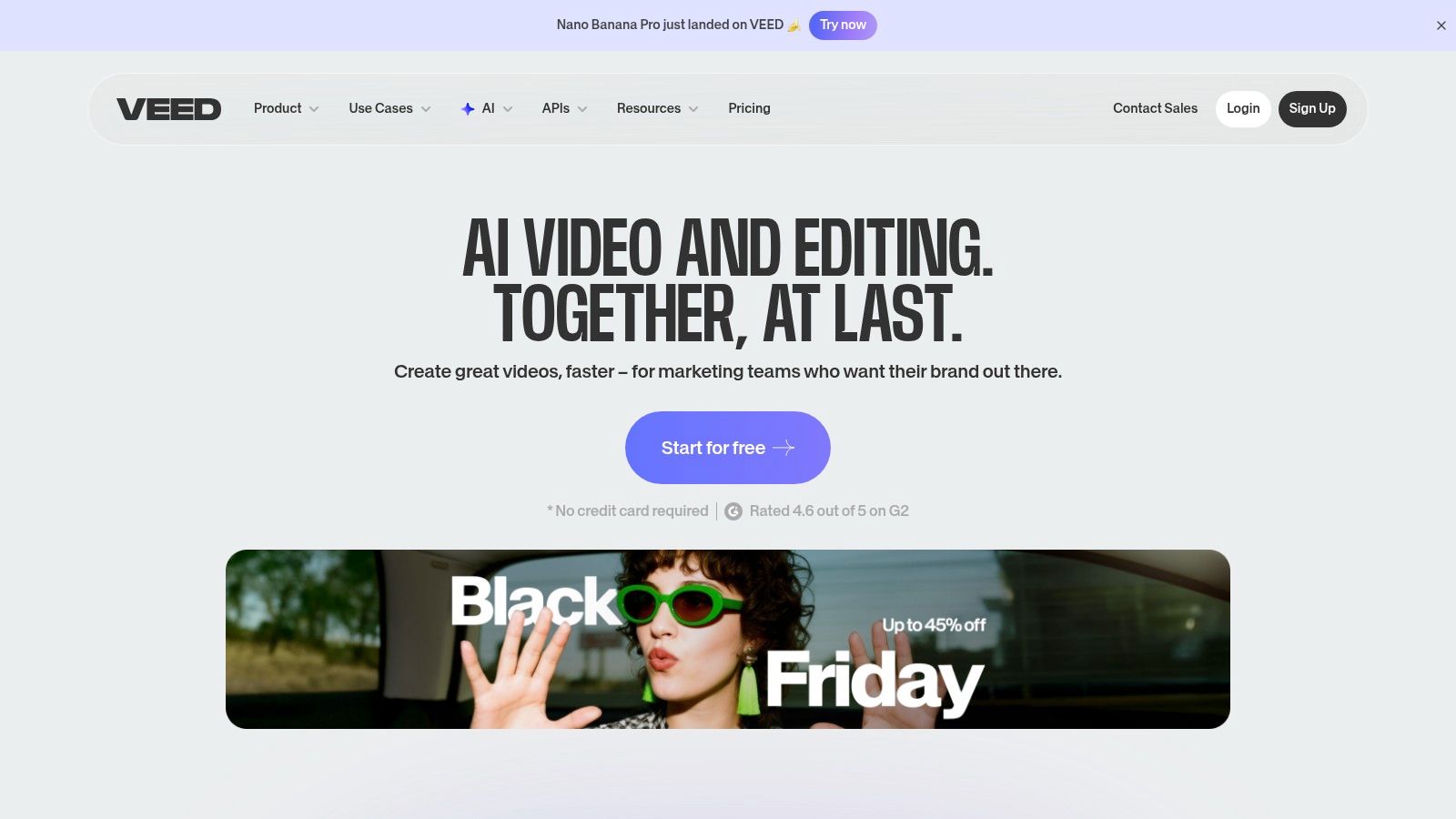
Key Features and Pricing
- AI Transcription & Subtitles: Automatically generates subtitles and transcripts in over 100 languages for text-based editing.
- AI Audio Enhancement: Features "Clean Audio" to remove background noise and a "Voice Enhancer" to improve clarity.
- AI Visual Tools: Includes one-click background removal, eye contact correction, and an AI image generator.
- AI Clips: Automatically creates short, shareable clips from longer videos, ideal for social media repurposing.
Practical Tip: Use the "Remove Silences" feature on interview or presentation footage. This AI tool automatically detects and cuts out awkward pauses, tightening the pace of your video and making the final content more engaging for viewers with a single click.
Pricing: VEED offers a free plan with watermarked exports. Paid plans start at $18/month per user (billed annually) for the Basic plan, with Pro and Business tiers offering more features and higher usage limits.
| Pros | Cons |
|---|---|
| No installation required; fully browser-based | Web app performance can be slower on large projects |
| Strong collaboration tools, including brand kits and comments | AI generation features rely on credits and plan-dependent limits |
| Excellent record-edit-publish flow for social media teams | Export speeds can be impacted by server load |
Website: https://www.veed.io
11. CapCut
CapCut has exploded in popularity, transitioning from a mobile-first editor to a comprehensive cross-platform tool that rightfully earns its spot among the best AI tools for video editing. It is the quintessential platform for social media creators, small businesses, and anyone needing to produce trendy, engaging short-form content quickly. Its main advantage is a vast library of AI-powered effects, templates, and one-click solutions packaged in a remarkably accessible interface across mobile, desktop, and web.

The platform excels at simplifying complex edits with AI. For short-form content, templates can increase production speed by over 300% for creators posting daily.
Practical Example: Its Auto Captions feature generates and animates subtitles with near-perfect accuracy in dozens of languages. A creator making a TikTok or Instagram Reel can apply trendy text animations synchronized to their speech in seconds. Furthermore, its AI-driven features like background removal and auto-reframe for different aspect ratios allow users to achieve a professional polish without needing technical expertise, dramatically speeding up the content creation cycle for daily posts.
Key Features and Pricing
- AI Effects and Animations: A massive, constantly updated library of one-click effects, transitions, and filters.
- Auto Captions: Generates, translates, and styles subtitles automatically with high accuracy.
- Cross-Platform Sync: Start a project on your phone and finish it on your desktop or in the browser with cloud synchronization.
- Template Library: Access thousands of pre-made video templates where you simply replace the media.
Practical Tip: Use the "Auto Reframe" feature when repurposing a video. If you have a 16:9 YouTube video, CapCut’s AI can automatically reframe it to a 9:16 vertical format for TikTok or Reels, intelligently keeping the main subject in the frame.
Pricing: CapCut offers a very generous free tier with access to most core features. The CapCut Pro subscription, which unlocks more effects, templates, and cloud storage, typically starts around $7.99/month.
| Pros | Cons |
|---|---|
| Extremely fast workflow for social media content | Subscription terms and pricing can vary across different app stores |
| Generous free tier covers most common use cases | Less control and precision compared to professional NLEs |
| Huge library of trendy, ready-to-use templates and effects | AI features are more focused on aesthetics than workflow automation |
Website: https://www.capcut.com
12. G2 — AI Video Generators (category)
While not a tool itself, G2’s dedicated category for AI Video Generators is an indispensable resource for anyone researching the best AI tools for video editing. It functions as a comprehensive software marketplace and review aggregator, allowing you to compare dozens of platforms based on real user feedback. This meta-level approach is crucial for cutting through marketing hype and understanding how these tools perform in real-world scenarios, from small creator workflows to large agency deployments.
The platform excels at providing unfiltered, side-by-side comparisons of features, pricing, and user satisfaction scores. Industry reports show that B2B buyers consult review sites in 92% of purchase decisions, making G2 a critical validation step.
Practical Example: A marketing agency can filter tools by "Text to Video" capabilities and then sort by user ratings to quickly identify the top contenders for their specific needs. Reading reviews from verified users in similar roles helps validate vendor claims, a step that can save significant time and resources before committing to a subscription. It aggregates what would otherwise require hours of independent research into a single, filterable interface.
Key Features and Pricing
- Filterable Rankings: Sort and filter tools based on user satisfaction, market presence, features, and company size.
- Current User Reviews: Access detailed reviews from verified users, often including specific pros and cons summaries.
- Side-by-Side Comparisons: Directly compare features and ratings for up to four different platforms simultaneously.
- Vendor Trials: Provides direct links to official product sites and free trial sign-ups, streamlining the evaluation process.
Practical Tip: Use the G2 Grid® for AI Video Generators to visualize the landscape. Tools in the "Leaders" quadrant have high user satisfaction and a significant market presence, making them a safe starting point for your research.
Pricing: G2 is a free resource for buyers and researchers. All purchasing and subscriptions are completed on the individual vendor websites linked from the platform.
| Pros | Cons |
|---|---|
| Aggregated user feedback validates vendor claims | Sponsored placements can sometimes appear alongside organic results |
| Broad coverage of both established and emerging AI video tools | G2 is a research hub, not a direct seller or support channel |
| Powerful filtering and comparison features save research time | Review quality can vary between different product listings |
Website: https://www.g2.com/categories/ai-video-generators
Top 12 AI Video Editing Tools — Comparison
| Product | Core features | UX & quality | Value proposition | Target audience | Pricing |
|---|---|---|---|---|---|
| Swiftia — Recommended | AI clip editor, Caption Animation Engine, filler-word removal, active-speaker detection, 90+ language auto-translation, API-first | Fast repurposing (up to 10x), brand-ready captions, scalable API workflows | Automates long-form → social clips, reduces render costs, virality scoring | Social managers, agencies, creators, platforms, developer teams | Free trial (60 min, 720p, watermark), Starter $9, Pro $48, Swift $280, Enterprise on request |
| Adobe Premiere Pro | Pro NLE, Firefly generative extend, AI media search, speech-to-text/translation | Industry-standard, pro codecs, frequent AI updates | End-to-end professional editing with deep integrations | Studios, agencies, professional editors | Subscription via Creative Cloud (monthly/yearly) |
| DaVinci Resolve (Studio) | DaVinci Neural Engine, object tracking/masking, Fairlight speech/audio, advanced color/HDR | Broadcast-grade color & audio pipelines, hardware integration | Pro color grading, finishing and VFX in one suite | Colorists, post houses, film/broadcast pros | One-time Studio license (~$295) |
| Apple Final Cut Pro | AI-assisted color, Smooth Slo‑Mo, Scene Removal Mask (iPad), ProRes support | Optimized for Apple silicon, fast playback & export | High performance on Mac/iPad, streamlined pro workflows | Mac/iPad editors, fast-turnaround pros | One-time purchase (with free trial) |
| Runway | Gen‑3/Gen‑4 text-to-video, image/video-to-video, upscaling, web editor | Fast iteration, model updates, web-based keyframing | Rapid concepting and stylized generation for B‑roll | Creatives, concept artists, content studios | Credit/plan-based pricing, upscaling plan-dependent |
| Pika | Text/image/video→video models, multiple creative tools, API | Consumer-friendly, fast Turbo modes | Simple credit pricing, quick web-based generation | Creators, web workflows, rapid prototyping | Tiered plans with clear credit charts (up to 1080p) |
| Descript | Edit-by-text, auto transcription, overdub voice cloning, multilingual dubbing | Very low barrier, integrated timeline, strong speech tools | Fast podcast → video repurposing, edit-by-text workflow | Podcasters, social creators, educators | Tiered plans with media hours and AI credits |
| Topaz Video (Topaz Labs) | AI upscaling/restoration, denoise, deblur, GPU/cloud rendering | High-quality restoration and finishing | Best-in-class upscaling and archival rescue | Restorers, finishing artists, VFX pros | Perpetual-style licenses / tiered plans |
| Wondershare Filmora | Script-to-video, text-to-video, TTS/STT, AI remover/extend, templates | Very approachable, template-driven workflows | Quick story builds with scalable credit packs | Beginners, solo creators, small teams | Subscription + credit packs for AI features |
| VEED | Auto-subtitles, edit-by-script, audio cleanup, background removal, collaboration | Browser-based, team features, brand kits | No-install record-edit-publish flow for social teams | Marketing teams, social editors, remote teams | Freemium; paid plans with AI credits |
| CapCut | AI effects, auto-captions, templates, cross-platform apps, cloud sync | Fast, template-first social workflows | Rapid short-form creation with many free assets | Short-form creators, mobile-first users | Generous free tier; regional pricing varies |
| G2 — AI Video Generators (category) | Filterable rankings, side-by-side comparisons, user reviews, vendor links | Aggregated user feedback, review summaries | Discovery, validation, trial links for buyers | Buyers, procurement, researchers | Free marketplace/review aggregator |
Final Thoughts
Navigating the landscape of the best AI tools for video editing can feel overwhelming, but as we've explored, the right solution is less about finding a single "best" tool and more about assembling the perfect toolkit for your specific workflow. The era of manual, tedious editing is rapidly giving way to an age of intelligent automation, where your creative vision is the primary focus, not the technical hurdles.
Key Takeaways from Our Deep Dive
The central theme emerging from our analysis is the strategic separation of tasks. No single platform currently excels at everything from generative video creation to enterprise-level API integration. For instance, while Runway and Pika are pioneering the creation of video from text prompts, they are not yet suited for refining a two-hour podcast recording. Similarly, traditional NLEs like Premiere Pro and DaVinci Resolve are integrating powerful AI features for color grading and audio cleanup, but their core strength remains in detailed, timeline-based editing, not automated content repurposing.
This distinction is crucial for efficiency. A successful modern video workflow involves leveraging specialized tools for their core strengths:
- For Content Repurposing: Tools like Swiftia and Descript automate the most time-consuming part of social media strategy: turning long-form content into engaging short-form clips. This is no longer a "nice to have" but a core requirement for audience growth, with platforms like TikTok and Instagram Reels driving significant engagement.
- For Foundational Editing: Established NLEs like Adobe Premiere Pro and DaVinci Resolve remain the industry standard for professional, high-fidelity projects where granular control is paramount. Their AI features enhance this process rather than replace it.
- For Generative Creation: When you need to create novel visual concepts from scratch, generative AI tools like Runway and Pika offer a new frontier of creative possibilities, ideal for experimental marketing content or unique B-roll.
- For Accessibility and Speed: Platforms like VEED, CapCut, and Wondershare Filmora provide an accessible entry point, blending user-friendly interfaces with powerful AI features like auto-captioning and template-based editing, perfect for creators and small teams needing to produce content quickly.
Choosing Your AI Video Editing Stack
So, how do you choose? Start by identifying your primary bottleneck. Are you a podcasting team spending 10-15 hours per week manually finding and clipping highlights from your latest episode? A solution like Swiftia is your answer. Are you a digital marketing agency needing to produce a high-impact commercial with precise color grading and effects? DaVinci Resolve or Premiere Pro is your starting point.
Consider these factors when making your decision:
- Workflow Integration: Does the tool offer an API or integrate with your existing software? For developers and platforms, this is non-negotiable. An API-first approach, like that offered by Swiftia, allows for scalable, automated video processing directly within your own application.
- Primary Use Case: Be honest about your main goal. Is it to create net-new content from text, or to efficiently repurpose existing, valuable content? These are fundamentally different tasks requiring different tools.
- Scalability: Will this tool grow with you? A creator starting out might be fine with CapCut, but an agency managing 20 clients will need a more robust, automatable, and collaborative solution.
The evolution of video editing is not about AI replacing human creativity; it's about AI augmenting it. By automating repetitive tasks like transcription, filler word removal, and clip discovery, these tools free up creators, marketers, and developers to focus on what truly matters: storytelling, strategy, and innovation. The best AI tools for video editing are the ones that seamlessly fit into your process, amplify your output, and give you back your most valuable asset: time.
Ready to automate your content repurposing and unlock the full potential of your long-form videos? Discover how Swiftia uses advanced AI to instantly find the most engaging moments and transform them into shareable short clips, complete with dynamic captions. Explore Swiftia's API and studio features today and see how the leading AI clipping tool can revolutionize your video workflow.