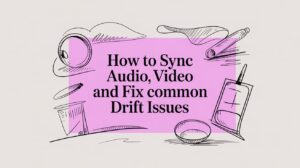Video editing has transformed from a time-intensive, manual process into a streamlined, intelligent workflow, thanks to artificial intelligence. Today's best AI video editing software automates tedious tasks like cutting, captioning, and removing filler words, freeing up creators to focus on storytelling. This shift isn't just about speed; it's about accessibility and scale.
The AI video generation market is projected to reach $1.49 billion by 2028, growing at a CAGR of 16.9%, highlighting the rapid adoption of these tools. Whether you're a social media manager repurposing webinars into TikToks, an agency scaling content production, or a developer integrating video workflows via API, the right AI tool can be a game-changer. For example, a single hour-long podcast can be automatically transcribed, edited for "ums" and "ahs," and repurposed into a dozen short-form social clips in minutes, a task that once required hours of manual effort.
This comprehensive guide breaks down the top platforms to help you find the perfect solution for your specific goals. We will dive deep into each tool's capabilities, from advanced color grading to one-click social media resizing.
You will find a detailed analysis of each option, including:
- Key features and honest limitations.
- Practical use-case recommendations for different roles.
- Direct links and screenshots for a clear overview.
- Pricing information to match your budget.
Our goal is to provide a clear, practical resource that cuts through the marketing noise. We'll help you select the best AI video editing software to automate repetitive work, enhance your creative output, and scale your content strategy effectively. Let's explore the tools shaping the future of video.
1. Swiftia
Best for High-Volume Clip Repurposing & API Integration
Swiftia establishes itself as a powerhouse in the AI video editing software landscape by focusing on one of the most critical challenges for modern content teams: efficiently repurposing long-form content into high-impact, short-form clips. Unlike general-purpose video editors that add AI features as an afterthought, Swiftia’s entire architecture is built around an automated, scalable workflow. It reportedly enables teams to produce social-ready content up to 10x faster, transforming hours of manual editing into a streamlined, AI-driven process.
The platform excels at turning podcasts, webinars, and interviews into a steady stream of engaging clips for TikTok, Reels, and Shorts. Its core engine automates tedious tasks with precision, including identifying engaging moments with a virality score, removing filler words like "um" and "uh", and detecting the active speaker in multi-person videos to keep the focus sharp. This intelligent automation makes Swiftia a standout choice for agencies and creators who need to maintain a high-velocity content calendar without sacrificing quality.
Key Features & Use Cases
Swiftia's feature set is designed for both performance and scale, making it a versatile tool for various professional needs.
- Editor-Grade Automation: The platform’s Caption Animation Engine generates dynamic, customizable captions that mirror the style of top creators. This, combined with support for up to 4K resolution, ensures outputs are polished and professional-grade right out of the box.
- Global Content Scalability: A significant differentiator is its support for over 90 languages, complete with auto-translation. A marketing agency, for example, could take an English-language client podcast and effortlessly generate dozens of localized clips for Spanish, French, and German-speaking audiences in a single workflow.
- End-to-End Workflow Integration: Swiftia is more than an editor; it's a content distribution hub. Users can schedule posts directly to social platforms and even integrate audience comments to create viral response videos, closing the loop from creation to community engagement.
- Developer-First API: For SaaS platforms and product teams, Swiftia offers a robust, well-documented API. This allows developers to embed its powerful video repurposing pipeline directly into their own applications, offering advanced video features to their users without building them from scratch.
Pricing
Swiftia operates on a tiered pricing model to accommodate different user scales. It includes a free trial to test the platform's capabilities, followed by a Starter plan for individuals, a Professional plan for scaling teams, a Swift plan for high-volume platforms, and a custom Enterprise option. For specific pricing details, direct inquiry through their website is required.
Website: https://swiftia.io
2. Adobe Premiere Pro (Creative Cloud)
Adobe Premiere Pro remains the industry-standard non-linear editor (NLE), and its powerful, continuously evolving AI toolset solidifies its position as one of the best AI video editing software options for professionals. Integrated directly into its robust timeline, Adobe’s Sensei AI engine powers features that significantly accelerate complex workflows. It’s the go-to choice for creators who need deep manual control combined with intelligent automation.
The standout AI feature is Text-Based Editing. This allows editors to generate a transcript of their footage and then edit the video simply by cutting, copying, and pasting text. Deleting an "um" or an entire sentence in the transcript automatically removes the corresponding video clip from the timeline. This workflow can cut rough cut assembly time by as much as 50% for interview-heavy projects like documentaries or corporate videos.
Key AI Features & Use Cases
- Filler Word Detection: Automatically identifies and highlights filler words (like "uh" and "um") within the transcript, allowing for one-click bulk removal. A practical example: a podcaster can clean up a 30-minute interview in under two minutes, a task that would have previously required manual listening and splicing.
- Enhance Speech: A one-click audio tool that uses AI to remove background noise and dramatically improve the clarity of spoken dialogue, making it sound as if it were recorded in a professional studio.
- Color Match: AI-powered color correction that analyzes a reference image and automatically applies its color and light values to your clip, streamlining color grading.
Pros:
- Industry Standard: Trusted by professionals with vast online training resources.
- Deep Integration: Seamless workflow with After Effects, Photoshop, and other Adobe apps.
- Powerful Ecosystem: Access to a massive third-party plugin and extension marketplace.
Cons:
- Steeper Learning Curve: Less intuitive for beginners compared to simpler tools.
- Subscription Model: Requires an ongoing Creative Cloud subscription.
Premiere Pro is best for professional video editors, agencies, and production houses that require a comprehensive toolset for long-form content, broadcast, and high-production social media. Access is through an Adobe Creative Cloud subscription, which starts at $22.99/month for the individual app.
Website: https://www.adobe.com/products/premiere.html
3. Apple Final Cut Pro (Mac App Store)
Final Cut Pro, Apple's flagship professional video editor, is a powerhouse optimized for the macOS ecosystem. While known for its legendary performance on Apple silicon, its modern AI-assisted features make it a strong contender for the best AI video editing software, especially for Mac-based creators. It offers a unique blend of high-end, timeline-based control and intelligent automation, making complex tasks faster without sacrificing precision.
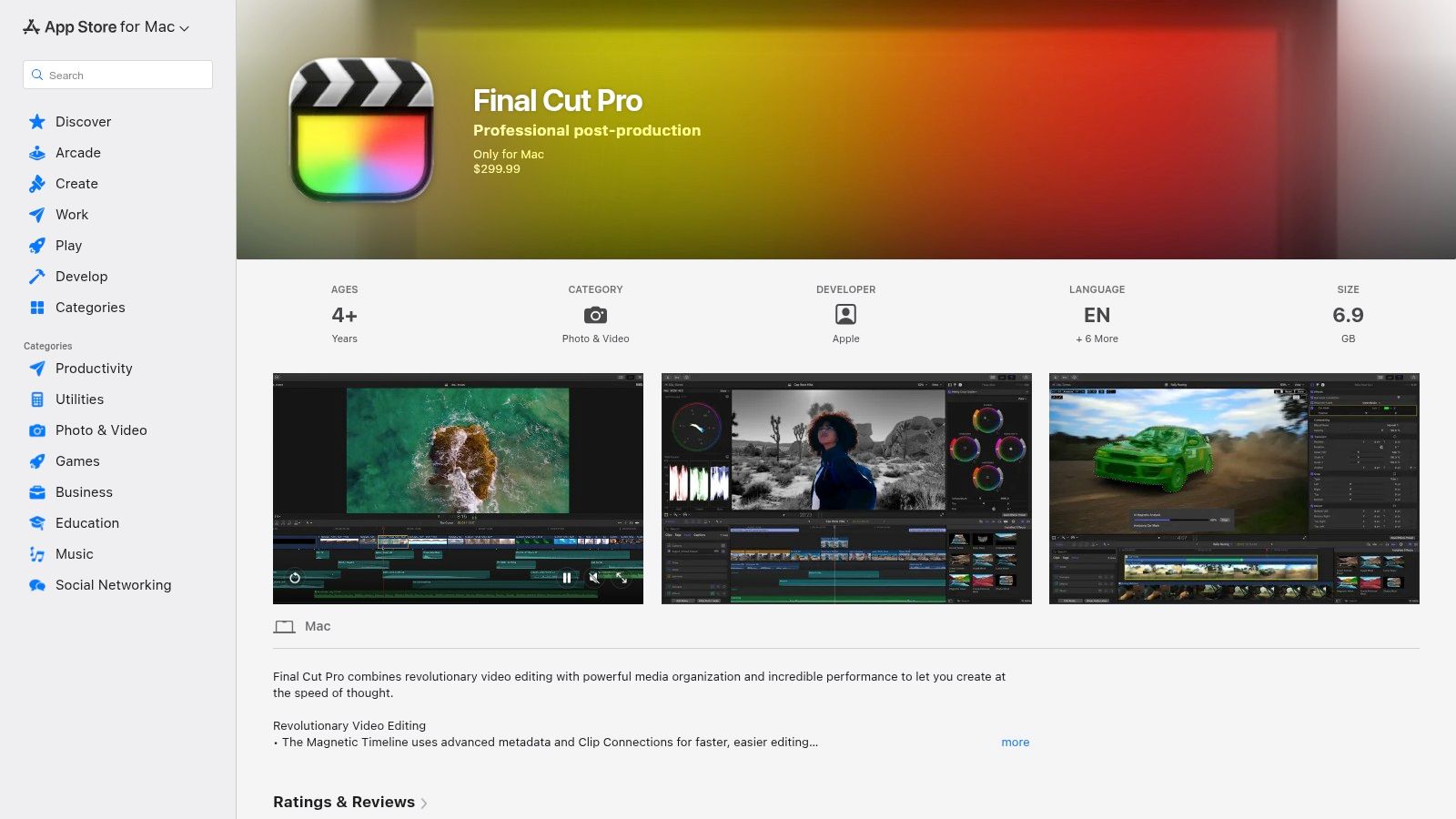
The standout AI feature is Voice Isolation, which allows editors to dramatically reduce background noise and enhance the clarity of human speech with a single slider. This machine-learning-powered tool can salvage dialogue from challenging recording environments, potentially saving thousands on expensive audio post-production. It analyzes complex audio waveforms to separate spoken words from ambient sounds, a process that once required specialized plugins and significant technical skill. If you're looking for different options or want to compare features with Apple's offering, explore some excellent Final Cut Pro alternatives to see how they stack up.
Key AI Features & Use Cases
- Smooth Slo-Mo: Uses AI and optical flow analysis to blend frames, creating incredibly smooth, high-quality slow-motion effects even from standard-frame-rate footage. This is perfect for adding cinematic flair to action shots or b-roll.
- Enhance Light and Color: An automatic color correction tool that uses machine learning to analyze and balance color, contrast, and brightness, providing a great starting point for color grading.
- Transcribe to Captions: Automatically transcribes video dialogue into time-synced captions. Editors can review the text, make corrections, and customize the appearance, streamlining the captioning workflow for social media and accessibility.
Pros:
- One-Time Purchase: A single payment on Mac provides lifetime updates, avoiding subscription fatigue.
- Exceptional Performance: Highly optimized for Apple silicon (M1/M2/M3 chips) for blazing-fast rendering and playback.
- Intuitive Interface: The Magnetic Timeline is often cited as being more user-friendly for new editors than traditional track-based systems.
Cons:
- macOS-Only: No support for Windows or other operating systems, limiting collaboration in mixed-platform environments.
- Fewer Native Cloud Features: Lacks the deep cloud integration and collaborative workflows found in subscription-based NLEs.
Final Cut Pro is best for Mac-based content creators, YouTubers, and independent filmmakers who want professional-grade power without a monthly fee. It is available as a one-time purchase of $299.99 from the Mac App Store, with a generous 90-day free trial. A separate subscription version is available for the iPad.
Website: https://apps.apple.com/us/app/final-cut-pro/id424389933
4. Blackmagic Design DaVinci Resolve Studio
Renowned for its industry-leading color grading capabilities, DaVinci Resolve Studio has evolved into a comprehensive post-production suite. Its DaVinci Neural Engine integrates powerful AI features directly into its editing, color, audio, and VFX workflows, making it a top contender for the best AI video editing software, especially for professionals who prioritize color accuracy and a one-time purchase model. It’s an all-in-one solution for creators wanting to manage their entire workflow without leaving a single application.
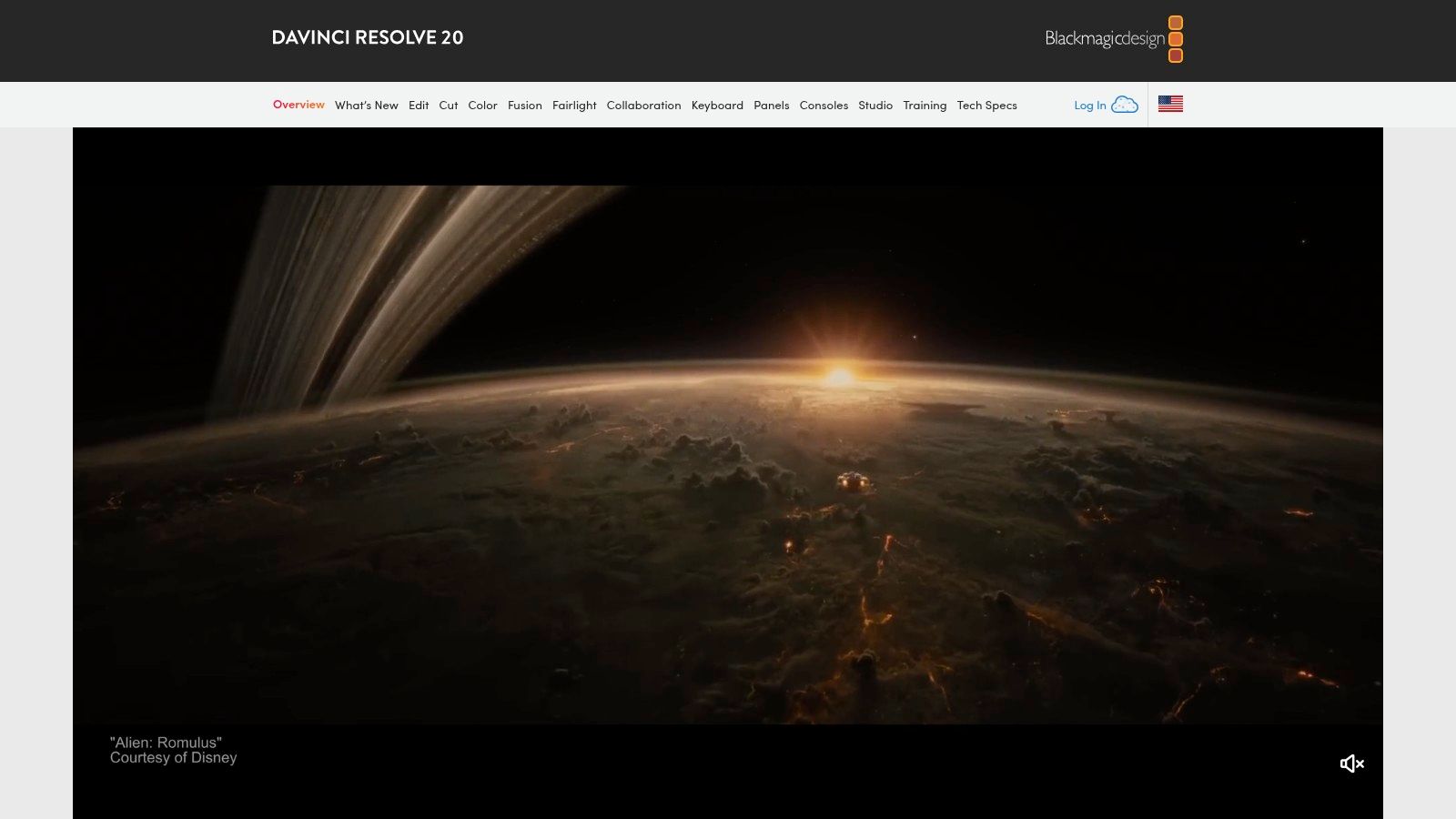
The Neural Engine excels at complex, processor-intensive tasks. One standout AI feature is Magic Mask, which uses the AI to automatically identify and track people or specific objects, creating a precise matte for targeted color corrections or effects. For example, you can isolate a person and brighten their face throughout a moving shot with just a few clicks, a process that once required hours of manual rotoscoping. Another powerful tool is its Voice Isolation, which can effectively remove loud, complex background noise from dialogue, saving takes that might otherwise be unusable.
Key AI Features & Use Cases
- Smart Reframe: Automatically reframes widescreen 16:9 footage into vertical or square aspect ratios for social media, intelligently keeping the main subject in the shot. This is perfect for agencies repurposing broadcast content for TikTok or Instagram Reels.
- Super Scale: An advanced AI-powered upscaling feature that can increase the resolution of footage (e.g., HD to 4K) while preserving detail and minimizing artifacts, which is crucial for integrating archival or lower-resolution clips into high-quality projects.
- Scene Cut Detection: The AI analyzes a rendered video file and automatically adds cuts to the timeline at each scene change, saving immense time when re-editing existing videos without the original project files.
Pros:
- Perpetual License: A one-time purchase provides lifetime access, a significant cost advantage over subscription models.
- All-in-One Suite: Seamlessly integrates editing, world-class color grading, Fairlight audio, and Fusion VFX.
- Exceptional Color Science: The undisputed industry leader for professional color correction and grading workflows.
Cons:
- High Learning Curve: The depth of its color and VFX tools can be overwhelming for beginners.
- Key AI Features are Studio-Only: The most powerful Neural Engine tools are exclusive to the paid Studio version.
DaVinci Resolve Studio is best for filmmakers, colorists, and high-end content creators who need a complete post-production solution in one package. While a feature-rich free version is available, the AI-powered Studio version is a one-time purchase of $295.
Website: https://www.blackmagicdesign.com/products/davinciresolve
5. CapCut
CapCut, from the makers of TikTok, has rapidly become the dominant editor for short-form social media content. It stands out by offering powerful AI features, trendy templates, and an incredibly intuitive interface across mobile, desktop, and web platforms. While other tools focus on professional long-form editing, CapCut excels at speed and creativity, making it one of the best AI video editing software options for creators focused on platforms like TikTok, Instagram Reels, and YouTube Shorts.
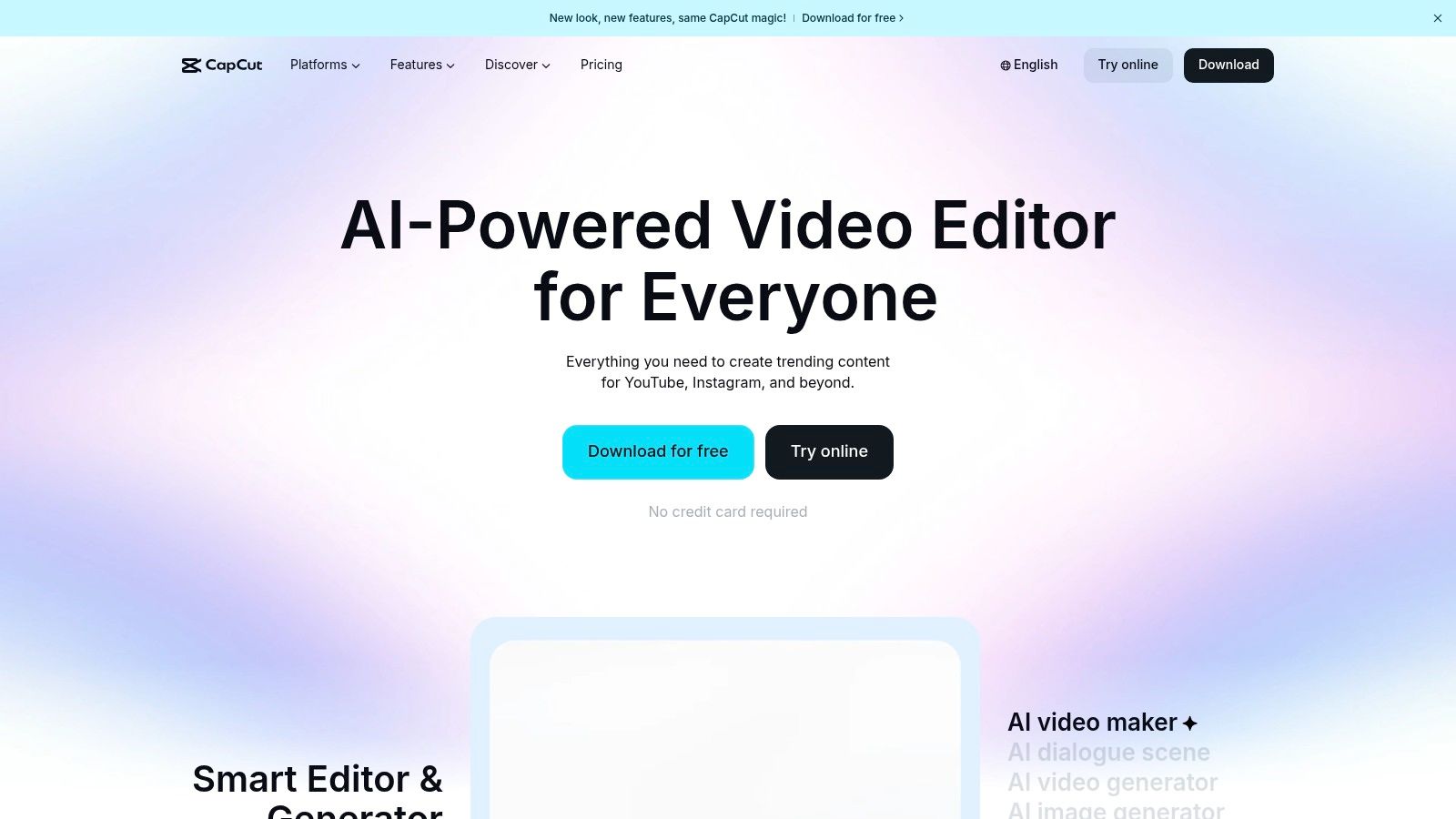
Its core strength lies in its one-click AI tools that simplify complex tasks. For instance, the Auto captions feature not only transcribes audio but also animates the text in popular, engaging styles seen across social media, a process that would require multiple steps in more traditional software. This focus on social-native features makes it an indispensable tool for content creators looking to produce high-quality videos quickly.
Key AI Features & Use Cases
- Auto Captions: Generates and animates subtitles in various trendy styles with high accuracy. This is essential for creators, as studies show over 85% of social media videos are watched with the sound off.
- Background Removal: Instantly removes the background from a video clip without a green screen, allowing users to place themselves in any environment. This is perfect for creating reaction videos or dynamic product showcases.
- AI Motion Tracking: Automatically tracks faces, hands, or bodies to apply effects, text, or stickers that follow the subject's movement, adding a professional touch to dynamic shots.
- AI-Generated Templates: Creates ready-to-use video templates from your uploaded media, suggesting cuts, music, and effects for an ultra-fast editing workflow.
Pros:
- Extremely Accessible: A generous free version and a very low learning curve.
- Cross-Platform Sync: Start a project on your phone and finish it on your desktop.
- Trend-Focused: Constantly updated with the latest social media effects and templates.
Cons:
- Less Suited for Long-Form: Not ideal for complex, multi-layered projects over a few minutes.
- Geopolitical Availability: Access can be inconsistent; check your region's app store.
CapCut is best for social media managers, influencers, and small businesses who need to rapidly produce engaging short-form video content. It offers a free version with extensive features, while the Pro plan unlocks cloud storage and more effects, starting at $7.99/month. To understand how to apply CapCut's fast editing style, you can explore guides on how to repurpose long videos into engaging short clips with AI.
Website: https://www.capcut.com
6. Descript
Descript pioneered the concept of editing video like a text document, fundamentally changing the post-production process for dialogue-heavy content. As one of the best AI video editing software options for podcasters, educators, and YouTubers, it centers its entire workflow around an AI-generated transcript. This approach makes complex video editing accessible to creators who are more comfortable with words than timelines.
Descript, for example, heavily relies on advanced AI to enable its signature text-based editing, fundamentally transforming how AI handles video to text conversion to simplify your workflow. Instead of scrubbing through video footage, you can simply find a phrase in the transcript, delete it, and the corresponding video and audio clips are instantly removed from the visual timeline. This can reduce rough-cut editing time for an hour-long podcast by over 60%.
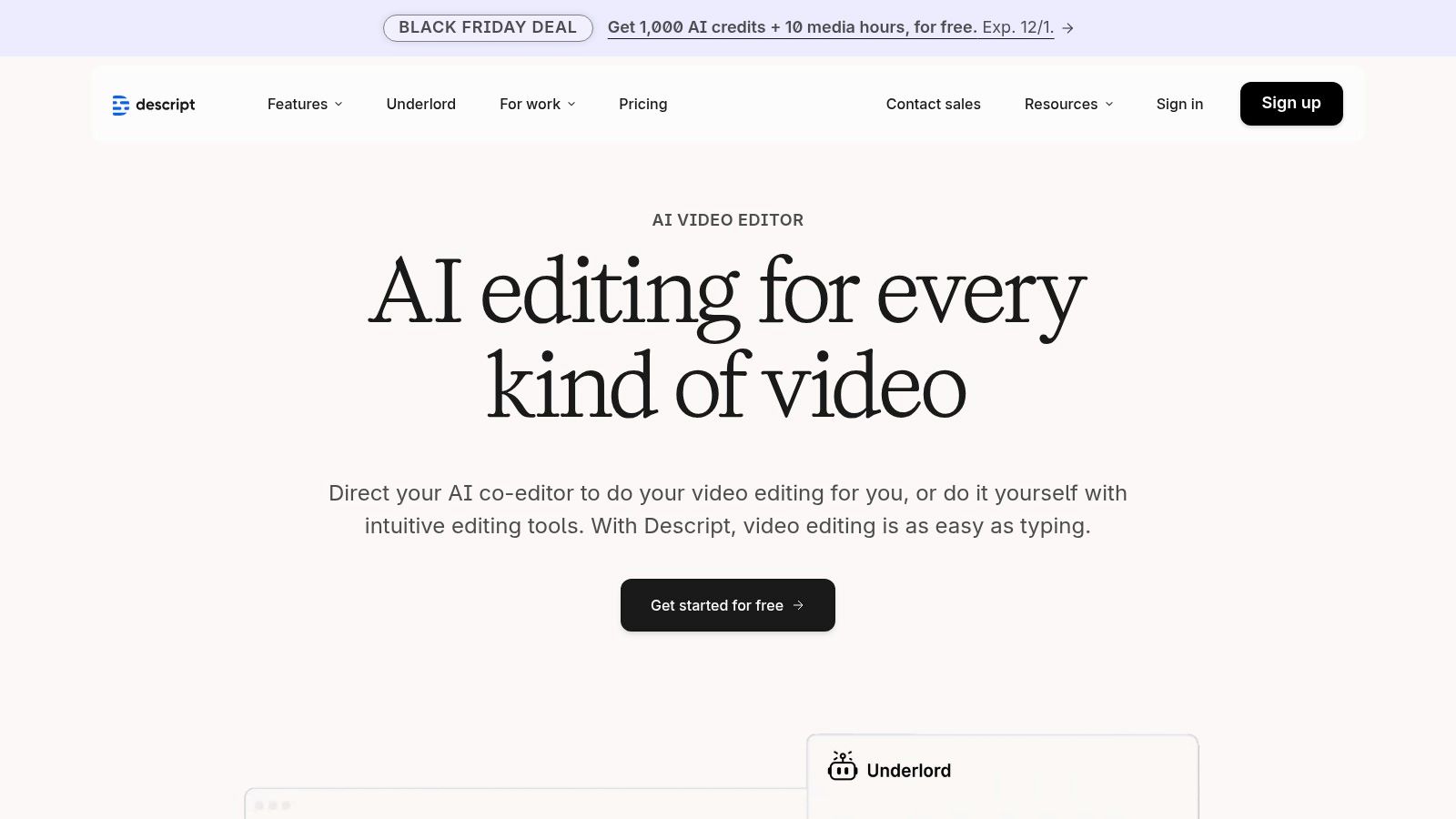
Key AI Features & Use Cases
- Filler Word Removal: Descript’s "Word Gaps" feature can find all instances of "ums," "uhs," and "you knows," allowing you to remove them individually or all at once with a single click.
- Studio Sound: This one-click audio enhancement tool uses AI to eliminate background noise, cancel room echo, and regenerate audio to sound like it was recorded in a professional studio.
- AI Voice Cloning (Overdub): After training it on your voice, you can type new words to correct mistakes or add new lines, and Descript will generate audio that sounds just like you. For instance, if you misstated a statistic in a voiceover, you can type the correct number, and Overdub will generate the correction in your own voice.
- AI Actions: A suite of tools that can automatically find good clips, add animated captions, summarize content, or even write a social media post based on your video's transcript.
Pros:
- Dramatically speeds up dialogue-heavy editing workflows.
- Easy for non-video specialists, with strong collaboration features.
- Robust toolset for podcast and explainer video production.
Cons:
- Not a replacement for deep motion-graphics/VFX tools like After Effects.
- Many of its powerful AI features rely on a stable cloud connection.
Descript is ideal for content creators focusing on podcasts, interviews, tutorials, and corporate communications. Its collaborative, cloud-based platform makes it easy for teams to work together. Pricing starts with a free plan, with paid tiers beginning at $12/month per editor.
Website: https://www.descript.com
7. Runway
Runway has positioned itself as a pioneering, browser-based creative suite where video editing meets cutting-edge generative AI. While it includes a functional online video editor, its true power lies in its suite of "AI Magic Tools" that allow creators to generate, manipulate, and reimagine footage in ways previously impossible without complex VFX software. It is one of the best AI video editing software choices for artists, marketers, and filmmakers who want to experiment with generative video and unique visual effects without needing powerful local hardware.
The platform's flagship features are its generative video models, like Gen-2, which can create entirely new video clips from text prompts or still images. This allows creators to generate b-roll, animated sequences, or abstract visuals that perfectly match their creative vision, a task that would otherwise require hours of shooting or animation. For example, a marketing team can generate a short, looping video of "a futuristic city at sunset" for a social media ad in seconds.
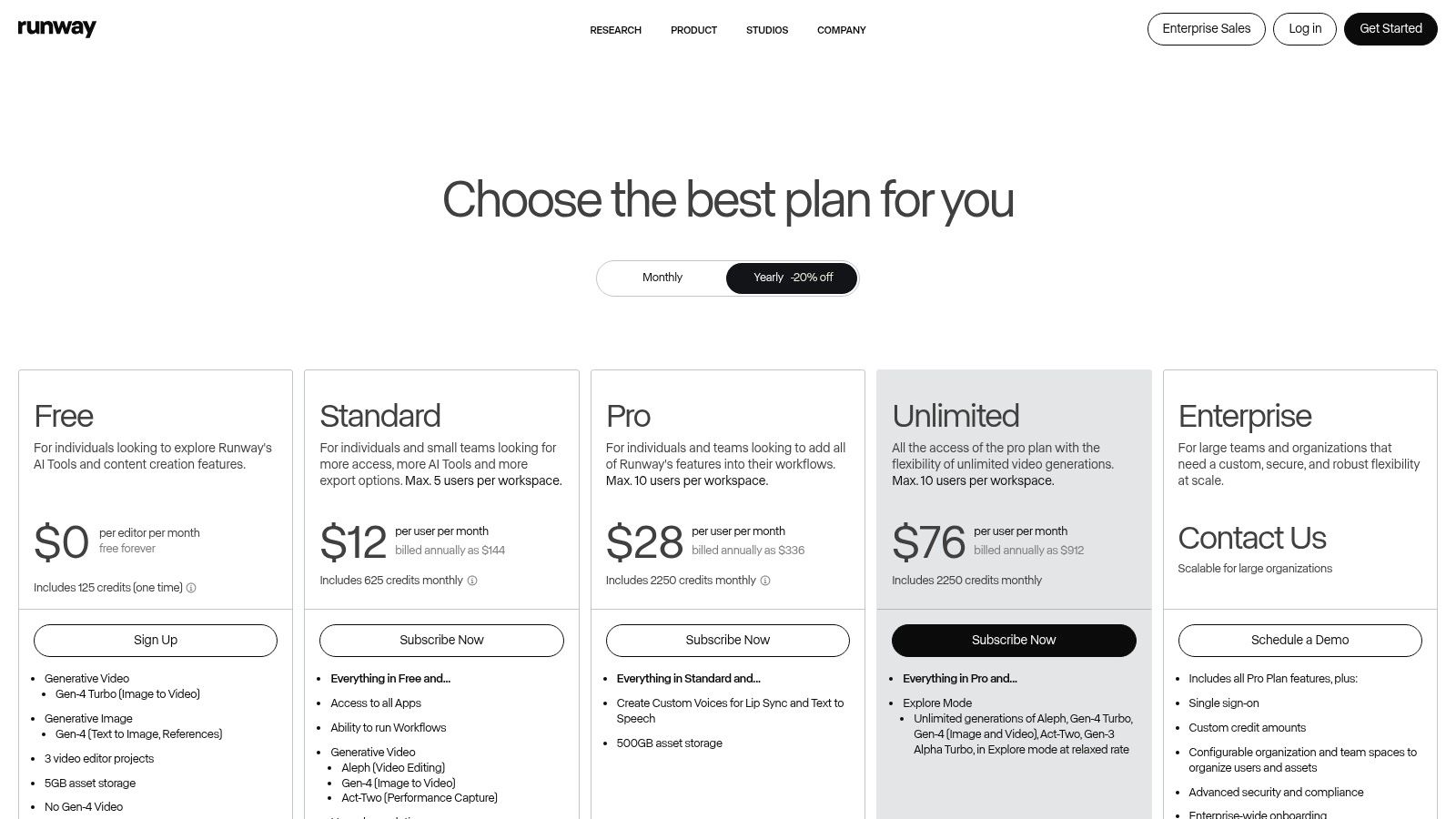
Key AI Features & Use Cases
- Text/Image to Video (Gen-2): Generate entirely new video clips from simple text descriptions or by animating a source image. This is a game-changer for creating custom b-roll, conceptual visuals, and animated storyboards without a camera.
- Video to Video: Transform the style of an existing video by applying the aesthetic of another image or a text prompt, enabling surreal and artistic effects.
- Inpainting & Background Removal: Magically erase unwanted objects or people from a video frame or instantly remove the background with high precision, ideal for product videos and clean-plate effects.
- AI Training: Users can train a custom AI model on specific subjects or styles, allowing for consistent and personalized generative outputs.
Pros:
- Cutting-Edge Generative AI: Provides direct access to some of the most advanced generative video tools available.
- No Hardware Requirements: All processing is done in the cloud, making it accessible from any computer.
- Flexible Credit System: Plans cater to different usage levels, with student discounts available.
Cons:
- Credit Consumption: Heavy use of generative tools and upscaling can quickly deplete monthly credits.
- Limited NLE Functionality: The timeline editor is less robust than dedicated NLEs like Premiere Pro for complex, multi-track projects.
Runway is best for creative professionals, ad agencies, and experimental filmmakers who want to push the boundaries of visual storytelling. Its credit-based pricing starts with a free plan, with paid tiers beginning at $12 per user/month, offering more credits and features.
Website: https://runwayml.com/
8. VEED
VEED is a browser-based video editor that excels at speed and simplicity, making it a powerful choice for marketing teams and creators focused on social media. It bundles a suite of practical, time-saving AI tools into an intuitive interface, designed to take long-form content and rapidly repurpose it into engaging, subtitled clips. Its web-based nature makes it ideal for teams needing to collaborate without installing heavy software.
The platform's standout AI feature is its best-in-class auto-subtitling and translation. With near-perfect accuracy, VEED transcribes audio and generates synchronized captions that can be styled, animated, and burned directly into the video. The workflow to add dynamic text to video is exceptionally fast, allowing users to make their content accessible and engaging on platforms where sound is often off. This tool alone can reduce manual captioning time by over 95%.
Key AI Features & Use Cases
- AI Clips: Automatically analyzes long videos like podcasts or webinars and identifies the most engaging highlights, creating ready-to-share short clips. This is perfect for marketers repurposing a single asset into dozens of social media posts.
- Eye Contact Correction: A subtle but powerful tool that uses AI to adjust the speaker's gaze so they appear to be looking directly at the camera, increasing audience connection in corporate videos or tutorials.
- Auto-Translation: Instantly translates your generated subtitles into over 100 languages, allowing creators and businesses to localize their content and reach a global audience with minimal effort.
Pros:
- Extremely Easy to Use: The intuitive interface makes it one of the fastest platforms to learn.
- Excellent Subtitling: Industry-leading speed and accuracy for generating and styling captions.
- Cloud-Based Collaboration: Enables teams to work on projects together from anywhere.
Cons:
- Slower Rendering: Complex or long projects can render more slowly than on desktop NLEs.
- Tiered Usage Limits: Features and export limits are tied to specific subscription plans.
VEED is best for social media managers, marketing teams, and content creators who need to produce high volumes of subtitled video content quickly. Pricing starts with a free plan, with paid tiers beginning at $18/month per user (billed annually) for more advanced features and higher usage limits.
Website: https://www.veed.io/pricing
9. Wondershare Filmora
Wondershare Filmora strikes a perfect balance between user-friendliness and powerful AI functionality, making it one of the best AI video editing software options for creators and small businesses. Unlike complex professional editors, Filmora presents its advanced features through an intuitive interface, allowing users to achieve impressive results without a steep learning curve. It’s an ideal choice for those who need to produce high-quality content quickly, from social media shorts to polished corporate presentations.
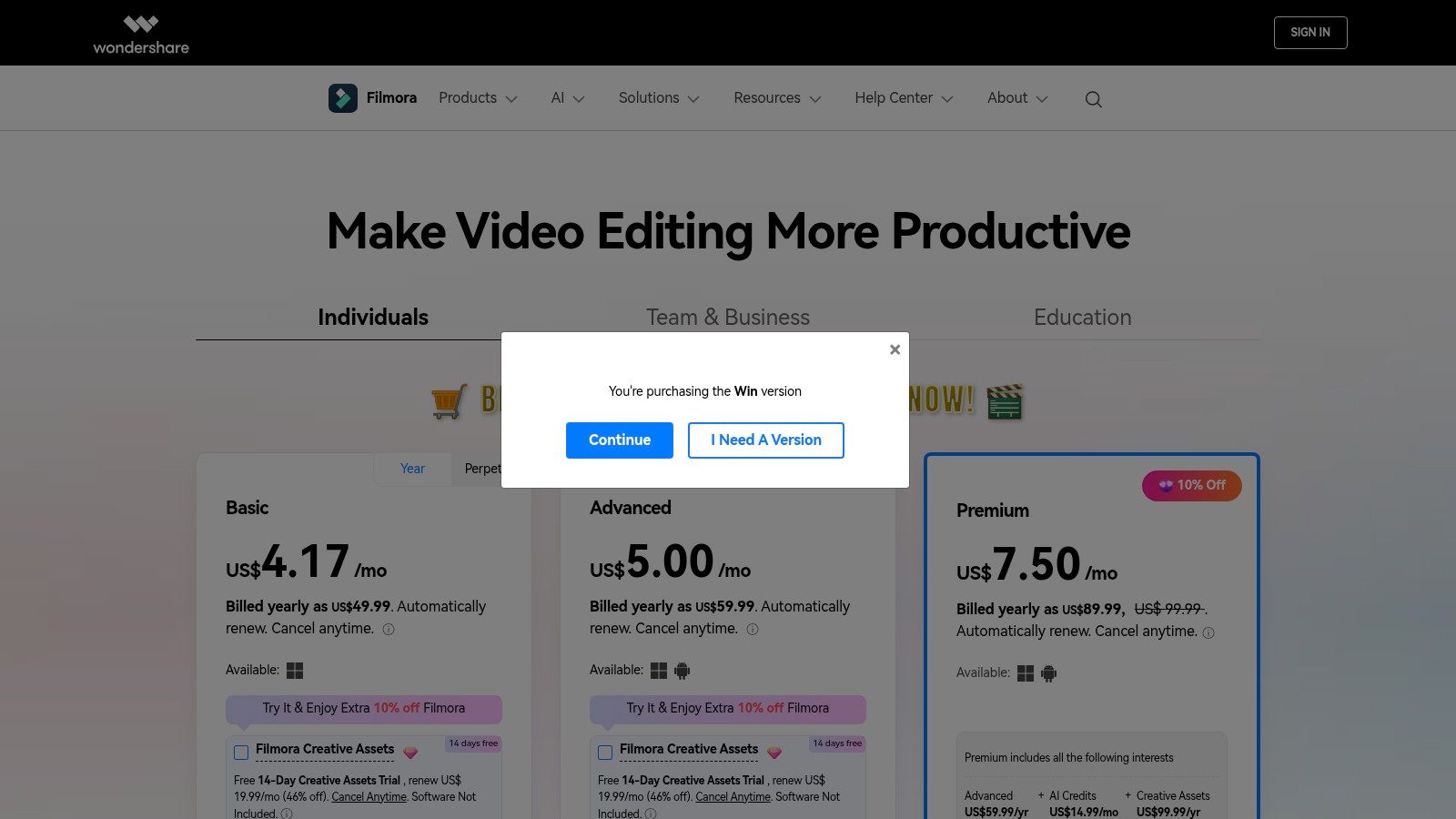
The platform's strength lies in its visually-driven AI tools. For example, the AI Portrait feature can instantly remove the background from a person in a video clip without needing a green screen, a task that traditionally required painstaking manual masking. This allows a YouTuber to place themselves against a dynamic background or a marketing team to create a clean-looking testimonial video in minutes, significantly reducing production time.
Key AI Features & Use Cases
- Auto Reframe: Automatically identifies the main subject in a video and reframes it for different aspect ratios (e.g., from 16:9 to 9:16). This is a massive time-saver for marketers repurposing a single video for YouTube, Instagram Reels, and TikTok.
- AI Audio Stretch: Allows you to intelligently stretch or shorten a music track to perfectly fit the duration of your video clip without awkward cuts or noticeable distortion.
- Silence Detection: Automatically finds and removes silent pauses in footage, which is perfect for podcasters or interviewers looking to tighten up dialogue and improve pacing.
Pros:
- Fast to Learn: Intuitive interface is great for those new to video editing, and there are many helpful video editing tips for beginners available.
- Flexible Licensing: Offers both annual subscriptions and a one-time perpetual license, providing great value.
- Large Asset Library: Integrated access to Filmstock provides a huge collection of stock media, templates, and effects.
Cons:
- Limited Advanced Workflows: Lacks the deep multicam and advanced VFX tools found in professional NLEs like Premiere Pro.
- Plan-Dependent Features: The availability of certain AI features and the number of AI credits can vary significantly between plans.
Filmora is best suited for content creators, social media managers, and small businesses who prioritize speed and ease of use. It offers multiple purchasing options, with a perpetual plan available for a one-time fee of $79.99 or annual subscriptions starting at $49.99/year.
Website: https://filmora.wondershare.com/shop/buy/buy-video-editor-na-pro.html
10. Movavi Video Editor
Movavi Video Editor carves out a niche for itself by making powerful AI tools incredibly accessible to beginners and hobbyists. It strikes an excellent balance between user-friendliness and functionality, making it one of the best AI video editing software options for those who want quick, polished results without a steep learning curve. Its clean interface and guided workflows are designed to help new creators produce professional-looking content for YouTube and social media fast.
The platform excels at automating tedious tasks that often frustrate new editors. For instance, its AI-powered silence removal can automatically trim dead air from a 20-minute vlog in under a minute, a task that could take much longer manually. This focus on practical, time-saving automation empowers users to concentrate on the creative aspects of their projects.
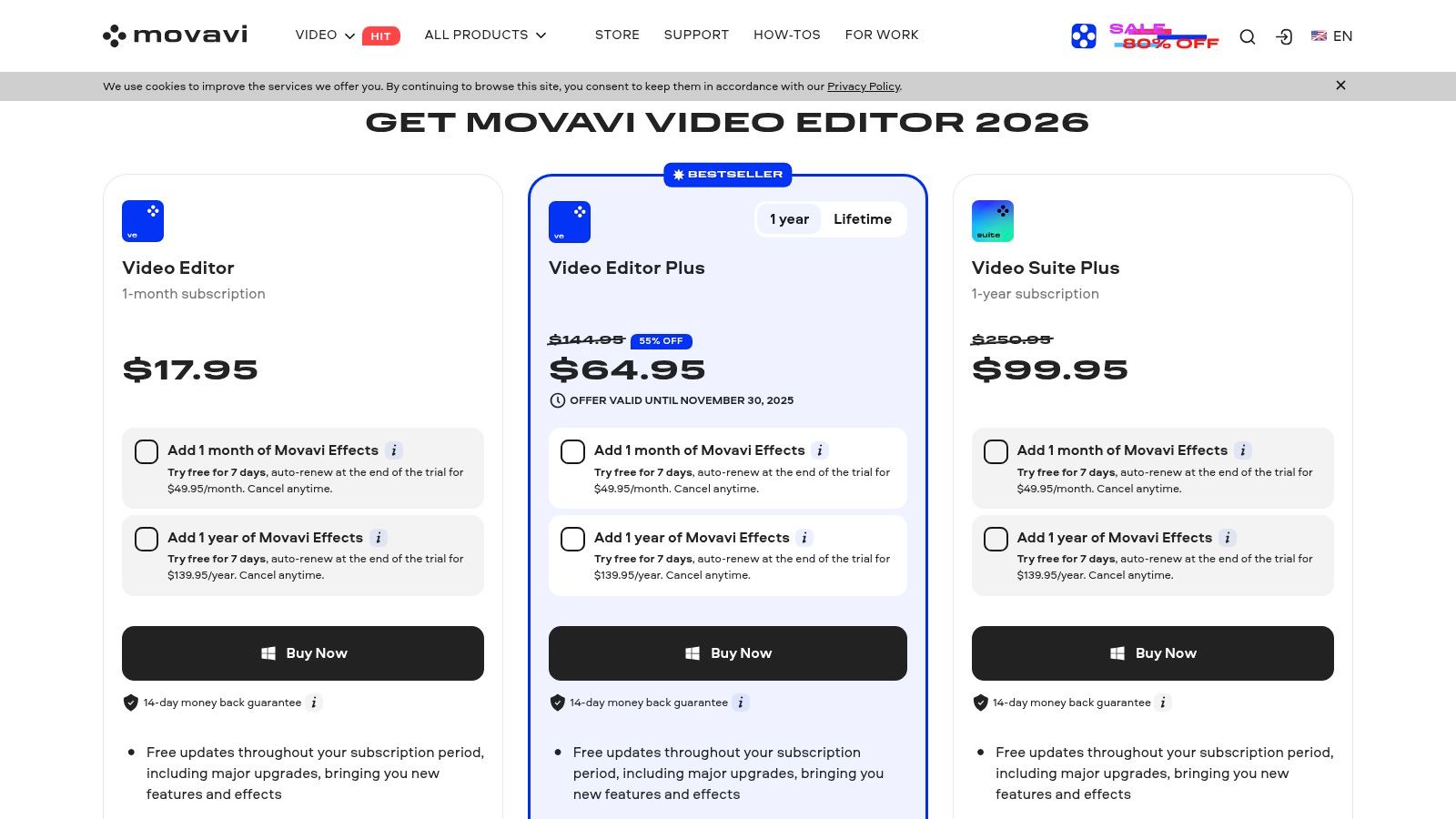
Key AI Features & Use Cases
- AI Background Removal: Instantly removes the background from a video clip without needing a green screen. This is perfect for YouTubers or course creators who want to superimpose themselves over presentation slides or gameplay footage.
- AI Noise Removal: A simple but effective tool that cleans up audio by removing ambient noise like wind, traffic, or fan hum, drastically improving the audio quality for vlogs or tutorials.
- Silence Removal: Automatically detects and cuts out silent segments in your video, which is a massive time-saver for creators editing long-form talking-head videos, podcasts, or interviews.
- Motion Tracking: AI-powered tracking allows you to attach text, stickers, or effects to moving objects in your video, great for censoring sensitive information or adding dynamic callouts.
Pros:
- Very approachable for new editors: The intuitive drag-and-drop interface is easy to master.
- Affordable: One-time purchase or subscription options are much cheaper than professional suites.
- Good performance on average computers: Well-optimized to run smoothly on non-specialist hardware.
Cons:
- Fewer high-end tools: Lacks advanced color grading and complex VFX features found in professional editors.
- Effects library upsells: Access to the full range of effects and assets often requires separate purchases from the Movavi Effects Store.
Movavi is best suited for beginner to intermediate content creators, students, and small business owners who need to produce high-quality social media content, tutorials, or family videos efficiently. It is available as a one-time purchase starting at $79.95 for a lifetime license or via an annual subscription.
Website: https://www.movavi.com/video-editor-plus/buy-now.html
11. Microsoft Clipchamp
Microsoft Clipchamp is a browser-based video editor that has been fully integrated into the Microsoft 365 ecosystem, making it a compelling choice for Windows users, teams, and casual creators. While not as complex as desktop NLEs, it offers surprisingly powerful AI-driven features designed for speed and convenience, positioning it as one of the best AI video editing software options for quick, accessible projects without heavy installations.
The platform's standout AI feature is Auto Compose. This tool analyzes your media clips, images, and audio, then intelligently arranges them into a cohesive video sequence. It automatically applies transitions, filters, and background music that match the mood of your content, drastically reducing the time needed to assemble a first draft for social media posts, presentations, or family videos. For example, a user can upload 15 clips from a vacation, and Auto Compose will generate a 60-second highlight reel with music in under a minute.
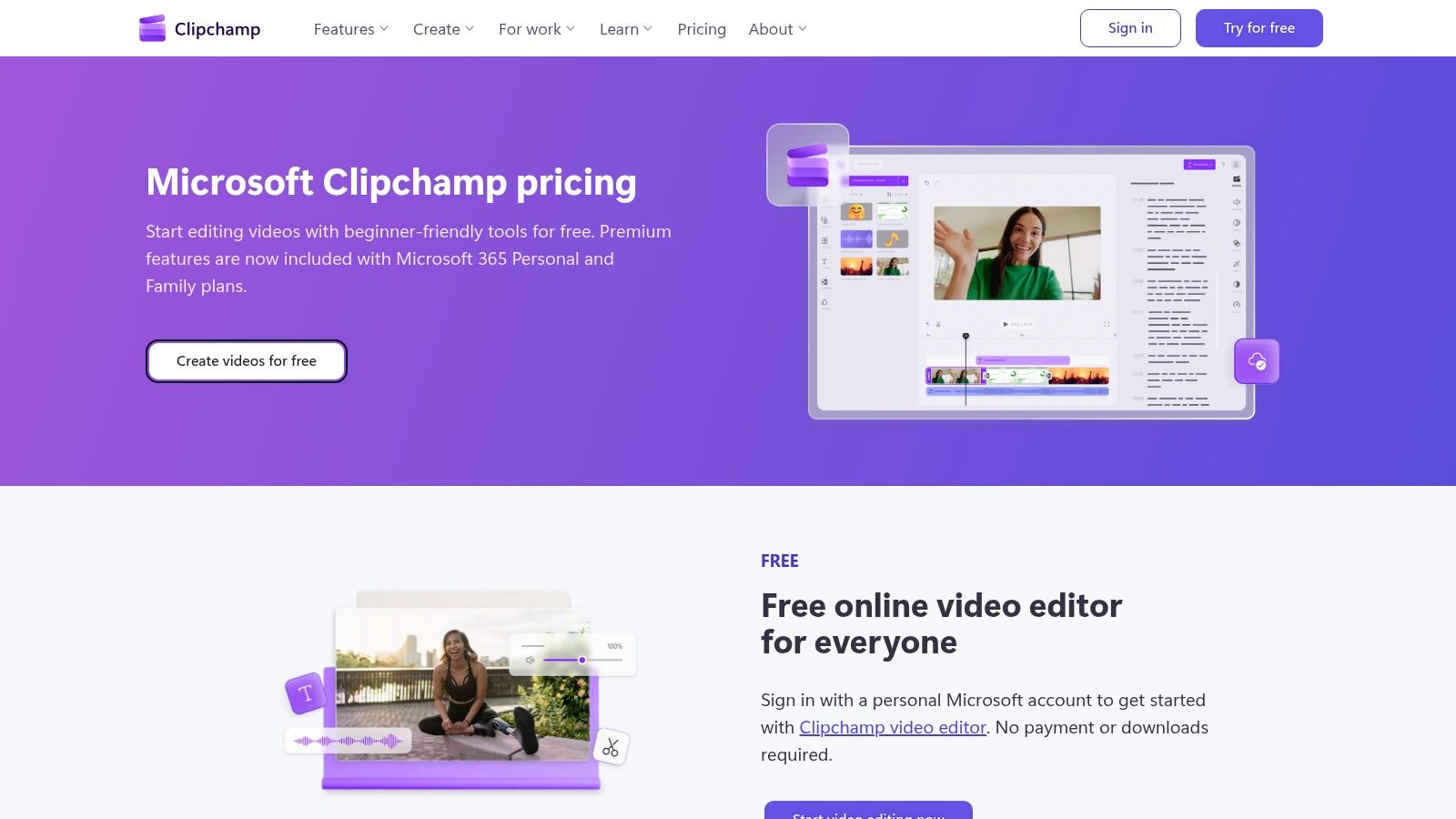
Key AI Features & Use Cases
- Auto Captions: With a single click, Clipchamp generates captions for your video using speech-to-text technology. This is essential for creators aiming to improve accessibility and engagement on platforms like Instagram and TikTok, where many users watch with the sound off.
- Text-to-Speech: Choose from a wide variety of AI voices across numerous languages to create voice-overs directly from a script. This is perfect for creating explainer videos or tutorial content without needing to record your own audio.
- Speaker Coach: An integrated tool that uses AI to analyze your speech delivery in video recordings, providing feedback on your pace, pitch, and use of filler words to help you create more polished presentations.
Pros:
- Deep Microsoft 365 Integration: Seamlessly works with OneDrive for cloud storage and is included with many 365 subscriptions.
- Extremely Accessible: Browser-based interface is intuitive for beginners and non-editors.
- Rich Asset Library: Premium plans offer access to a large library of stock video, audio, and graphics.
Cons:
- Lighter on Features: Lacks the advanced manual controls of professional desktop software.
- Subscription Gated: The most powerful features, like Brand Kit and 4K exports, require a Microsoft 365 subscription.
Clipchamp is best for individuals, small businesses, and corporate teams already invested in the Microsoft ecosystem who need a simple, fast tool for creating social media content, internal communications, and marketing videos. A free version is available, with premium features included in Microsoft 365 Personal and Family plans (starting at $6.99/month).
Website: https://clipchamp.com/en-us/pricing/
12. G2 — Video Editing Software (comparison/buying)
While not a video editor itself, G2’s software marketplace is an indispensable resource for anyone trying to find the best AI video editing software for their specific needs. It serves as a large, up-to-date buyer's guide that aggregates real user reviews and data, allowing you to compare dozens of tools, from enterprise-level platforms to niche AI solutions. It’s the starting point for building a shortlist based on crowdsourced validation rather than just marketing claims.
The platform's strength lies in its detailed filtering and side-by-side comparisons. You can sort software by features like "AI content generation" or "text-based video editing," then dive into hundreds of verified user reviews. This process helps you identify genuine pros and cons relevant to your use case, such as an agency looking for scalable solutions or a creator needing intuitive captioning tools. For instance, you can quickly see satisfaction scores for ease of use or quality of support across multiple vendors at once. A practical example: a marketing manager can filter for "AI Video Editing" and "Enterprise," then sort by "Highest Rated" to instantly generate a shortlist of top contenders for their team to trial.
Key Features & Use Cases
- Crowdsourced User Reviews: Read in-depth feedback from real users detailing their experiences, which is invaluable for understanding how a tool performs in day-to-day workflows beyond its promotional material.
- Enterprise & Business Filters: Narrow down options based on business size, industry, and integration capabilities, making it ideal for agencies or companies needing to vet vendors for demos or quotes.
- Satisfaction Scores & Comparison Grids: Visually compare software based on user satisfaction ratings, feature sets, and market presence, helping to quickly identify top-rated solutions in the AI video editing space.
Pros:
- Unbiased Feedback: Crowdsourced reviews offer authentic insights into a tool’s true strengths and weaknesses.
- Comprehensive Shortlisting: Efficiently compare features across numerous vendors to create a qualified list for trials.
- Discover Niche Tools: Often highlights emerging or specialized AI editors you might not find otherwise.
Cons:
- Outdated Pricing: Pricing information can be vendor-submitted and may not be current; always verify on the official site.
- Broad Categories: Some listings mix traditional editors with AI-native tools, requiring careful reading of descriptions.
G2 is best for marketing agencies, business leaders, and production managers tasked with researching and purchasing new software. It streamlines the validation and procurement process by providing a central hub for comparison, reviews, and links to official vendor trials. The platform is free to use for buyers.
Website: https://www.g2.com/categories/video-editing/enterprise?utm_source=openai
Top 12 AI Video Editing Tools — Feature Comparison
| Product | Core features | Target audience | Unique selling points | Pricing |
|---|---|---|---|---|
| Swiftia | AI clip editor; Caption Animation Engine; filler-word removal; active speaker detection; 4K; multi‑language (90+) + API; scheduling & virality scoring | Social managers, creators, agencies, podcasters, dev teams | AI-first short-form repurposing at scale; extensive multilanguage + auto-translation; API + cost‑effective rendering | Free trial; Starter, Professional, Swift (high-volume) and Enterprise (contact for pricing) |
| Adobe Premiere Pro (Creative Cloud) | Full NLE; timelines, effects, Motion Graphics via After Effects; Sensei AI tools | Professional editors, studios, broadcasters | Industry standard; huge plugin ecosystem; strong codec/performance support | Subscription (Creative Cloud) |
| Apple Final Cut Pro (Mac) | Mac-optimized NLE; Magnetic Timeline; AI assists (transcribe, Voice Isolation); Motion/Compressor integration | Mac-based pros and creators | One-time purchase; excellent Apple silicon performance; stable workflow | One-time purchase (≈$299.99 on Mac); 90‑day trial |
| Blackmagic DaVinci Resolve Studio | All-in-one edit, color, Fairlight audio, Fusion VFX; Neural Engine AI | Colorists, post houses, high-end workflows | Comprehensive toolset; perpetual Studio license; advanced grading/VFX | Free version + paid Studio perpetual license |
| CapCut | Auto-captions, background removal, templates, motion tracking; multi-device | Short-form creators, social-first teams, beginners | Fast social workflows; generous free tier; rich templates | Free + paid cloud/team plans |
| Descript | Text-based video editing (edit transcript); filler-word removal; Studio Sound; AI dubbing | Podcasters, tutorial creators, dialogue-heavy editors | Edit-by-text workflow; strong collaboration; fast dialogue edits | Free + tiered subscriptions |
| Runway | Generative video (Gen-4), upscaling, background removal, lip-sync; API | Creators needing generative/synthetic shots; developers | Cloud generative models without local GPU; developer API | Credit-based pricing; workspace allowances |
| VEED | Web editor with auto-subtitles, AI Clips, translation, eye-contact correction | Marketing teams, creators needing fast repurposing | Easy subtitling/localization; AI Playground; cloud collaboration | Tiered subscription plans (usage allowances vary) |
| Wondershare Filmora | Simple timeline; AI Portrait/Audio; auto-reframe; Filmstock library | Creators, SMBs, educators | Multiple licensing options (annual/perpetual); large template/asset library | Annual or perpetual licenses; add-on AI credits |
| Movavi Video Editor | One-click AI tools; silence removal; subtitle styles | Beginner creators, YouTubers, casual editors | Very approachable UI; affordable consumer pricing | Consumer pricing with promotions; 14‑day money‑back policy |
| Microsoft Clipchamp | Browser-based editor; OneDrive integration; stock assets; brand kit | Microsoft 365/Windows users and teams | Native Microsoft 365 integration; cloud saves and templates | Free core tier; Premium features via Microsoft 365 |
| G2 — Video Editing Software | Review marketplace; buyer guides; crowdsourced pros/cons | Buyers shortlisting video editors and enterprise teams | Crowdsourced reviews and satisfaction scores; vendor links for demos/quotes | Free to use (vendor pricing linked on listings) |
Choosing the Right AI Video Editor for Your Goals
Navigating the landscape of AI-powered video editing reveals a clear trend: the era of manual, time-intensive editing is rapidly evolving. As we've explored, the market is no longer a one-size-fits-all space. The best AI video editing software is not a single product but rather the one that most effectively solves your primary production bottleneck, aligns with your technical skill level, and scales with your content ambitions.
For seasoned professionals and cinematic storytellers, traditional non-linear editors (NLEs) like Adobe Premiere Pro and DaVinci Resolve Studio remain powerhouses. Their integration of AI features like automatic color grading and scene edit detection enhances, rather than replaces, a workflow built on granular control. These tools are ideal for projects where artistic precision and high-fidelity output are non-negotiable.
On the other end of the spectrum, platforms like Descript have revolutionized how we approach dialogue-heavy content. By transforming audio and video into an editable text document, they have turned what was once a tedious audio-syncing task into a simple word-processing exercise. This is a game-changer for podcasters, interviewers, and educators, where the clarity and flow of the spoken word are paramount. Meanwhile, creative-focused tools like Runway are pushing the boundaries of what's possible, offering generative AI that can create and transform visuals from a simple text prompt, appealing to artists and experimental creators.
Identifying Your Core Need: From Single Edits to Scalable Systems
The critical first step in making a choice is to honestly assess your workflow. Where do you lose the most time?
- For individual creators and small businesses: Your bottleneck might be the initial rough cut or the tedious task of adding captions. Tools like CapCut or VEED offer an accessible, all-in-one solution that significantly speeds up the creation of a single, polished social media video. Their intuitive interfaces lower the barrier to entry, making professional-looking content achievable without a steep learning curve.
- For marketing agencies and content teams: The challenge often isn't just creating one video, but creating dozens. The bottleneck is scalability. How do you efficiently repurpose a one-hour webinar or podcast into 20 high-impact social clips? This is where purpose-built repurposing platforms shine.
- For developers and media platforms: Your bottleneck is integration and automation. You need a video processing engine that can be programmatically controlled via an API to handle user-generated content or build automated video workflows directly into your application.
This is the crucial distinction. While a general-purpose editor can do many things, a specialized tool is designed to solve a specific, high-value problem with maximum efficiency. For teams operating at scale, the focus shifts from editing a single timeline to building a content engine. This is where Swiftia carves out its unique and powerful niche. Its core strength isn't just applying AI to a video timeline; it's using AI to systematically deconstruct long-form content and reconstruct it into a high volume of shareable assets, complete with dynamic captions and brand assets, all accessible via a robust API.
Ultimately, selecting the right software is a strategic decision. Consider your current output, your future goals, and the specific repetitive tasks that consume your team's valuable time. By aligning a tool’s core strengths with your primary challenges, you can unlock transformative gains in speed, consistency, and the sheer volume of content you can deliver to your audience.
Ready to transform your long-form content into a scalable social media engine? Discover how Swiftia uses AI to automatically find the best moments in your videos and turn them into dozens of engaging clips in minutes. Start building your automated content pipeline today by visiting Swiftia and see the future of scalable video marketing.