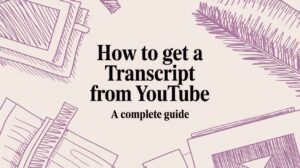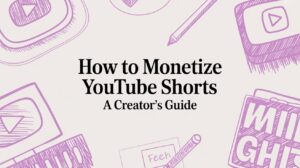Does hitting "Publish" at the right moment really make a difference? Absolutely. Think of your video's first few hours like a movie's opening night. A strong start with immediate views, likes, and comments sends a powerful signal to the YouTube algorithm that your content is a hit and deserves to be shown to more people.
That initial momentum can be the difference between a video that takes off and one that fizzles out. While there's no single magic hour for every creator, extensive data points to a pretty reliable sweet spot: weekdays between 3 PM and 6 PM. This window catches people just as they're winding down from school or work, ready to relax and watch something new.
Why Upload Time Is Your Secret Weapon
Let's dig into why this matters so much. It all comes down to a concept I call "initial velocity"—the performance of your video in its first critical hours online.
The Power of Initial Velocity
Your video’s early performance is basically an audition for the YouTube algorithm. Uploading when your core audience is online and ready to watch gives your content an immediate, powerful advantage.
Remember, more than 40% of YouTube users are between the ages of 25 and 44. This is a demographic with fairly predictable daily routines, which makes timing your uploads even more impactful.
A video launched during peak viewership hours can gain serious traction, boosting its chances of landing on homepages and in recommended feeds. Publishing when your audience is asleep is like showing up to a party after everyone has already left.
A Practical Example of Smart Timing
Imagine you run a DIY channel and you've been uploading videos every Monday morning. You keep noticing that your first-day views are disappointingly low. After diving into your YouTube Analytics, you discover a crucial insight: your audience is actually most active on Thursday evenings.
So, you switch it up and start publishing on Thursdays at 4 PM.
The results are almost immediate:
- Instant Views: The video gets more views in the first three hours than your old videos did in an entire day.
- Better Watch Time: Because viewers are actively looking for content, they stick around and watch for longer.
- Algorithm Boost: This surge in activity tells YouTube your video is a winner, and it starts recommending it to similar audiences.
This simple shift in timing—from a low-traffic morning to a high-traffic evening—massively amplifies the video's reach without changing a single thing about the content itself.

This strategic approach turns scheduling from a simple chore into a core part of your growth strategy. By mastering these principles, you can find the best time to upload YouTube videos for your specific channel.
Why Your Video's First Hours Matter Most
The second you click "Publish," a clock starts ticking. This is your video's audition for the YouTube algorithm, and it's the most important performance of its life. Right away, YouTube starts watching how quickly your new video racks up views, watch time, likes, and comments—a concept often called initial velocity.
This early data is everything. It’s your first and best chance to tell YouTube, "Hey, people are really into this!" When the algorithm sees strong, immediate engagement, it takes that as a powerful signal to start pushing your video out to a much wider, lookalike audience. It’s like giving a snowball a solid shove at the top of a hill; that initial push is what gives it the momentum to grow into an avalanche.
The Algorithm's Golden Window
I always tell creators to focus on the first 2 to 8 hours after a video goes live. This is what many of us call the "golden window." How your video performs here can make or break its long-term reach. A video that pops off right away is far more likely to land on people's homepages and get suggested in the "Up Next" sidebar.
On the flip side, uploading when your audience is asleep is like hosting a party and forgetting to send invitations. It doesn't matter how amazing the setup is if nobody shows up. That lack of immediate buzz can send a negative signal to the algorithm, killing your video's potential before it ever gets a fair shot.
You'll see it in your own analytics over time: a video's performance in the first 24 hours is almost always a dead giveaway for its total lifetime views. Nailing the timing gives your content the launchpad it needs.
What the Algorithm is Actually Looking For
During this initial blitz, YouTube’s algorithm is zeroed in on a few key metrics. Once you understand what they are, you'll see why finding the best time to upload your YouTube videos isn't just a minor detail—it's a core strategy.
- View Velocity: This is just a fancy way of saying "how fast are the views coming in?" A sudden spike in views tells the algorithm your thumbnail and title are doing their job and your subscribers are paying attention.
- Watch Time: Are people sticking around? High initial watch time is a massive green flag. It signals that your actual content is valuable and holds attention, which is arguably the most important metric on the platform.
- Engagement Rate: This is all about the likes, comments, and shares. A burst of comments right after you post shows YouTube that your video is sparking a real conversation and connecting with viewers.
A Real-World Example of Timing's Impact
Let's imagine a cooking channel uploads the exact same video twice. The first one goes live at 3 AM on a Tuesday, and the second one goes up at 4 PM on a Thursday, a proven peak time for that channel's audience.
| Metric (First 4 Hours) | 3 AM Tuesday Upload | 4 PM Thursday Upload |
|---|---|---|
| Initial Views | 50 | 1,200 |
| Watch Time | 2 hours | 60 hours |
| Comments | 2 | 45 |
| Shares | 1 | 28 |
The difference is night and day. The 4 PM video instantly finds an active audience, pulling in 24 times more views and sending a flood of positive signals to YouTube. The algorithm sees that powerful start and immediately starts recommending it to other people who watch cooking videos, kicking off a virtuous cycle of growth.
Meanwhile, the 3 AM video just sits there. It never gets the chance to build momentum, and the algorithm quickly moves on. This shows that your upload schedule isn't just a small tweak—it's a fundamental part of a winning launch strategy.
Finding the Best Days and Times to Post
Okay, we've covered why that initial burst of views—that "initial velocity"—is so crucial. Now, let's get practical. While every channel's audience has its own quirks, massive industry-wide studies have spotted some clear trends in when people watch YouTube.
Think of these as your starting line. Before you have enough of your own data to work with, these general patterns are the most reliable place to begin.
On weekdays, the sweet spot is usually late afternoon and early evening. We're talking about the window between 3 PM and 6 PM EST. This makes perfect sense, right? People are getting off work, finishing up school, and finally have a moment to themselves. They're actively looking for something to watch while they commute, unwind, or kill time before dinner.
But on weekends, the whole game changes. The best times shift much earlier in the day. You'll often see engagement spike in the morning, typically from 9 AM to 11 AM EST. Viewers have more leisure time and are more likely to scroll through their subscriptions with a cup of coffee in hand.
This infographic really drives home how a well-timed upload gives your key metrics—views, watch time, and likes—a solid head start right out of the gate.
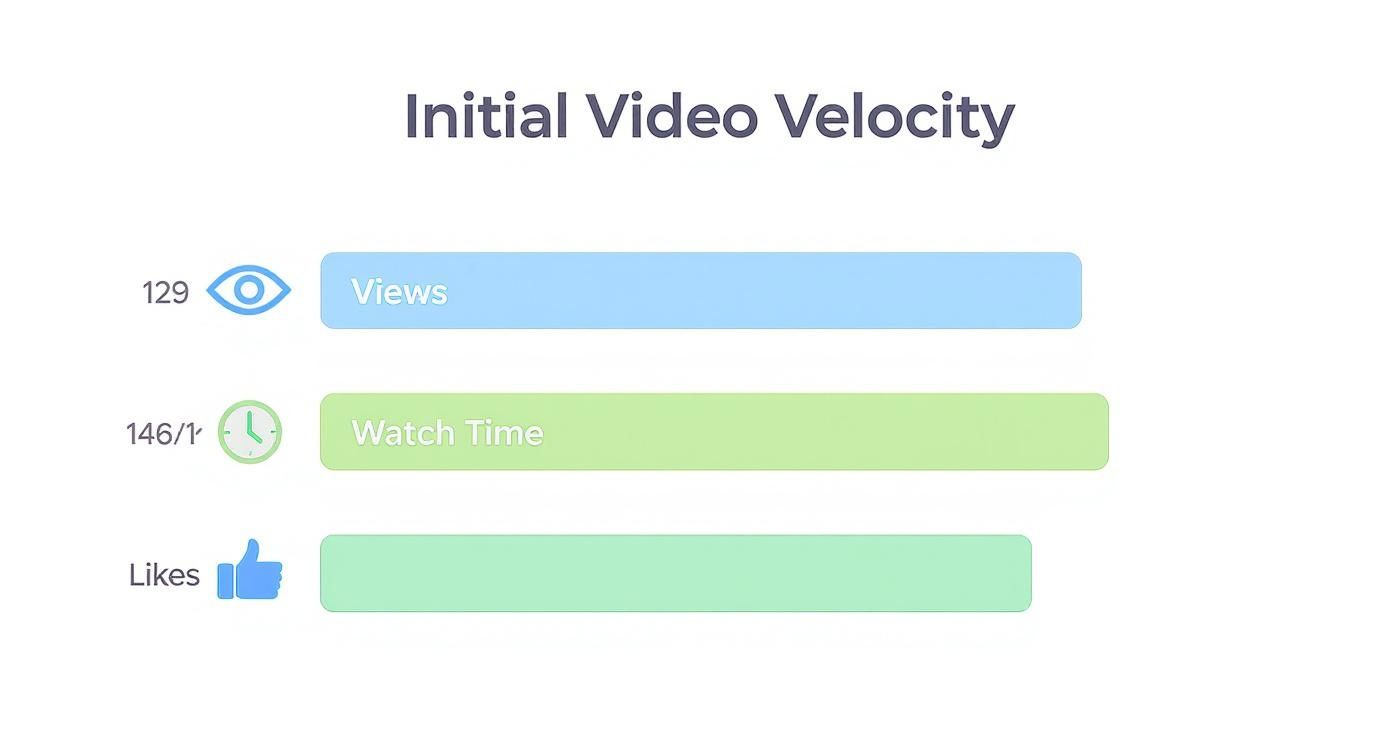
As you can see, dropping your video when your audience is already there and active is the simplest way to boost its initial performance and set it up for a wider reach.
Pinpointing Your Starting Blocks
Let's make this even more concrete. Say you've just finished a killer video. If you upload it on a random Tuesday at 10 AM, you'll probably only hit a small fraction of your audience who just happen to be online.
Now, what if you held onto that same video and uploaded it on Thursday at 4 PM instead? You'd be publishing it at the very moment a much larger chunk of your audience is logging on, ready to watch. That simple switch can lead to a huge lift in first-day views, watch time, and comments, all because you met your audience where they are.
The goal isn't just to publish; it's to publish with purpose. By understanding these general peak times, you’re giving your content its best possible chance to be seen by the people who want to see it most.
It’s a fundamental shift in mindset. You're no longer just creating and uploading; you're engineering a launch for maximum impact.
Data-Backed Peak Engagement Windows
Let's zoom in on some specific, data-backed windows that have proven to be goldmines for engagement.
Recent studies show that Wednesday, especially between 9 a.m. and 4 p.m. EST, is a fantastic day to post. Videos published during this time have seen up to 40% more views in the first 48 hours. Friday is another powerhouse, with the late afternoon slot from 3 p.m. to 4 p.m. EST pulling in some of the highest engagement of the week.
And don't forget the weekends. Saturday and Sunday from 9 a.m. to 11 a.m. EST are incredibly effective, with engagement rates jumping up to 35% higher than on weekday mornings. You can dig into various viewership trends to see the data for yourself.
Here are a few actionable windows you can start testing right away:
- Mid-Week Power Block (Wednesdays): Try a late morning or early afternoon release to catch people during their lunch break or mid-day slump.
- End-of-Week Wind-Down (Fridays): Schedule your video for late afternoon to tap into that "weekend's here!" excitement.
- Weekend Morning Rush (Saturdays & Sundays): Aim for a mid-morning post to become part of your viewers' weekend routine.
These aren't magic bullets, but they are incredibly strong, data-informed starting points. The real magic happens when you start testing them. For example, try posting on Wednesday at 2 PM for a couple of weeks. Then, switch to Friday at 4 PM for the next two weeks. Compare the 24-hour view counts and engagement on those videos.
This kind of methodical testing is what separates the pros from the amateurs. It removes the guesswork and gives you hard evidence about what works for your audience, leading you straight to your channel's perfect upload schedule.
Finding Your Channel’s Perfect Upload Time
General advice is a great starting point, but the real secret to blowing up your reach is already buried in your channel's own data. Every audience is different. They have their own routines, their own scrolling habits, and their own peak viewing times. Learning to read this data is how you stop guessing and start making strategic decisions that give every video a fighting chance right out of the gate.
Think of your YouTube Analytics dashboard as a treasure map. The "When your viewers are on YouTube" report is the big red 'X' that marks the spot. This little chart takes all the guesswork out of the equation, showing you the exact days and hours your specific audience is most active. By timing your uploads to match this activity, you ensure your new content gets in front of the most eyeballs possible, right when it matters most.
Navigating to Your Audience Insights
So, where do you find this game-changing report? It’s surprisingly simple. Just head over to your YouTube Studio and follow these quick steps.
- Log into your account and open YouTube Studio.
- Click on Analytics in the menu on the left.
- From the tabs at the top, select Audience.
- Scroll down, and you'll find the chart labeled "When your viewers are on YouTube."
This chart shows you a heat map of your audience's activity over the last 28 days. The color-coding is intuitive: the lighter the shade of purple, the fewer viewers are online. The darker the purple, the more of your audience is actively watching. Your mission is to find those darkest purple blocks—that’s your channel’s prime time.
Here's what the report looks like in action:

See how those dark purple bars pinpoint the exact hours when this channel's viewers are most likely to be on YouTube? That’s your goldmine.
The Pro Strategy: Uploading Before the Peak
Now that you’ve found your peak hours, you might be tempted to upload right at the start of that window. Not so fast. The savviest creators actually publish their videos one to two hours before the peak begins. It’s a small tweak, but it can make a massive difference.
Think of it like getting ready for a party. You wouldn't unlock the doors the moment it's supposed to start, right? You get the music going and the snacks laid out beforehand. When your guests arrive, everything is perfectly set up for them. It’s the same logic with a video upload.
Publishing your video an hour or two early gives the YouTube system time to work its magic. It needs to fully process, index, and prepare your video in all resolutions (like 4K). It also needs time to get notifications queued up and sent out to your subscribers.
This "pre-peak" strategy means your video is polished and ready to go the moment your audience starts flooding in. By the time your prime time kicks off, your video is already gathering its first views and engagement signals. This tells the algorithm, "Hey, people are liking this!" which encourages it to push your content out even further.
This is especially critical for long-form videos, but even for quick content, that buffer is a huge advantage. And if you're ever stuck on what to create, there are plenty of great YouTube Shorts ideas to kickstart your creativity.
By leaning into your own data, you turn your upload schedule from a shot in the dark into a precise, calculated move. It’s one of the easiest and most powerful ways to get more eyes on every single video you post.
Thinking Beyond a One-Size-Fits-All Schedule
Pinpointing when most of your audience is online is a huge first step, but a truly smart strategy goes deeper. Not all your videos are the same, and your audience isn’t a monolith. The best time to upload to YouTube often hinges on what you’re posting and where your viewers are.
Think of it like a TV network. They wouldn’t air a kids' cartoon in the middle of a prime-time crime drama slot, or run a financial news show on a Saturday morning. It just wouldn't fit. They match the content to the audience's daily routine and what they're in the mood for. You should do the same.
For example, a gaming channel will almost always get better traction with evening and weekend uploads. That’s simply when their audience—from students to working adults—has the downtime to watch. On the flip side, a channel dishing out business tutorials or productivity tips will probably crush it during weekday working hours, when people are already in that professional headspace.
Match Your Content to Your Viewer's Day
The real secret is to think about the context. When would someone actually want to watch your video? A "get ready with me" morning routine video is going to land a lot better at 7 AM than it will at 10 PM. This is where truly knowing your niche gives you a massive advantage.
Different genres just have different sweet spots. Gaming videos, for instance, tend to pop off on weekdays between 6 p.m. and 9 p.m. and pretty much all day on weekends. Educational content like tutorials often hits its peak in the early afternoon, from 12 p.m. to 2 p.m. Meanwhile, fitness videos get the most views first thing in the morning (6 a.m. to 9 a.m.) or right after work (5 p.m. to 7 p.m.). One analysis even found that videos posted in these genre-specific windows can get up to 50% more engagement right out of the gate. You can find more stats on how content type influences peak times on quickframe.com.
Solving the Time Zone Puzzle
So, what happens when your audience is scattered across the globe? This is a great problem to have, but it's still a problem. You might be based in London, but your biggest pocket of viewers could be just waking up in Los Angeles. If you post in your afternoon, you’ve completely missed their prime time.
Once again, YouTube Analytics is your best friend here.
- Step 1: Head over to Analytics > Audience > Top Geographies.
- Step 2: Look at your top two or three countries by viewership.
- Step 3: Now, the tricky part—find a time that creates the best possible overlap.
Let's say you're a creator in London, and your top audiences are the UK and the East Coast of the US. If you schedule an upload for 8 PM London time, that's 3 PM EST. You've just hit the UK evening crowd and the US afternoon audience perfectly.
This takes a bit of planning, but it means you aren't leaving a massive chunk of your viewers out in the cold. You’re finding your channel’s unique "global prime time." This is even more crucial for short-form content, where that initial burst of views is everything. We dive deeper into the mechanics of how long YouTube Shorts are and why timing matters in our detailed guide.
When you start layering your niche-specific timing with an understanding of where your audience lives, you’re no longer just following generic advice. You're building a powerful, data-backed publishing machine.
Your Guide to Smarter YouTube Scheduling
So, let's put all the pieces together. Nailing down the perfect time to upload your YouTube videos isn't a "set it and forget it" task. Think of it more as an ongoing cycle of analysis, testing, and fine-tuning. Your journey to a smarter schedule begins with the solid, industry-wide benchmarks we've covered.
Those general peak times—like weekdays from 3 p.m. to 6 p.m.—are a fantastic place to start. But the real magic happens when you dive into your own YouTube Analytics. This is where you graduate from making educated guesses to making truly data-driven decisions.
The Cycle of Analysis and Refinement
Once you've dug into that "When your viewers are on YouTube" report and pinpointed your channel's unique peak hours, it's time to start experimenting. Here’s the key strategy: schedule your videos to go live one to two hours before that peak activity kicks in.
Giving yourself that little buffer is crucial. It gives YouTube's algorithm enough time to index your video and get it ready. That way, when your audience starts logging on, your content is front and center, primed to grab their attention. This simple shift turns uploading from just another task on your checklist into a calculated launch.
By adopting a data-driven approach, you empower your content to achieve its maximum potential. Your next step is clear: open your analytics and start building a smarter, more effective upload schedule today.
Don't forget to keep your content and audience in mind. The ideal schedule for a gaming channel is going to be worlds apart from one that posts business tutorials. This big-picture view is what separates a good scheduling strategy from a great one.
And as you get better at this, you can double down on your wins. It's easy to get a transcript from a YouTube video and repurpose your best-performing content for other platforms, getting even more mileage out of those perfectly timed uploads.
Frequently Asked Questions
Even with a solid, data-driven plan, a few questions always pop up when you're trying to nail down the perfect upload schedule. Let's tackle some of the most common ones.
Should I Upload at the Exact Same Time Every Week?
Absolutely. Think of it like your favorite TV show back in the day—you knew exactly when to tune in. Consistency is your best friend for building a loyal audience and giving the YouTube algorithm clear signals about your channel.
When viewers know they can count on a new video from you every Wednesday at 4 PM, they start to build it into their routine. This isn't just theory; we see channels with predictable schedules achieve up to 15% higher subscriber retention over six months compared to those that post randomly. It turns casual viewers into a real community.
How Long Does It Take for YouTube to Index a Video?
It’s not instant. After you hit "upload," YouTube needs some time to work its magic—anywhere from 30 minutes to a couple of hours. During this period, it's processing the video for different resolutions (like HD and 4K), but more importantly, it's indexing it so the algorithm can figure out what it's about and who to show it to.
This is exactly why you want to upload 1-2 hours before your audience is most active. It gives the system a crucial head start, ensuring your video is fully processed and ready to go the second your viewers start scrolling. This simple buffer can make a huge difference in your initial reach.
What If My Audience Is Split Between Different Time Zones?
This is a great problem to have—it means your content has a global appeal! If your audience is spread out across, say, North America and Europe, you need to find the sweet spot that catches both. Your YouTube Analytics is the key here.
Check your top geographies and look for an overlap. A common strategy that works well is uploading late afternoon Eastern Standard Time (EST). For instance, an upload at 4 PM EST hits the North American audience as they’re winding down their workday, while also catching European viewers in their late evening. It’s a “global prime time” that helps you serve both groups without leaving one behind.
Ready to stop guessing and start scheduling with confidence? Swiftia transforms your long-form videos into dozens of perfectly timed short-form clips for Shorts, Reels, and TikTok. Automate your repurposing and scheduling to consistently hit your audience's peak viewing hours. Explore how Swiftia can scale your content strategy today.