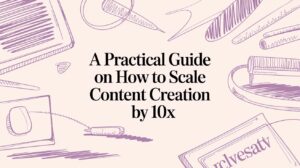Introduction: The AI Editing Question in the Age of Short-Form Video
The question, “Can AI replace video editors?” echoes louder than ever in today’s content landscape. With platforms like TikTok, Instagram Reels, and YouTube Shorts demanding a constant stream of engaging, bite-sized videos, the pressure is on. TikTok alone boasts billions of downloads and YouTube Shorts garner over 70 billion daily views. This explosion in short-form video consumption means content creators, podcasters, businesses, and even developers are scrambling for faster, more efficient ways to produce high-quality clips. Traditional video editing can be time-consuming and expensive. Enter Artificial Intelligence (AI) – promising speed, automation, and scale. But will AI take over video editing entirely, or is it a powerful new tool in the creator’s arsenal? This article explores the current state and future potential of AI in video editing, highlighting solutions like Swiftia.io that are reshaping workflows.
Background and Context: The Rise of AI Clip Editing
Short-form video is no longer optional; it’s essential for reaching audiences. Creators use it to build communities on TikTok, businesses leverage Reels for brand marketing (Reels get 22% more interaction than standard video posts), podcasters turn audio highlights into shareable YouTube Shorts, and developers integrate video features into applications. The challenge? Turning hours of raw footage (webinars, podcasts, interviews) into dozens of platform-optimized shorts quickly.
This is where platforms like Swiftia.io come in. Swiftia is an AI-driven video to shorts platform designed specifically to tackle this challenge. Using AI, it automatically identifies key moments, generates clips, adds accurate captions, and optimizes videos for social media. For non-technical users like creators and marketers, Swiftia offers an intuitive interface for effortless AI clip editing. For developers, Swiftia provides a robust API, allowing them to integrate these powerful video processing capabilities directly into their own applications and workflows.
Essential Strategies for Leveraging AI in Content Creation
Integrating AI effectively requires understanding its strengths and limitations. Here’s how you can make the most of AI video editing tools:
Adopt a Collaborative Mindset (AI as Assistant)
Think of AI not as a replacement, but as an incredibly efficient assistant. AI excels at repetitive tasks: finding highlights in long videos, transcribing audio with high accuracy (Swiftia boasts 97%+), auto-reframing for vertical formats, and generating captions. This frees up human editors to focus on higher-level tasks: creative storytelling, nuanced edits, complex graphics, sound design, and ensuring the final output perfectly captures the intended tone and message. So, can AI replace video editors for complex, narrative-driven projects? Not yet. But it dramatically speeds up the process.
Structure for Success with Clear Headings
Just like this article, structure your content clearly. When using AI tools, define your goals. Are you creating promotional snippets? Educational clips? Behind-the-scenes content? Knowing your objective helps guide the AI (if manually defining segments) or helps you select the best AI-suggested clips.
Leverage AI Features Wisely
Modern AI tools offer powerful features. Use them strategically:
- Automated Clipping: Let the AI find potential viral moments, then curate and refine them.
- AI Captions: Essential for accessibility and engagement (many watch videos muted). Customize them for your brand.
- Auto-Reframing: Ensure your subject is always in focus, especially when converting landscape video to vertical shorts.
- Filler Word Removal: Tools like Vidyo.ai offer this, cleaning up audio tracks automatically.
Focus on Accuracy and Credibility
Always review AI-generated content. Check transcriptions for accuracy, ensure clip selections make sense in context, and verify any automated suggestions (like hashtags or descriptions offered by tools like Spikes Studio). Reference official sources like the Swiftia.io website for feature details.
Use Contextual Examples
Imagine a business repurposing a 1-hour webinar. Manually finding and editing 10-15 engaging shorts could take hours, if not days. With Swiftia, you could upload the webinar, let the AI suggest clips, customize captions, and have shareable shorts ready in minutes. This massive time saving is a recurring theme in AI video editing case studies.

Why Swiftia.io Stands Out: Affordability, Customization, and API
While many AI tools exist, Swiftia.io offers distinct advantages tailored for creators, businesses, and developers.
How Does Swiftia.io Save You Money?
Affordability is key. Swiftia’s pricing is highly competitive. Compare its yearly Starter plan at $1.70/hour ($102/year for 3600 minutes) to alternatives:
- Opus Clip: Yearly plan starts at $1.90/hour ($114/year for 3600 minutes).
- Klap App: Yearly plan starts at $2.30/hour ($751/year for 21600 minutes).
- Vidyo.ai: Yearly plan starts at $3.30/hour ($276/year for 7200 minutes).
Swiftia consistently offers one of the best, if not the best, per-hour rates, making powerful AI clip editing accessible.
Custom Captions and Styling Made Easy
Swiftia doesn’t just generate captions; it allows deep customization. Through its interface and particularly its API, you can:
- Apply style presets (Viral, Glow Violet, etc.).
- Define custom CSS for captions: control color, font, size, text-shadow, and even animation timing for active/past words.
- Customize watermark appearance and placement (for paid tiers).
This level of control ensures your shorts align perfectly with your brand aesthetic.
Powerful API for Developers
Swiftia is unique in offering a readily available, comprehensive API. Developers can:
- Automate the entire video to shorts workflow.
- Integrate Swiftia’s clipping and rendering into custom platforms or internal tools.
- Utilize webhooks for asynchronous job notifications.
- Programmatically define shorts or use AI suggestions.
- Access detailed rendering options via API calls.
This makes Swiftia an ideal partner for businesses needing scalable, integrated video solutions.
Technical Aspects of AI Video Optimization
Beyond editing, technical optimization ensures your content performs well.
- Schema Markup: Implementing `FAQPage` schema (like in the FAQ section below) helps search engines understand your content and can lead to rich results in SERPs. Test with Google’s Rich Results Test.
- Metadata: Craft concise, compelling SEO titles (under 60 characters) and meta descriptions (under 160 characters) incorporating keywords naturally.
Building and Maintaining Authority in the AI Space
The AI landscape evolves rapidly. Staying informed about trends positions you (and solutions like Swiftia) as forward-thinking. Key trends include:
- AI for Practical Value: Businesses are moving beyond hype to integrate AI for real efficiency gains (Forbes). AI video editing directly addresses this.
- AI Accessibility: Tools are becoming easier to use, lowering the barrier to entry (Whitehat SEO UK). Swiftia’s interface reflects this.
- Focus on Originality: Platforms like Instagram are prioritizing original content (Epidemic Sound Blog), making efficient repurposing tools vital.
By leveraging efficient tools like Swiftia, creators and businesses can focus more on producing high-quality original content.
Tailoring Content for Platforms and Audiences
AI tools help adapt content, but strategic tailoring is crucial:
- For Content Creators: Focus on ease of use, speed, and creative caption styles to enhance engagement quickly.
- For Businesses: Emphasize ROI, time savings compared to manual editing, brand consistency through custom templates/watermarks, and repurposing assets like webinars or interviews.
- For Developers: Highlight the API’s flexibility, scalability, detailed documentation, and potential for building custom video workflows.
Optimize content for search visibility (using keywords like “AI clip editing“) and social shareability (engaging hooks, clear captions).
Measuring Success and Adapting Strategies
How do you know if your AI-assisted video strategy is working? Track key metrics:
- Blog views and time on page (using Google Analytics).
- Social media shares, views, likes, and comments on your shorts.
- Conversion rates (e.g., sign-ups or leads generated from video content).
- For Swiftia users, monitor platform usage and cost savings.
Adapt your strategy based on performance data and audience feedback. Observe how competitors like Opus Clip or Vidyo.ai evolve their features – the AI editing space is dynamic, requiring continuous learning.
Frequently Asked Questions (FAQ)
What makes Swiftia.io different from other AI video editors?
Swiftia stands out through its combination of industry-leading affordability (often the lowest cost per hour), deep customization options for captions via CSS (especially through its API), and a readily available, powerful API for developers seeking integration and automation. You can find detailed comparisons on our blog.
Is AI video editing difficult to learn?
Not at all! Platforms like Swiftia are designed with user-friendliness in mind. You can typically upload your long video, and the AI automatically suggests short clips. Customizing captions and making minor edits is usually intuitive, requiring no prior video editing experience.
Can AI truly understand creative intent or storytelling?
Currently, AI excels at identifying engaging moments based on factors like speech patterns, keywords, and visual cues, but it lacks true creative understanding and nuanced storytelling ability. That’s why AI is best viewed as a powerful assistant for tasks like video to shorts conversion, while human creativity remains crucial for complex narratives and final polishing.
How much time can I realistically save using AI clip editing?
The time savings can be substantial. Manually editing hours of footage into multiple shorts can take days. With AI tools like Swiftia, this process can often be reduced to minutes or a couple of hours, depending on review and customization needs. Many users report saving 90% or more of their editing time.
Conclusion: AI – The Video Editor’s Powerful Ally, Not Replacement
So, can AI replace video editors? For basic clipping, captioning, and repurposing tasks – especially for short-form video – AI offers incredible efficiency and speed. It empowers creators and businesses to produce more content faster and more affordably than ever before. However, for complex storytelling, creative vision, and high-end production, human expertise remains irreplaceable.
The future likely involves collaboration, where AI handles the heavy lifting, freeing up human editors for creative refinement. Platforms like Swiftia.io exemplify this future, offering a powerful, affordable, and customizable AI clip editing solution. With its competitive pricing, deep customization options, and unique API capabilities, Swiftia empowers content creators, businesses, and developers to conquer the demands of the short-form video era without breaking the bank or sacrificing quality. It’s not about replacement; it’s about empowerment.