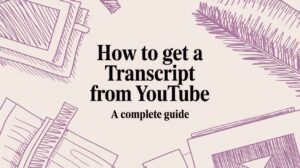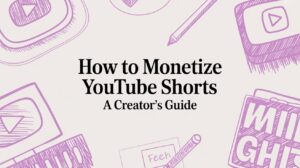The absolute maximum length for a YouTube Short is 60 seconds. Simple, right? Well, not exactly. While that's the hard-and-fast rule, the kind of audio you use—whether it’s a trending track from YouTube's library or your own original sound—can throw a few interesting curveballs into the mix.
The Official Length Limit for YouTube Shorts
Officially, YouTube keeps it straightforward: to qualify as a Short, your video must be 60 seconds or less. This keeps everything snappy and tailored for the endless-scroll experience of the Shorts feed.
But here’s a detail many creators miss: the choice between using commercial music and your own audio changes how you can create your Short, especially if you're using YouTube's in-app tools. This decision can directly impact the recording time you have to work with.
How Audio Changes the Game
It's not just about the final uploaded video. When you create a Short inside the YouTube app, your audio choice matters a lot. For instance, if you pick a popular, copyrighted song from the YouTube Shorts audio library, you'll often find the in-app camera defaults your recording time to just 15 seconds. You can usually extend it, but it’s an extra step to remember.
This creates a sort of two-tiered system. Using your own sound gives you the full 60-second canvas right from the start, while grabbing a trending track might box you into a shorter format initially. For example, a creator using a viral Taylor Swift song might only be able to record in 15-second segments within the app, while a creator using their own voiceover for a recipe can record continuously for up to 60 seconds. This is a key difference from platforms like TikTok, which often provide more uniform time limits regardless of audio source. For a deeper dive into how this compares, check out our guide on how long Reels can be.
Original Sound vs. Library Music
To help you keep track of the different rules for YouTube Shorts, we've put together a quick reference table.
YouTube Shorts Length Limits by Audio Type
| Audio Type | Maximum Video Length |
|---|---|
| Original Audio (your own sound, voiceover, etc.) | Up to 60 seconds |
| Music from the YouTube Library (commercial tracks) | Up to 60 seconds (but may default to 15-second segments in-app) |
This table makes it easy to see that while the final video can always be up to 60 seconds, your starting point and creative workflow can change depending on where the sound comes from.
In short, here’s the breakdown:
-
Original Audio: Using sound you recorded yourself or royalty-free music gives you the full 60-second runway without any restrictions. Go wild.
-
YouTube Music Library: If you pick a popular song, you might be prompted to work in shorter segments. It’s totally doable, but it requires a bit more planning during the editing process.
Finding Your Sweet Spot for Maximum Engagement
Knowing the technical limit of 60 seconds is one thing, but figuring out the perfect length to keep people glued to your content is where the real magic happens. This isn't just about how long a Short can be; it’s about mastering viewer retention, which is the number one signal that tells the YouTube algorithm your content is worth pushing.
It’s easy to assume that with short-form video, shorter is always better. But when you dig into the data, you’ll find that’s not necessarily the case. The trends point in a surprisingly different direction.
Why Longer Shorts Can Outperform Shorter Ones
It might sound counterintuitive, but research shows that Shorts in the 50 to 60-second range often pull in the highest average views. Based on an analysis of over 5,400 Shorts, these longer clips can generate up to 85% more views than those under 30 seconds. This isn't just a guess; it's based on data that found a clear link between a video's length and its viewership.
Think about it from the algorithm's perspective. Someone watching most of a 55-second video sends a much stronger signal of value than a quick view and a swipe on a 15-second clip. It proves your content is engaging enough to hold someone’s attention for a meaningful amount of time.
Matching Length to Content Type
There's no single "best" length that works for everyone. The sweet spot really depends on what you're making and what you want to achieve. It’s all about matching the duration to the story you're telling.
Here are a few practical examples:
-
Mini-Tutorials or Tips: For a tech reviewer explaining a new phone feature, 45-60 seconds is ideal. This gives enough time to introduce the feature, demonstrate how it works, and show the end result without feeling rushed.
-
Comedy Sketches or Memes: These rely on a quick setup and punchline. A comedian's 20-second clip showing a funny, relatable situation is perfect. The goal is to get a quick laugh and encourage people to hit replay.
-
Storytelling and Narratives: A travel vlogger sharing a "day in my life" moment can use the full 50-60 seconds. This allows them to build a connection by showing multiple parts of their experience, creating a mini-story with a satisfying conclusion.
This infographic breaks down how your choice of audio can affect the recording time available to you right inside the YouTube app—a small detail that can have a big impact on your workflow.
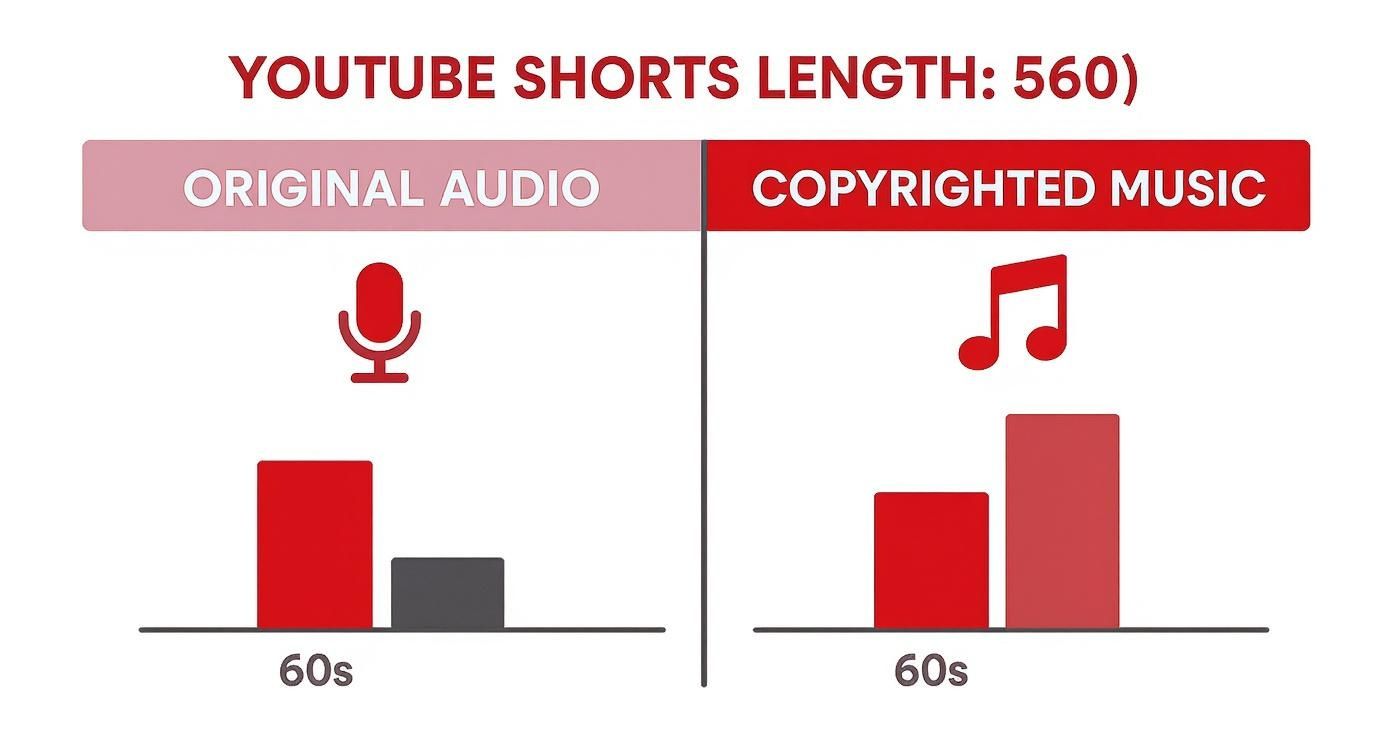
As you can see, even though your final upload can be up to 60 seconds, grabbing a track from YouTube's music library might default your in-app camera to a shorter limit. To get the full picture, check out our guide on how to add music to YouTube Shorts.
Why Nailing Your Shorts Length is a Game-Changer
https://www.youtube.com/embed/VCCB_WH0vug
Figuring out the perfect length for your YouTube Shorts isn’t just about trimming a few seconds here and there—it’s a core part of a winning strategy. The Shorts world is incredibly crowded, and mastering video duration is your best bet for grabbing a slice of the attention pie.
And what a pie it is. We're talking about a platform that racks up over 70 billion daily views. That’s a massive opportunity for any creator, but it also means the competition is absolutely relentless. You can't just toss a video out there and cross your fingers anymore.
How Video Length Feeds the YouTube Algorithm
The YouTube algorithm is a learning machine, and one of the signals it pays closest attention to is audience retention. In simple terms, this is the percentage of your video that people stick around to watch. A Short that keeps viewers hooked for most of its runtime signals to YouTube that you've created something good.
Think about it this way: a 55-second Short where people watch an average of 45 seconds has an 82% retention rate. That’s a powerful signal. Compare that to a 15-second clip where viewers drop off after just 7 seconds (47% retention). The algorithm sees that higher retention as a mark of quality and will start showing it to more people. This is why fussing over the length is so critical.
Optimizing your video's length isn't about fitting into a time limit; it's about maximizing the time viewers spend with your content, which directly fuels algorithmic discovery and channel growth.
The Engagement Edge
Shorts aren't just a side-show; they now make up a huge chunk of YouTube’s total watch time—as much as 10% of all time spent on the platform. Even more impressive, YouTube Shorts have an average engagement rate of 5.91%, which is the highest among the big short-form video players. This gives YouTube a distinct advantage over competitors, as it demonstrates a more captivated and interactive audience.
This means every single second of your Short is a chance to turn a random viewer into a dedicated subscriber. By being deliberate about how long you make your videos, you can directly influence these numbers and start building real momentum for your channel. If you're curious about the data, you can dive deeper into these YouTube Shorts statistics.
How YouTube Knows Your Video Is a Short

Ever wondered how YouTube magically knows to treat your latest upload as a Short? It’s not a secret handshake; it’s a specific set of technical rules that the algorithm uses to sort content. If you want your video to land on the Shorts feed, you have to play by these rules.
There are two non-negotiable requirements. Miss just one, and your video gets treated like a regular, long-form upload, completely bypassing the massive audience on the Shorts shelf.
The Two Core Requirements
For YouTube to flag your video as a Short, it has to check two very simple boxes:
- Video Length: It absolutely must be 60 seconds or less. Go even one second over, and it's out.
- Aspect Ratio: It needs to be filmed vertically or as a square. The sweet spot is a 9:16 vertical ratio, which is what you get when you hold your phone upright to record.
So, if you film a brilliant 45-second clip but hold your phone horizontally (the classic 16:9 ratio), it won’t become a Short. You have to nail both the length and the orientation for the system to categorize it correctly.
The good news is that this whole process is automatic. As long as your video is vertical and under 60 seconds, YouTube’s system does all the heavy lifting, pushing it right into the Shorts discovery feed.
This automation is great because it lets you focus on making awesome content instead of fiddling with complicated settings. But what about that famous hashtag?
Many creators still wonder about the #Shorts hashtag. In the early days, it was a crucial signal to help the algorithm identify Shorts. Now? Not so much. YouTube's system has gotten smart enough to recognize a Short based on its length and aspect ratio alone. Adding the hashtag won't hurt, but forgetting it won’t stop your video from being a Short. Think of it as a helpful tag rather than a requirement.
Turn Long Videos into High-Performing Shorts

Your long-form videos are sitting on a goldmine of untapped content. Instead of getting caught on the content treadmill, you can strategically pull out the best moments from your existing library to create a steady flow of killer Shorts. It's a smarter way to work, saving you tons of time while squeezing more value out of every video you’ve already made.
The trick is to stop thinking about just clipping random segments. You need to hunt for the “micro-stories”—those powerful, self-contained moments that can hook a viewer and tell a complete story in under 60 seconds.
Find and Isolate Your Best Moments
Look at your longer videos as a collection of scenes. Your job is to pinpoint the ones that deliver a quick-hitting tip, a surprising reveal, a hilarious outtake, or a single, compelling point. These are the gems that will pop on the Shorts feed.
For example, a business coach with a 20-minute webinar on "Sales Techniques" can create five different Shorts from it. One 50-second Short could focus on "The 3-Second Rule for First Impressions," another 45-second clip on "How to Handle Objections," and a third 55-second Short on "The Most Powerful Closing Question." Each one is a self-contained piece of high value, driving new audiences back to the original webinar.
This isn't about summarizing your video; it's about spotlighting its most magnetic moments.
Reformat for a Vertical World
Once you’ve found the perfect clip, the next job is making it fit a vertical screen. This goes way beyond simple cropping. It’s about re-centering the action so the story works perfectly in the 9:16 aspect ratio. Tools that can automatically keep the speaker in the frame are a huge help here, making sure the main focus is never lost. If you want to dive deeper into this, check out our guide on how to resize a video for YouTube Shorts.
You also need to add dynamic elements to grab attention from people scrolling at lightning speed.
- Engaging Captions: A ton of people watch with the sound off, so animated captions are absolutely essential. Don’t skip them.
- Text Overlays: Use bold text on screen to emphasize key takeaways or add extra context.
- Clean Audio: Automatically snipping out filler words like "um" and "ah" instantly makes your audio sound cleaner and way more professional.
By nailing these details, you can transform a tiny piece of a long video into a polished Short that performs like a champ and pulls new viewers back to your main channel.
Burning Questions About YouTube Shorts Length
Even when you know the rules, real-world situations can get a little fuzzy. Let's clear up some of the most common questions creators have about how the length of a Short can affect everything from your bank account to your editing process.
Does the Length of a YouTube Short Affect Monetization?
Yes, but it's not as direct as you might think. While any Short from a channel in the YouTube Partner Program can earn a slice of the ad revenue pie, how much you earn is heavily influenced by engagement. A gripping 55-second Short that keeps people watching until the end sends a much better signal to the algorithm than a sloppy 15-second clip.
Think of it this way: if your 55-second Short has fantastic audience retention, YouTube sees that people are hooked. It then shows it to more viewers, which means more views and a bigger cut of the Creator Pool revenue for you.
Ultimately, a longer, more engaging Short usually leads to better performance in the algorithm, and that's what drives higher earnings.
Can I Make a Longer Short with a Popular Song?
That’s a hard no. The second you add a track from YouTube's commercial music library, your Short is capped at a maximum of 60 seconds. This is a non-negotiable limit set by the music licensing agreements. The option to go a bit longer is only for content using your own original audio or royalty-free sounds.
If you try to upload a video longer than 60 seconds with a popular song, it'll just be treated as a regular, vertical video. It won't get pushed into the Shorts feed, which is where you get all that sweet, short-form traffic.
What Happens If My Vertical Video Is 61 Seconds Long?
If your video is even a single second over the 60-second limit, YouTube will not recognize it as a Short. It’s a strict cutoff. The video will simply be uploaded to your channel as a standard long-form video.
This is a make-or-break detail. Missing that 60-second mark means your video is disqualified from the Shorts feed, the entire engine designed to get eyes on this type of content. Sticking to the time limit isn't just a suggestion—it's essential for your video to be categorized correctly and actually reach an audience.
Turning your best long-form content into perfectly-timed Shorts can feel like a chore. With Swiftia, you can put that whole process on autopilot. Our AI finds the most compelling clips in your videos, adds eye-catching captions, and formats them perfectly for the Shorts feed in minutes. See how much time you can get back and start creating at scale today at https://swiftia.io.