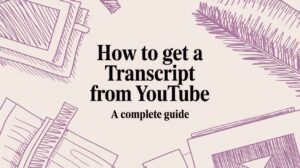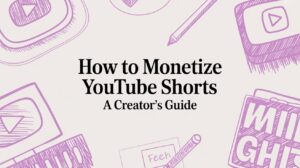Choosing the right music for your YouTube Shorts can be the difference between a flop and a viral hit. It’s genuinely easier than you might think. You've got two main paths: stick with YouTube's built-in library for quick access to licensed, trending tracks, or get creative and upload a video with your own custom audio from an outside editor.
Either way, a solid soundtrack is what turns a simple clip into something people actually want to watch and share.
Why the Right Music Makes Your Shorts Unforgettable
Ever scroll through Shorts and wonder what makes some of them stick? It’s almost always the music. A soundtrack isn't just background noise; it's the hook that grabs a viewer in the first crucial second. The right audio sets the mood instantly, ties your video to a larger trend, and makes it memorable.
Plus, let's be real—the YouTube algorithm loves when you use trending audio. It’s a fast track to getting your content in front of more eyes.
Here's a quick look at the two main approaches for adding music to your Shorts. We'll cover each method in detail throughout this guide.
Adding Music to YouTube Shorts at a Glance
| Method | Best For | Key Feature |
|---|---|---|
| YouTube's Audio Library | Jumping on trends, quick creation, and avoiding copyright issues. | Direct access to a massive library of licensed, popular music right inside the app. |
| Third-Party Video Editors | Full creative control, original sounds, and complex audio mixing. | Ability to use any audio you have the rights to, including your own music or sound effects. |
Ultimately, both paths lead to a more polished and engaging Short. Your choice just depends on your goals for that specific video.
Turning Views into Growth
The ripple effect of a great soundtrack is huge. With YouTube Shorts pulling in over 70 billion views every day worldwide, it's become a massive engine for discovery. We've seen artists who embrace Shorts experience subscriber growth spikes of up to 90%, and some have even doubled their views on long-form content as a result.
This viral potential is why Shorts are no longer just a fun add-on but a core part of any serious content strategy. You can find more artist growth stories to see just how powerful this format has become.
This visual breaks down the two main ways you can add music to your Shorts—either by staying inside the YouTube app or by bringing in your own audio from another editor.
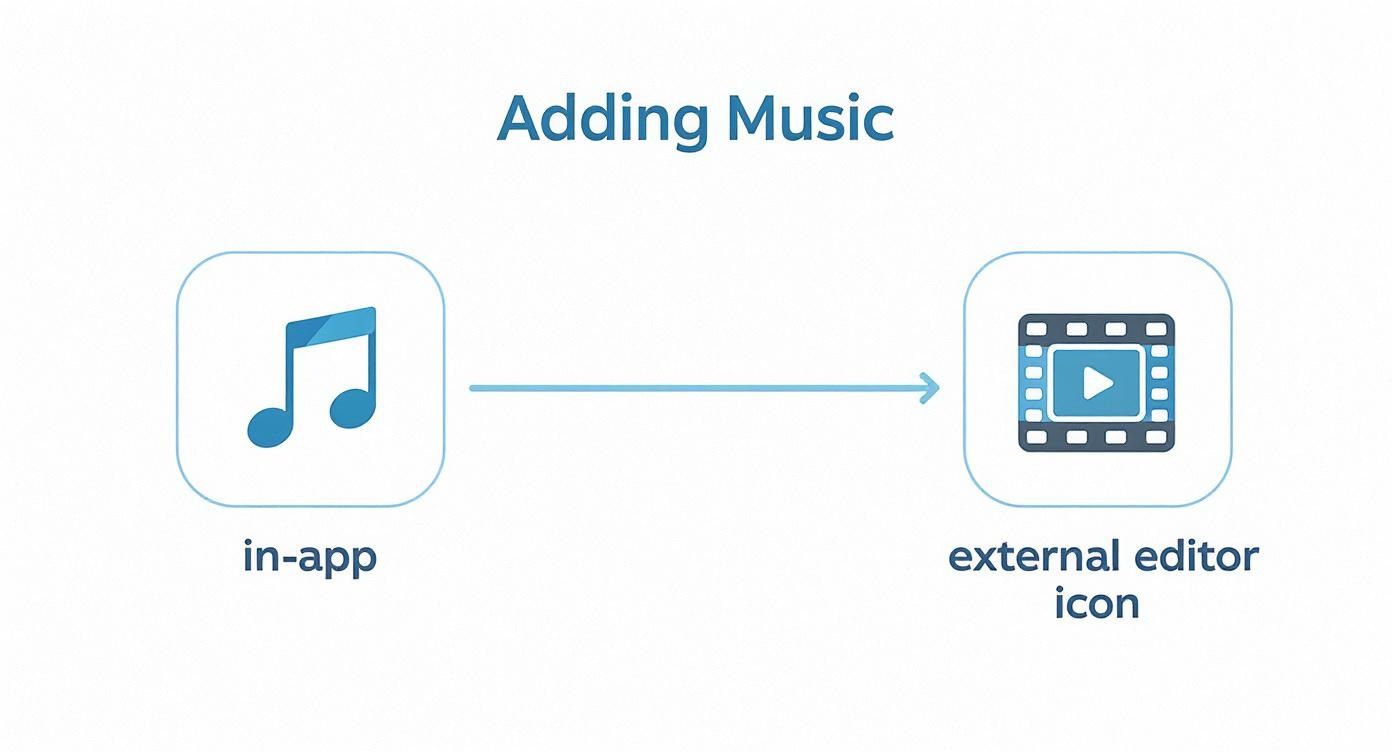
As you can see, the in-app method is all about speed and tapping into what's currently popular, while editing externally gives you complete freedom to craft a unique sound.
A Short without the right sound is just a silent movie. A great track turns it into an experience, making it memorable and shareable.
Picking that perfect song isn't just a final touch; it’s a strategic move that can connect with viewers on a deeper level and fuel your channel’s growth for the long haul.
Using YouTube's Built-In Music Library
The most straightforward way to add music to your Shorts is right inside the YouTube app itself. This is hands-down the best method for creators who want a fast, simple workflow. You can jump on trends, stay copyright-safe, and get your video published in minutes, all from your phone.
For most creators I know, this is the go-to approach for daily content.

It all starts in the YouTube app. Just tap the "+" icon at the bottom and select "Create a Short." Right at the top of the camera screen, you'll see the "Add sound" button. That little button is your key to a massive library of licensed music.
Finding and Selecting the Perfect Track
Once you tap "Add sound," you'll land in the audio library. This is where you can really get creative. The "Top sounds" and "Trending" sections are pure gold for seeing what's blowing up right now. Using a popular audio clip can give your Short a huge discoverability boost because people often watch video after video using the same sound.
Let’s say you’re making a quick, motivational workout video.
- After tapping "Add sound," you could search for something specific like "high-energy electronic" or see what's in the "Workout" playlist.
- Tap on any track to preview it and see if the vibe matches your video idea.
- Once you’ve found the one, select it. Now you can record or upload your footage with the music playing, which helps you time everything perfectly.
This whole process is built to be seamless, so you can create relevant content that feels fresh without ever needing another app.
The biggest win with the in-app library? Total peace of mind. Every single track is pre-cleared for use in Shorts. That means no copyright strikes, no muted videos, and no headaches—a problem that can seriously derail creators who use unauthorized audio.
Fine-Tuning Your Audio for Maximum Impact
Okay, you've picked your song. But the real magic happens when you sync it perfectly to your video.
After recording your clip and selecting your music, hit the checkmark to move to the editing screen. Look for the "Adjust" tool—this is where you’ll fine-tune the audio.
The tool shows you the song's waveform, and you can simply drag the selection box to pinpoint the exact 15- to 60-second clip you need. Going back to our workout example, you could find the song's beat drop and line it up precisely with the moment you land a jump squat. That's how you create impact.
This isn't just about adding background noise; it's about making the audio a core part of the story. Taking a few seconds to nail the timing can elevate a simple clip into something that feels professional, energetic, and way more engaging.
Adding Custom Audio with Video Editing Apps
While YouTube’s built-in library is handy for quick edits, there are times when you just need more creative firepower. This is where external video editing apps like CapCut, InShot, or Adobe Premiere Rush really shine, letting you go far beyond single tracks and into real sound design.
This method is my go-to when I want to use my own original music, layer multiple sound effects, or carefully mix a voiceover with a background track. Honestly, it opens up a world of possibilities that you just can't get with the native YouTube editor.
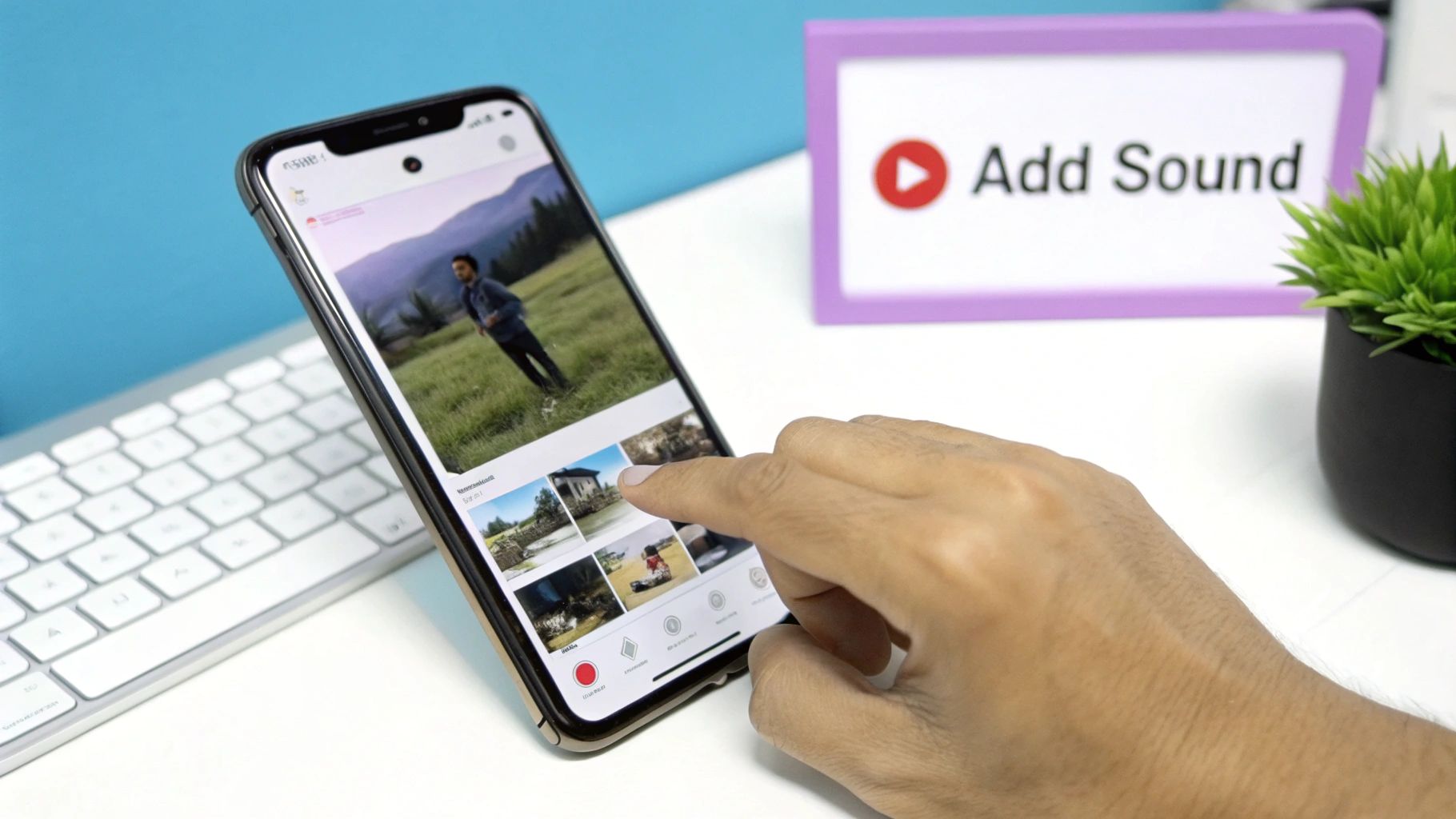
Crafting a Unique Sound Experience
Let's say you're creating a short cooking tutorial. With an external editor, you could weave together three separate audio layers to pull your viewer right into the kitchen:
- Background Music: A gentle instrumental to set a chill, inviting mood.
- Sound Effects: The satisfying sizzle of onions hitting a hot pan.
- Voiceover: Your own clear instructions, layered perfectly on top.
Trying to mix all these elements inside the YouTube app itself is a non-starter. The workflow here is pretty simple, though. You just build the video, mix the audio exactly how you want it in your app of choice, export the final file, and then upload that polished video directly to YouTube as a Short.
Using an external editor gives you total command over your audio mix. Don’t underestimate this—more than 80% of viewers say sound is a critical part of their viewing experience. A custom, well-mixed soundtrack gives your content a massive leg up.
Sourcing Copyright-Safe Music
Now for the big one: copyright. When you go outside of YouTube's library, you're responsible for making sure you have the rights to use the music. You can't just rip a popular song from the radio and drop it in. YouTube's Content ID system is incredibly sophisticated and will almost certainly flag it, which could get your audio muted or even cost you monetization.
To keep your channel in good standing, you’ll need to stick with high-quality, royalty-free music. Luckily, there are some fantastic platforms out there that offer huge libraries of tracks specifically for creators.
- Epidemic Sound: My personal favorite for its massive, high-quality library of music and SFX, all covered under a simple subscription.
- Artlist: Another excellent subscription-based option, especially if you're looking for tracks with a more cinematic feel.
- Uppbeat: A great starting point because it has a free tier that lets you download a certain number of tracks per month for your videos.
Using services like these lets you find that perfect soundtrack without the constant worry of copyright strikes. It takes a little more upfront effort, but the result is a professional, unique Short that truly stands out from the crowd. As editing tools evolve, you can even explore the top-rated AI video editing software to speed up some of the more tedious parts of your workflow.
Pro Tips for Making Your Shorts Stand Out
https://www.youtube.com/embed/iQCd0phXQUU
Simply dropping a song onto your Short is step one, but the real art lies in making the audio and video work together seamlessly. Think of the music as a co-star, not just background filler. This is what truly separates the Shorts that get scrolled past from the ones that go viral.
A classic technique that always works is syncing your video cuts to the beat of the music. Picture a fast-paced cooking Short. Instead of just showing random clips, you cut from chopping vegetables to flipping a pan precisely on each drum hit. This creates a satisfying rhythm that pulls viewers in and makes the whole video feel more polished and intentional.
Mastering Your Audio Mix
Ever watched a Short where the music is so loud you can't hear the person talking? It's an instant swipe-away. Getting your audio mix right is non-negotiable, especially if your video has any dialogue or a voiceover.
A good rule of thumb is to duck the music volume down to about 10-20% whenever someone is speaking. This ensures your voice is front and center, while the music adds to the vibe without being a distraction. If you're new to this, our guide on essential video editing tips for beginners can help you get the hang of the basics.
Use Trending Sounds—But Be Smart About It
Jumping on a trending sound is one of the fastest ways to get your Short in front of more eyes. The algorithm loves it. With a library of over 50,000 licensed tracks, YouTube makes it easy to find what's hot without worrying about copyright strikes. You can learn more about how the algorithm favors trends from experts over at Epidemic Sound.
But here’s the key: don't just slap a trending song on a random video. The audio needs to actually match the mood and message of your content. A forced trend feels awkward and can backfire. The magic happens when you find that perfect overlap between what’s popular and what’s authentic to your brand.
Navigating Music Copyright on YouTube Shorts
Let's be honest, copyright can feel like a minefield. But when it comes to YouTube Shorts, it's actually pretty straightforward once you know the rules. The safest, simplest way to add a soundtrack is to use music directly from YouTube's official Shorts library—that's exactly what it's there for. The real trouble starts when you upload a Short you've edited elsewhere with a chart-topping song baked into it.
That’s where YouTube’s automated Content ID system comes in. It's constantly scanning uploads, and if it finds a match to a copyrighted song, you'll almost certainly get a copyright claim.

Now, a claim isn't a strike, so it won't hurt your channel's good standing. But it does come with consequences. Most commonly, the audio on your Short will be muted, or worse, any ad revenue it earns will be redirected to the music's copyright owner, not you.
What Is a Content ID Claim, Really?
Think of a Content ID claim as an automated heads-up, not a punishment. It's just YouTube’s system recognizing that your video contains material belonging to someone else.
When you get a claim on a Short, one of a few things will happen:
- Monetization gets rerouted: The copyright holder can place ads on your Short and collect all the revenue.
- Your video gets tracked: The owner gains access to your video’s viewership analytics.
- The audio is muted: In some instances, YouTube will simply silence the sound on your Short.
With YouTube Shorts booming to 2.3 billion monthly active users and over 52 million channels uploading content by 2025, a powerful system like this is essential for managing copyright at such a massive scale. If you're curious about the numbers, you can explore more detailed YouTube Shorts statistics to grasp the platform's incredible growth.
How to Stay Out of Copyright Trouble
The easiest way to keep your content safe and sound is to stick to pre-approved audio. That means using the music available right inside the YouTube Shorts camera or sourcing your tracks from a reputable royalty-free music library. It's that simple.
Using a royalty-free music service is a smart move. It not only protects you from copyright claims but also guarantees you can monetize your own videos. It’s a small investment for complete creative and financial control over your hard work.
If you ever get a claim that you genuinely believe is a mistake, you can always dispute it through YouTube Studio. But for the vast majority of creators, the best strategy is to avoid the headache altogether by using licensed or royalty-free audio from the get-go.
Your Top Questions About Shorts Music, Answered
Adding music to YouTube Shorts can feel a bit like the wild west, so it's natural to have questions. Let's clear up some of the most common ones so you can create with confidence and avoid any frustrating surprises down the line.
Can I Really Use Any Song I Want on My Shorts?
Technically, no—but it's more nuanced than a simple yes or no. The safest route, by far, is to stick with the official YouTube Shorts audio library. Every track in there is licensed and ready for you to use without worrying about copyright issues.
If you decide to edit your Short in an external app and add a popular song yourself, you're rolling the dice. More often than not, this will trigger a Content ID claim. While a claim isn't a penalty that hurts your channel's standing, it usually means the original music owner gets to monetize your video. So, any ad revenue generated will go to them, not you.
For total peace of mind and control over your monetization, your best bets are the official library or a trusted royalty-free music source.
How Do I Find Out What Songs Are Trending?
YouTube actually makes this pretty easy. The moment you open the Shorts camera and tap "Add sound," you'll see a list of "Top sounds" or a "Trending" section right at the top. That's your first clue.
Another great way to spot a trend is just by scrolling through your Shorts feed. When you hear a sound pop up repeatedly or find a video with a track you love, just tap the little music icon at the bottom of the screen. This will show you the original sound and how many other creators have used it, giving you a real-time look at what's catching on.
Tapping into what's popular really works. One study I saw showed that videos with trending audio get an average engagement bump of 15%. It's a simple, powerful way to help new viewers discover your content.
Am I Going to Get a Copyright Strike for Using Music?
Getting a full-blown copyright strike for music in a Short is extremely rare, so you can breathe a little easier. YouTube's system usually just issues a copyright claim.
Here's the difference: a claim typically just means your audio might get muted, or, more likely, the monetization for that video will be redirected to the copyright holder. A strike is a much more serious penalty against your channel, usually reserved for major infringements like uploading entire pirated films.
If you're trying to replicate a popular Short format, it can be helpful to get a transcript of a YouTube video with the trending audio first. This lets you analyze the timing and structure before you even start filming.