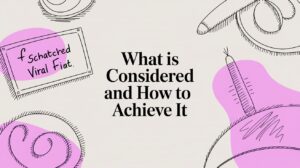As a developer, you’re no stranger to the challenges of video editing. The time spent manually clipping, resizing, and captioning videos is not only tedious but also a drain on valuable resources. Imagine being able to automate these tasks, embedding sophisticated video editing functionalities directly into your applications. This is where an API for Video Editing and repurposing shines. It’s more than just about saving time; it’s about unlocking scalability and fostering innovation. This article explores the reasons why you should consider an API like Swiftia’s, especially if you aim to automate your video content creation and repurpose long videos into engaging short clips.
Core Functionalities and Their Benefits
A powerful video editing API provides a suite of tools, such as video clipping, merging, adding text, applying effects, and generating automated captions. These features are designed to streamline video processing. This automation is a game-changer, particularly for B2B companies looking to strengthen their brand presence without getting bogged down in manual tasks. These features are all designed to be scalable and adaptable to a variety of business needs.
Addressing Developer Needs
For developers, an API means simple integration into existing applications and workflows. Swiftia’s video repurposing API, for example, is designed with developers in mind. It provides the flexibility required to create custom solutions, addressing the unique needs of different projects. This is essential for those who want to scale their operations without sacrificing performance. Swiftia provides developers with the resources to fully integrate this powerful tool to improve their workflows.
The Scalability Factor
Traditional video editing methods often struggle with large volumes of content and can’t easily adapt to evolving demands. A video processing API addresses this by providing a scalable solution. It enables businesses to handle more video content with less effort and cost and facilitates a smooth transition through all growth stages. The ability to automatically process numerous videos is crucial for expanding your content strategy. This gives companies a powerful tool to scale their operations without sacrificing quality.
Cost and Time Savings
Manual video editing is a resource-intensive activity that can deplete both your budget and your team’s energy. APIs provide cost-effective solutions by automating repetitive tasks, enabling faster turnaround times. Swiftia’s scalable video content creation API, with its competitive pricing, provides exceptional value compared to other platforms, ensuring that businesses of any size can access advanced video editing capabilities without overspending.
Examples
- B2B Marketing Team: A marketing team employs an API to automate the creation of short, attention-grabbing clips from webinars, ensuring consistent brand messaging across various platforms.
- Agencies: A marketing agency leverages the API to swiftly generate multiple variations of video ads for different social media platforms, improving efficiency and scalability for their clients.
- Content Creator: A content creator utilizes an API to repurpose long YouTube videos into short clips for Instagram and TikTok, maximizing viewership and engagement across multiple channels.
What is a Video Editing API?
In today’s digital landscape, video content reigns supreme, yet creating and editing videos can be a time-consuming and resource-intensive undertaking. This is where a Video Editing API steps in, providing a potent solution to streamline these intricate processes. It enables developers to programmatically interact with video editing functionalities, facilitating automation and efficiency that are difficult to attain through traditional methods.
Understanding Video Editing APIs
A Video Editing API, or Application Programming Interface, is essentially a structured set of rules and tools. It facilitates communication and interaction between different software applications. Within video editing, this means developers can utilize an API to construct bespoke applications or integrate video editing capabilities into existing platforms. They can do this without having to build these functionalities from scratch. Consider it a bridge, connecting your application to the power of video editing through code.
How Video Editing APIs Work
At its core, a Video Editing API unveils a collection of functions or endpoints that developers can invoke. These calls can range from simple actions like trimming a video to more complex tasks such as incorporating transitions or generating subtitles. The API processes the videos according to the received instructions, and subsequently, returns the results. This exchange transpires over the internet, enabling a video editing API to be utilized virtually anywhere. Swiftia’s API, for example, manages the complexities of video processing, allowing developers to concentrate on building fluid and seamless user experiences.
Core Functionalities Offered by Video Editing APIs
Video editing APIs usually come equipped with a diverse range of functionalities that can be combined and customized to suit different needs. These often include basic editing functions like clipping, merging, and trimming videos. More sophisticated APIs, such as the one offered by Swiftia, also boast features for adding text overlays, applying effects, automatically generating captions, and implementing watermarks. These features frequently include support for a wide array of video formats and resolutions, ensuring the API is adaptable to different project specifications. Also, the ability to customize rendering settings, such as caption styles and watermark placement, is a crucial advantage when selecting an API.
How Swiftia’s API Differs From Other Competitors
While numerous platforms provide some form of video editing tools, Swiftia’s API distinguishes itself with a focus on AI-driven short-form video creation and content repurposing. Unlike competitors such as OpusClip, 10LevelUp, and Vidyo, Swiftia provides a ready-to-use API that developers can directly integrate into their workflows. Other competitors offer user interfaces for video editing but lack a direct API for custom development and automation. This makes Swiftia a compelling choice, especially for businesses with complex and custom workflows. Swiftia also has competitive pricing, which makes it an excellent option to integrate at the development level. This is a significant benefit not often offered by its competitors.
Why Use a Video Editing API?
In today’s fast-paced digital world, video content is crucial, but creating and repurposing it can be challenging. Traditional video editing methods are often time-consuming, resource-intensive, and difficult to scale. This is where a Video Editing API becomes essential, offering a streamlined, efficient, and powerful alternative. Let’s explore why integrating a video editing API is a strategic advantage for both developers and businesses.
Automation and Efficiency
One of the most compelling reasons to use a Video Editing API is the power of automation. Instead of manually clipping, resizing, and adding captions, an API handles these tasks programmatically. This not only saves significant time but also reduces human error. Imagine automating the creation of numerous short clips from a lengthy webinar in mere minutes. Swiftia’s API automates tasks such as identifying key moments in a video, adding highly accurate captions (97%+) and applying custom branding, all without manual intervention.
Scalability and Flexibility
Traditional video editing software often struggles with large volumes of content, and scaling can be a significant hurdle. However, a video editing API, especially one built on a robust infrastructure like Swiftia’s, is designed to handle large volumes of videos efficiently. Whether you need to process ten videos or ten thousand, the API scales to meet your demands. Moreover, a video editing API provides flexibility in output formats, resolutions, and customization, allowing you to create videos perfectly tailored to each platform.
Cost-Effectiveness
Hiring professional video editors or buying expensive software can put a strain on your budget. A Video Editing API like Swiftia’s can be a more cost-effective solution. Swiftia’s usage-based pricing means you only pay for what you utilize. This can save you money and enable you to scale video content creation without large upfront investments or recurring fees. Compared to competitors like OpusClip and 10LevelUp, Swiftia’s API offers powerful functionalities at competitive price points, making it a wise financial decision for businesses of all sizes.
Streamlined Developer Workflows
For developers, a video editing API offers a streamlined workflow compared to integrating complex video editing software. You gain access to a powerful set of tools that integrate into applications much more efficiently than developing something from scratch. With well-documented APIs and code examples, developers can quickly integrate Swiftia’s API into their applications and workflows. This saves time and resources, allowing developers to focus on other important tasks.
Solving Traditional Editing Challenges
Traditional video editing often involves slow render times, complex interfaces, and compatibility issues. APIs, particularly those that leverage AI like Swiftia’s, provide faster processing and more consistent performance. This eliminates many common frustrations associated with traditional software. The API also simplifies repurposing content for various social media platforms, ensuring your videos are optimized for maximum engagement.
Automation and Efficiency
In today’s fast-paced digital landscape, efficiency is crucial. Video editing, often a time-consuming process, can be significantly streamlined with the right tools. A video editing API, such as Swiftia’s, offers powerful automation capabilities, allowing developers and businesses to accelerate their video workflows and achieve more in less time. This section explores how an API can revolutionize your video editing process, saving you valuable time and resources.
How a Video Editing API Automates Tasks
A video editing API automates tasks by providing programmatic access to video editing functionalities. This means you’re not manually performing each action within a traditional video editor. Instead, you write code that instructs the API to perform editing tasks like clipping, merging, adding captions, and applying effects. This automation dramatically reduces time spent on repetitive, manual processes. Swiftia’s API, for example, can automatically identify key moments in a video and create multiple short clips, a task that would take hours manually.
Saving Time and Resources Through Automation
The automation a video editing API provides directly translates to significant time savings. Instead of spending hours on manual video editing, your team can focus on other crucial project aspects. This increased efficiency frees up resources, as you no longer need to allocate as much personnel time to video editing. With Swiftia’s API, you can automate the entire workflow—from importing video to exporting final clips—drastically reducing production times. This is crucial for businesses needing to scale video content production without a proportional increase in costs. Additionally, the speed of an API allows for quick turnarounds, helping you get content to market faster.
Automating the Entire Video Editing Workflow
With a robust API, you can potentially automate your entire video editing workflow, from ingesting raw footage to exporting the final, edited video. The Swiftia API is designed to handle these tasks seamlessly. While not all APIs are created equal, Swiftia’s API provides powerful tools for every stage of the process. You can automate the following key steps:
- Importing: Automatically ingest videos from various sources, including cloud storage, web platforms, or user uploads.
- Clipping: Automatically identify and extract key moments to create short, engaging clips, as well as user-defined sections.
- Editing: Apply edits such as captions, transitions, text overlays, and other effects.
- Rendering: Generate final videos in the desired formats.
- Exporting: Share videos directly to social media platforms or other destinations.
Automating Specific Editing Tasks
Video editing APIs excel at automating specific tasks. For example, adding captions, generating transcripts, applying transitions, or incorporating branding elements can be handled programmatically. Swiftia’s API offers features including AI-powered automated captions with 97%+ accuracy in over 90 languages. Additionally, you can use the API to automatically apply custom watermarks and specific branding elements, ensuring consistent branding across your video content. This ability to automate individual tasks makes the video editing workflow more efficient and less prone to errors. Other features you can automate include:
- Filler word removal: Automatically clean up your videos by removing filler words.
- Smart Auto-Zoom: Intelligently zoom on key areas or speakers.
- B-roll integration: Seamlessly add relevant B-roll footage.
Examples
- Content Repurposing: A marketing team uses Swiftia’s API to automatically create social media clips from webinar recordings. They upload the webinar recording, and the API identifies the most engaging segments, adds captions, and renders the clips in vertical format, ready for posting on Instagram and TikTok, all without manual intervention.
- News Broadcasting: A news agency uses a video API to automate the clipping of live broadcasts into short segments for online consumption. The API automatically selects the most newsworthy sections, adds lower-third graphics, and generates short, shareable clips within minutes of a broadcast going live.
- E-learning Platform: An e-learning platform uses the Swiftia API to auto-generate short previews for longer courses. They upload their course videos, and the API creates a series of short highlights automatically, ready to be shared on their website to increase engagement and subscriptions. These clips are also created with captions to target a larger audience.
Scalability and Flexibility
When dealing with video, especially at scale, you need tools that can grow with you and adapt to your specific requirements. This is where the scalability and flexibility of a video editing API become crucial. It’s not just about handling a few videos; it’s about efficiently managing potentially thousands while maintaining a smooth workflow.
Handling Large Volumes of Video Content
A robust video editing API, like Swiftia’s, is designed to handle significant amounts of video content. Instead of struggling with local software that might crash or slow down, an API leverages cloud infrastructure to process videos. This means whether you’re working with a handful of short clips or hundreds of hours of footage, the API can manage the load effectively. This efficiency is due to APIs utilizing cloud computing and the elastic nature of servers, scaling resources up or down as needed. This prevents drops in performance and eliminates crashes when rendering many clips. This is particularly valuable for businesses that need to create video content at scale without being limited by software constraints.
Adapting to Growing Demands
As your business grows, so does your need for video content. A well-designed API will scale alongside your business, adapting to increased demands. Unlike traditional software that might struggle with higher volumes, APIs are built to handle growth, whether that means longer videos, higher resolutions, or more content overall. Swiftia’s API is specifically engineered to manage increased demand without requiring manual hardware or software upgrades, allowing you to focus on business growth without worrying about your video editing tools becoming outdated. This is in contrast to local video editors that necessitate manual upgrades which are costly, time consuming and don’t scale automatically as your demand increases. Swiftia handles increased demand automatically without requiring new hardware or software purchases.
Customization of Output
Flexibility also extends to the appearance of your final videos. With a video editing API, you’re not constrained by preset output formats or resolutions. You can tailor videos to fit the needs of various platforms and audiences. Whether you need a vertical video for TikTok or a square one for LinkedIn, an API allows you to specify the exact format, resolution, and aspect ratio you need. This high degree of customization ensures your content looks optimized, regardless of where it is viewed. Swiftia’s API allows you to select a video format that best suits your content and your target audience, offering different aspect ratios so that you are not limited to a single format.
How Swiftia’s API Compares to Competitors in Scalability and Flexibility
While numerous competitors offer video clipping and editing tools, Swiftia’s API stands out due to its emphasis on developer integration and true scalability. Competitors such as OpusClip, 10LevelUp, and Spikes Studio primarily focus on a SaaS model, which limits their users to pre-built tools. Swiftia offers a ready-to-use API, a unique offering in the market, giving developers greater control and the ability to customize their workflows and video content. This is not seen elsewhere in the market, making Swiftia the better choice for businesses with advanced technical requirements or unique workflows. For example, while some competitors have customization options for output, they lack an API that allows users to fully customize their workflows. This difference is crucial for businesses that need custom integrations and high-volume content creation. Swiftia’s API provides unparalleled flexibility for developers, something not seen with many video editing platforms.
Cost-Effectiveness
Let’s talk about the bottom line. When you’re choosing a video editing solution, cost is a major factor. We’ll break down why using an API for video editing can be a smart financial move, explore different pricing models, and see how Swiftia stacks up against its competitors.
Is an API for Video Editing More Cost-Effective Than Manual Editing?
Generally, yes, using an API for video editing can be significantly more cost-effective than traditional manual methods, especially when dealing with a large volume of videos. Manual video editing involves time, skilled editors, and software licenses, all of which contribute to substantial costs. An API, conversely, automates many of these processes. This means you’re not paying for labor-intensive tasks like manually clipping videos; the API handles it automatically. This reduction in labor and faster processing translates to significant cost savings. Scalability also plays a crucial role. If you need to produce 1,000 videos using traditional methods, you’d have to proportionally scale up your team and software. With an API, you can process the desired amount of video content programmatically, without needing to hire and train additional staff.
Understanding API Pricing Models
Video editing APIs typically use a few different pricing models, and it’s crucial to understand them to make an informed decision:
- Usage-Based Pricing: This model is similar to paying for utilities—you pay only for what you use, typically based on the amount of video processed (per minute or per hour). It’s ideal for businesses with fluctuating video needs, as you don’t incur fixed costs during slower periods.
- Subscription-Based Pricing: You pay a recurring fee (monthly or yearly) for API access, usually with a set amount of processing time. Additional charges may apply if you exceed your plan’s limits. This model offers budget predictability and is suitable for businesses with consistent video editing needs. Plans often get cheaper per minute the more you use.
- Freemium Models: These offer basic API functionalities for free, with paid tiers unlocking more advanced features and higher usage limits. This approach allows you to test the API’s capabilities before committing to a paid subscription.
The best pricing model depends on your specific requirements and usage patterns.
Swiftia’s Pricing Compared to Competitors
Swiftia is the only provider in the market to offer a ready-to-use API for video editing. This gives it a significant advantage over competitors that often require integration with third-party APIs. Here’s how Swiftia’s pricing compares to some competitors offering video editing or repurposing tools. Note that these comparisons are based on publicly available pricing information and may not reflect exact current pricing structures.
- Swiftia: offers both monthly and yearly plans, with different tiers based on the minutes processed, resolution, team members, and storage, providing flexibility. For example, the Starter monthly plan starts at $9.00 per month for 300 minutes of processing, and goes up to $280/month for 12,000 minutes of processing on the Swift monthly plan. Yearly plans also offer cost reductions, starting at $102/year for 3,600 minutes up to $3,120/year for 144,000 minutes. Swiftia offers the best pricing in the market, considering the features included in each plan.
- OpusClip: offers a freemium model, with paid plans starting from $9/month for 150 minutes of video processing up to $114.00/year for 3,600 minutes (monthly equivalent), with more expensive premium tiers available. Their pricing is on the higher side compared to Swiftia.
- 10LevelUp: offers a free plan, with paid plans available upon request for both yearly and monthly. 10LevelUp focuses more on automatic clip extraction from YouTube videos, not API features.
- Spikes Studio: offers a free tier for 30 minutes a month, with paid plans starting at $12.99/month for 100 minutes, and up to $115.99/month for 1,200 minutes. Yearly plans are also available with cost reductions. Spikes Studio’s pricing is higher than Swiftia’s with the features they offer.
- Vidyo: plans start with a freemium model, going up to $23.00/month for 300 minutes and $33.00/month for 600 minutes. Yearly plans at reduced costs are available. Compared to Swiftia, Vidyo is a bit more expensive for similar usage.
- Klap: monthly plans start at $29 for 600 minutes and go up to $189 for 6,000 minutes of processing. Annual plans are also available with cost reductions. Klap’s pricing is more expensive than Swiftia.
- ClipGen: also offers a freemium model. Paid plans start at $9.50 for 60 minutes and go up to $19.00 for 60 minutes as well, using a usage-based pricing model. ClipGen’s pricing is significantly more expensive than Swiftia’s, and it only focuses on clips from podcasts.
- Video Tap: plans start at $25 per month for 100 minutes, going up to $150 for 1,000 minutes. Annual plans are available at discounted rates. Video Tap is significantly more expensive compared to Swiftia.
- Minvo: pricing ranges from $9.99 per month for 120 minutes of processing to $99.99 for 600 minutes a month. Annual plans are available at a discounted rate. Minvo is a bit more expensive than Swiftia for similar features.
- ChopCast: offers plans starting at $12/month for 90 minutes of processing and $31 for 360 minutes. Annual plans are available at reduced costs. ChopCast has similar pricing to Swiftia, though focuses on human-crafted clips.
- SendShort: monthly pricing ranges from a freemium plan to $29/month for 360 minutes and $59/month for 1,200 minutes. Yearly plans are available at discounted rates. SendShort is a bit more expensive than Swiftia when considering the features and processing times offered.
Important Note: Other competitors do not offer ready-to-use APIs. This means that using their services requires manually approval. Swiftia’s API enables a fully automated workflow, saving time, resources, and reducing human error. While other companies might appear to have a lower price at first glance, the lack of API integration can lead to hidden costs and inefficiencies.
Swiftia’s Video Editing and Repurposing API
Swiftia’s API is specifically engineered to empower developers with seamless access to our AI-driven video editing and repurposing capabilities. This API isn’t just a tool; it’s a gateway for developers to integrate our powerful technology directly into their own applications, workflows, and platforms. If you’re looking to automate video content creation, enhance your existing editing software, or build a unique content platform, Swiftia’s API provides the flexibility and robust features needed to bring your vision to life. It’s the only one in the market offering this level of direct integration and is designed to scale to meet the growing demands of your business or creative projects.
Specific Features of Swiftia’s API
The Swiftia API offers a range of functionalities designed for efficiency and scalability. Key features include the ability to automatically generate short-form videos from longer content, customizable rendering options for captions, styling, and watermarks, and seamless integration with existing tools and processes. The API is built on a robust infrastructure, providing a developer-friendly experience to get you started. Specific functionalities include:
- Automated Video Clipping: The API uses AI to identify key moments within videos and automatically create short, engaging clips. This is particularly useful for repurposing content across different social media platforms.
- Customizable Rendering: Developers have granular control over the appearance of their output, including captions, text styles, and watermarks. This level of control ensures brand consistency across all videos.
- Asynchronous Processing: The API is designed for asynchronous processing, which means your application isn’t blocked while video jobs are running. This provides a more efficient and reliable workflow.
- Job Monitoring: The API allows you to track the progress of video processing jobs, ensuring your application or platform can keep users informed.
- Webhook Notifications: Receive real-time webhook notifications about job completion, eliminating the need for constant polling, further enhancing efficiency.
Addressing the Needs of Developers
Swiftia’s API is designed with developers in mind. We understand the need for clear, concise documentation and ease of integration. Therefore, Swiftia’s API utilizes standard HTTP methods for making requests. Developers with a background in web development will find these concepts immediately familiar. The API’s asynchronous nature is ideal for creating scalable and robust solutions. Clear error handling facilitates quick identification and resolution of issues. The ability to customize video output gives developers the creative freedom they need for unique use cases. Whether you’re using Python, JavaScript, or any other programming language, the Swiftia API integrates easily into any project. Our aim is to enable you to focus on building innovative applications without being slowed down by technical complexities.
User-Friendliness and Documentation
We take pride in ensuring the Swiftia API is not only powerful but also user-friendly. Our comprehensive documentation provides clear, step-by-step instructions and examples to guide developers through every stage of integration. From authenticating your requests and understanding error handling, to working with rate limits, creating, and managing jobs, our documentation has you covered. It includes a detailed API reference, examples in Python, JavaScript, and cURL, and best practices, ensuring you always have the necessary information. The documentation covers everything from basic authentication to advanced video rendering techniques. Structured for easy navigation, our documentation is not only complete but also consistently updated to reflect any changes and improvements to our API, ensuring you always have the latest information.
Developer Resources
To further assist developers, Swiftia provides a variety of resources, including SDKs and code samples for different programming languages. These resources help accelerate integration and provide a practical starting point for implementing Swiftia’s API. Our documentation also includes guides and tutorials that showcase different use cases and advanced implementations of the API. Our goal is to enable you to start coding as quickly as possible while providing tools that will maximize your creativity and allow you to focus on building rather than troubleshooting.
Examples
- Automating Social Media Content Creation: A social media management platform integrates Swiftia’s API to automatically create short, engaging video clips from their clients’ longer content. This helps their customers repurpose content and grow their reach on different platforms like TikTok and Instagram. The ability to customize the output, including adding watermarks, ensures brand consistency for all clients.
- Enhancing a Video Editing Platform: A video editing software company incorporates Swiftia’s AI-powered clipping tool directly into their software via the API. This provides their users with advanced, automated video clipping capabilities, improving the overall user experience. Developers use our documentation and examples to implement our AI into their workflow.
Key Features and Functionalities
When choosing an API for video editing and repurposing, understanding its core features and functionalities is essential. Swiftia’s API is designed to be comprehensive, offering a wide range of tools to meet diverse needs. Let’s explore the specific capabilities that make it a robust solution for developers and businesses.
Core Video Editing Functions
Swiftia’s API provides a suite of essential video editing functions, crucial for creating engaging short-form content. These include:
Video Clipping: Precisely extract segments from your longer videos, allowing you to focus on the most impactful moments. This is fundamental for creating short, attention-grabbing clips from webinars, podcasts, or any extended video.
Video Format and Resolution Handling
Swiftia’s API is engineered to handle diverse video formats and resolutions, ensuring compatibility across different platforms and devices. It can process common formats like MP4, MOV, and AVI, and can adapt to various resolutions such as 720p, 1080p, and even 4K. This versatility eliminates format compatibility concerns, making integration smoother. Swiftia ensures consistent, high-quality output regardless of the source material. All of Swiftia’s plans provide users with at least 720p resolution, while higher-tier plans support 1080p resolution.
Automated Captioning and Transcription
Accessibility is key, and Swiftia’s API includes powerful automated captioning and transcription capabilities. The API supports over 90 languages, with a claimed accuracy rate exceeding 97%, making your videos accessible to a global audience. This also helps boost engagement by providing on-screen text. The API also automatically transcribes spoken content, further aiding in content repurposing.
Integration and Workflow
Integrating a video editing API into your existing applications might seem complex, but it doesn’t have to be. This section explores how Swiftia’s API is designed for straightforward integration and what you need to know to get started. We will explore the ease of use, technical aspects and what you need to be aware of before starting your integration process.
Ease of Integration
Swiftia’s API is built with developers in mind, emphasizing ease of integration into existing applications. The API is designed to be intuitive and well-documented, ensuring a smooth and efficient integration process. Whether you’re working on a web, mobile, or desktop application, the API can be seamlessly incorporated. Developers appreciate the flexibility to implement tools that best fit their systems and workflows. This contrasts with some competitors who focus on a single platform for integration. Swiftia provides you with more control of your tools and how you implement them. The goal is to offer developers the control to integrate with all their desired workflows and system architecture.
Technical Requirements and Dependencies
To use Swiftia’s API, you’ll need a few basic technical requirements. A stable internet connection is essential to access the API endpoints. You’ll also need the ability to make HTTP requests, which is standard in almost all development environments. Depending on your setup, you might need to install some dependencies, such as libraries for handling JSON responses. Swiftia provides code examples in cURL, Python, and JavaScript to make this process as smooth as possible. These requirements are very common in most development environments, making integration easy with most systems. Other API services, like OpusClip, 10LevelUp, or ClipGen, have similar technical requirements for API integration. However, they do not offer a ready-to-use API, making Swiftia the only provider with a truly easy-to-integrate workflow.
Limitations and Usage Restrictions
Like all APIs, Swiftia’s has certain limitations and usage restrictions to ensure fair use and maintain service quality. Swiftia implements rate limiting to prevent abuse, which is set to 2 requests per second currently but may change in the future. This means you might receive a 429 error code, which you should be ready to handle in your workflow. It’s essential to monitor your usage to stay within these limits. The API also has limits on video duration and resolution, which are detailed in our documentation. Swiftia does not offer video-to-text repurposing, which some competitors provide, but it compensates for this with an easy-to-use integration. Consult the API documentation for specific limits and updates. These types of limitations are standard across video API services such as Klap, Minvo, or Visard, which impose similar restrictions.
Authentication and Security
To access the Swiftia API, you’ll need an API key generated in your account settings. Handle this key securely. Always include your API key in the `Authorization` header of your requests using the `Bearer` scheme. Requests without a valid API key will be rejected with a 401 unauthorized error. Storing your API keys securely, preferably in environment variables, is crucial. Never expose API keys in client-side code or public repositories. Regularly rotate API keys to minimize the impact of potential compromises. Your security is important to us, so we encourage you to follow all best practices when implementing our API.
Use Cases and Examples
The power of a robust video editing API lies in its versatility. It’s not just a tool for tech enthusiasts; it’s a practical solution for a multitude of businesses and creative workflows. Let’s explore how different industries and professionals are leveraging APIs for video editing and repurposing, with a focus on the capabilities of Swiftia’s API.
Automated Content Creation for Marketing Teams
Marketing teams constantly seek ways to expand their content reach without increasing their workload. Swiftia’s API enables marketers to automatically transform webinars, product demos, and customer testimonials into engaging short clips for platforms like TikTok, Instagram Reels, and YouTube Shorts. This automation drastically reduces time spent on manual editing and ensures a consistent content flow. Unlike competitors offering limited automation through their platforms, Swiftia’s API allows you to build these workflows directly into existing marketing tools, making it a seamless part of their strategies.
Empowering Content Creators and Influencers
For content creators and influencers, time is precious. Swiftia’s API integrates into their content creation workflow, allowing for the rapid repurposing of long-form content, such as podcasts, into short, captivating videos. This extends their reach across multiple social media platforms. They can automate the creation of clips, add captions, and apply custom branding elements, significantly improving efficiency compared to slow, manual video editing. This helps them to maximize their reach and monetization potential with minimal effort.
Streamlining Video Production for Agencies
Agencies that manage multiple clients find video editing and repurposing to be a significant resource drain. Swiftia’s API streamlines video production, enabling agencies to produce high-quality video content more efficiently. By integrating the API into their systems, they can offer video repurposing as an additional service, generating more revenue without increased overhead. The scalability of the API guarantees that they can handle the demands of a diverse client base.
Enhanced Efficiency for B2B Businesses
B2B businesses can greatly benefit from a video editing API. Training videos, webinars, and conference recordings can be transformed into short, shareable clips for internal communications, social media, and content marketing. This ensures important information is shared engagingly and easily digestible. Swiftia’s API enables businesses to quickly produce and share video content unlike competitors that rely on manual editing. This is critical for brand awareness and increasing reach.
Examples
- Marketing Agency Achieves Social Engagement: A digital marketing agency integrated Swiftia’s API into its workflow, automating short video creation from client webinars. This resulted in a 40% increase in social media engagement and a 60% reduction in video editing time.
- Content Creator Expands Audience: A popular podcaster used the Swiftia API to turn episodes into short-form videos for TikTok and saw a 30% increase in new followers and a 20% increase in overall views.
- E-commerce Company Improves Product Demos: An e-commerce company used Swiftia’s API to generate short, eye-catching clips from product demos for social media, resulting in a 25% increase in engagement and a notable boost in conversions.
Getting Started with Swiftia’s API
Ready to integrate Swiftia’s powerful AI-driven video editing capabilities into your applications? Getting started is straightforward, and we’ve designed our API to be developer-friendly. This section will walk you through the necessary steps, explain how to obtain your API key, and discuss available plans, including our free trial.
Understanding the Initial Steps
Before diving into coding, it’s important to grasp the basic workflow. First, you’ll need a Swiftia account. Then, you’ll generate your API key, which acts as your unique identifier, granting you access to the API. Next, it’s time to explore our API documentation to understand how to make requests to our various endpoints. Finally, with everything in place, you’ll be ready to start building with our robust and scalable video processing API. This process is designed to be simple, allowing you to focus on building innovative solutions, not troubleshooting setup issues.
Obtaining Your Swiftia API Key
Your API key is essential for authenticating your requests to the Swiftia API. Think of it as the master key to accessing Swiftia’s powerful AI video editing capabilities. To get your key, sign in to your Swiftia account, then navigate to the API Keys section within your account settings. There, you can generate a new API key, which is displayed only once for security reasons. Be sure to store it safely as you’ll need to include this key in the Authorization header of every request you send, using the Bearer scheme to complete the authentication process.
Exploring Swiftia’s Developer Resources
Swiftia provides comprehensive documentation to guide developers in maximizing the API’s potential. Our resources cover everything from authentication to specific API endpoints, offering clear explanations, code examples, and best practices in multiple languages. This empowers you to explore our various endpoints and understand the possibilities. The API is engineered for scalability and reliability, ensuring that it can handle your demands. Additionally, we offer SDKs and code samples, further streamlining the development process, reducing your setup time, and allowing you to focus on building your application. The documentation provides guidance on every parameter and response, which should help you along the way.
Swiftia’s Pricing and Free Trial
Swiftia provides various subscription options to meet the needs of all types of businesses, from solopreneurs to large enterprises. We want everyone to experience the power of AI video editing; that’s why we offer a free trial for the Swiftia API. This trial grants full access to our video editing and repurposing features so that you can experience why Swiftia is a leader in this market. Once the trial period ends, you can select the monthly or yearly plan that best suits your needs. We are committed to flexibility and affordability, ensuring that our technology is accessible to everyone.
Conclusion
Efficiency and scalability are not just advantages; they are necessities. An API for video editing and repurposing represents a significant leap forward, offering a streamlined approach to video content creation. This technology allows developers and businesses to integrate advanced video editing capabilities directly into their workflows, unlocking levels of automation and flexibility previously unimaginable. Choosing the right API can be a transformative decision, impacting everything from development speed to cost-effectiveness. Let’s recap the core reasons why this approach is beneficial and what to consider when making your selection.
The Power of Automation and Scalability
The primary appeal of a video editing API lies in its ability to automate repetitive tasks. Consider the countless hours spent on basic edits like clipping, resizing, or adding captions. With an API, these processes can be automated, allowing content creators and developers to focus on more strategic tasks. Furthermore, the scalability that an API provides ensures your video editing process can handle increasing demands without a hitch. Whether you’re processing a few videos or thousands, an API solution is designed to manage that with ease, providing adaptability to different project scales and requirements.
Cost-Effectiveness and Business Growth
Beyond automation and scalability, a video editing API can be extremely cost-effective, especially when compared to traditional editing methods or hiring a dedicated team of editors. Usage-based pricing models, such as those offered by Swiftia, allow you to control spending, ensuring that you only pay for what you use. This provides a more predictable and scalable approach to budgeting. This can be a game-changer for startups and established businesses looking to create video content without exceeding their budgets. Moreover, the ease of integration allows businesses to implement it without the need for specialized video editing expertise, streamlining the process further.
Choosing Swiftia: A Developer-Focused Approach
Swiftia distinguishes itself in the video editing API market by providing a developer-focused solution, unlike competitors that primarily offer UI-based tools. The Swiftia API is specifically designed for developers, providing a robust set of features and functionalities that seamlessly integrate with diverse systems. The detailed API documentation and comprehensive developer resources facilitate a smooth integration experience. With features that include automated captioning, precise control over styling and watermarks, and a competitive pricing structure, Swiftia enables businesses and developers to create high-quality short-form videos at scale. Swiftia’s API supports various video formats and resolutions, ensuring content versatility. While it doesn’t currently offer video-to-text repurposing or a scheduling tool, it is unique in offering a ready-to-use API at a competitive cost.